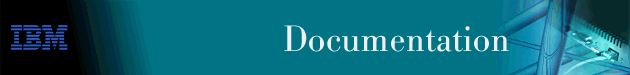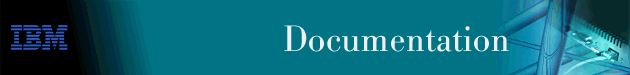
MAS V3.4 Protocol Reference V2
This chapter describes the APPN configuration and monitoring
commands. It includes the following sections:
Use the following procedure to access the APPN configuration
process.
- At the * prompt, enter talk 6. The
Config> prompt is displayed.
(If this prompt is not displayed, press Return
again.)
- Enter protocol appn. The APPN
Config> prompt is displayed.
- Enter an APPN configuration command.
Table 5. APPN Configuration Command Summary
| Command
| Function
| See page:
|
| ? (Help)
| Displays all the commands available for this command level or lists the
options for specific commands (if available). See "Getting Help".
|
|
| Enable/Disable
| Enables/disables the following:
| "Enable/Disable"
|
| APPN
|
|
| Dependent LU Requestor
|
|
| Port port name
|
|
| Set
| Sets the following:
|
|
| Node
| Table 6
|
| Traces
| Table 11
|
| HPR
| Table 7
|
| DLUR
| Table 9
|
| Management
| Table 17
|
| Tuning
| Table 10
|
| Add
| Adds or updates the following:
|
|
| Port port name
| Table 19
|
| Link-station link station name
| Table 25
|
| LU-Name LU name
| Table 31
|
| Connection-network connection network name
| Connection Network - Detail
|
| Additional-port-to-connection-network
| Table 36
|
| Mode
| Table 35
|
| Focal_point
| Table 37
|
| local-pu
| Table 38
|
| Routing_list
| Table 39
|
| COS_mapping_table
| Table 40
|
| Delete
| Deletes the following:
- Port port name
- Link-station link station name
- LU-Name LU name
- Connection-network connection network name
- Connection networks port interface (CN PORTIF) CN name
- Mode mode name
- Focal_point
- local-pu
- Routing_list
- COS_mapping_table
| "Delete"
|
| List
| Lists the following from configuration memory:
- All
- Node
- Traces
- Management
- HPR
- DLUR
- Port port name
- Link-station link name
- LU-Name LU name
- Mode mode name
- Connection-network connection network name
- Focal_point
- Routing_list
- COS_mapping_table
| "List"
|
| Activate_new_config
| Reads the configuration into non-volatile configuration
memory.
| "Activate_new_config"
|
| TN3270
| Accesses the TN320E config> command prompt
| "TN3270E"
|
| Exit
| Returns you to the previous command level. See "Exiting a Lower Level Environment".
|
|
| Note: | APPN will respond to a dynamic reset command at the interface
level.
|
Use the enable/disable command to enable (or disable):
Syntax:
- enable
- appn
- [or disable]
- dlur
-
- port port name
Use the set command to set:
Syntax:
- set
- node
You will be prompted to enter values for the following parameters.
The parameter range will be shown in parentheses ( ).
The parameter default will be shown in square brackets [ ].
Table 6. Configuration Parameter List - APPN Routing
| Parameter Information
|
- Parameter
- Enable APPN
- Valid Values
- Yes, No
- Default Value
- Yes
- Description
- This parameter enables or disables the router as an APPN network
node.
This parameter enables both APPN and HPR routing capability for this
network node which consists of defining the Network ID and CP name for this
node. APPN, however, must be enabled on the particular ports on which
you desire to support APPN routing. Additionally, support for HPR must
be enabled on the particular APPN ports desired and must be supported by the
particular link stations on those ports.
| Note: | HPR only supported on LAN, Frame Relay and PPP direct DLC ports.
|
|
- Parameter
- Network ID (required)
- Valid Values
- A string of 1 to 8 characters:
- First character: A to Z
- Second to eighth characters: A to Z, 0 to 9
| Note: | A network identifier for an existing network, of which this router network
node is to become a member, using the special characters @, $,
and # from the character set A, continues to be supported;
however, these characters should not be used for new network IDs.
|
- Default Value
- None
- Description
- This parameter specifies the name of the APPN network to which this
network node belongs. The network ID must be the same for all network
nodes in the APPN network. Attached APPN end nodes and LEN end nodes
can have different network IDs.
|
- Parameter
- Control point name (required)
- Valid Values
- A string of 1 to 8 characters:
- First character: A to Z
- Second to eighth characters: A to Z, 0 to 9
| Note: | An existing CP name that this node would be acquiring, using the special
characters @, $, and # from the character set A,
continues to be supported; however, these characters should not be used
for new CP names.
|
- Default
- None
- Description
- This parameter specifies the name of the CP for this APPN network
node. The CP is responsible for managing the APPN network node and its
resources. The CP name is the logical name of the APPN network node in
the network. The CP name must be unique within the APPN network
identified by the Network ID parameter.
|
- Parameter
- Enable branch extender or border node
- Valid Values
- 0 (enable neither)
1 (enable branch extender)
2 (enable border node)
- Default
- 0
- Description
- This parameter specifies whether branch extender function, border node
function, or neither will be enabled on this node. If either function
is enabled, appropriate additional questions will be asked.
|
- Parameter
- Enable Branch Awareness Support
- Valid Values
- 0 (Full), 1 (Partial), 2 (None)
- Default
- 0 (Full)
- Description
- This parameter specifies whether you want to limit the flow of topology
information regarding Branch Extender topology.
Full means that the node will broadcast all Branch Extender TGs
into the network when they are learned.
Partial means that the node will not broadcast local Branch
Extender topology, but will store and broadcast non-local Branch Extender
topology.
None means that the node will not broadcast local Branch
Extender topology and it will ignore any Branch Extender topology received
from the network and the node will not store or broadcast non-local Branch
Extender topology.
|
- Parameter
- Permit search for unregistered LUs
- Valid Values
- Yes or No
- Default
- No
- Description
- This parameter specifies whether this node (when acting as an End Node)
can be searched for LUs even if the LUs were not registered with the network
node server of the Branch Extender. If yes is specified,
this node can be searched for LUs.
| Note: | This question is asked only if Enable Branch Extender or Border
Node parameter is set to branch extender.
|
|
- Parameter
- Subnet visit count
- Valid Values
- 1 -- 255
- Default
- 3
- Description
- Specifies the node level default for the maximum number of subnetworks
that a multi-subnetwork session may traverse. The default may be
overridden as part of port, link, or routing list configuration.
| Note: | This is the first of the questions asked only if border node has been
enabled.
|
|
- Parameter
- Cache searches for (0-255) minutes
- Valid Values
- 0 - 255
- Default
- 8
- Description
- Specifies how many minutes the BN retains information in the multi-subnet
search cache once the search terminates.
|
- Parameter
- Maximum number of searches in cache
- Valid Values
- 0 - 32765 (0=unlimited)
- Default
- 0
- Description
- Specifies the maximum number of entries in the multi-network search
cache. Once this limit is reached, the oldest entries are
discarded.
| Note: | The primary mechanism for deletion of these entries is the cache search time
value specified in cache searches for (0-255) minutes.
|
|
- Parameter
- Dynamic routing list updates
- Valid Values
- 0 (none) - No dynamic entries are added.
1 (full) - All native border nodes, all adjacent non-native border and
network nodes, and nodes that know of similarly named destination LUs are
added.
2 (limited) - All native border nodes, all adjacent non-native border nodes
and network nodes with the same NETID, and nodes that know of
similarly named destination LUs are added.
- Default
- 2
- Description
- Indicates the degree to which, if any, that a BN can supplement configured
routing list data with topology data learned by the operational code.
This supplemental data is not saved in SRAM.
|
- Parameter
- Enable routing list optimization
- Valid Values
- Yes or No
- Default
- Yes
- Description
- Indicates whether or not a BN may reorder the operational code's
temporary copy of a subnetwork routing list so that entries that are more
likely to be successful are found first.
|
- Parameter
- Load balance across parallel inter-subnet boundaries
- Valid Values
- Yes or No
- Default
- No
- Description
- This parameter specifies whether the router should attempt to balance the
number of sessions across two or more parallel inter-subnet exit points when
it is functioning as an EBN. The relevant configuration has two or more
IBM routers serving as EBN exit points in one subnet, with the same number in
the other subnet. Each router has an inter-subnet TG to a different
router in the other subnet, forming two or more parallel links. (Note
that these are not parallel TGs between any two routers.)
To configure session load balancing among the parallel exit points:
- Set this parameter to yes.
- Configure routing lists (see ***) in each EBN router, so that sessions for different
destination LU names have different preferred exit EBNs. You also
configure the preferred inter-subnet boundary and can set backup paths.
- Configure the routing lists with dynamic routing list updates
set to none, and Enable routing list optimization set to
no.
| Note: | This is the last of the questions asked only if border node has been
enabled.
|
|
- Parameter
- Route addition resistance
- Valid Values
- 0 to 255
- Default Value
- 128
- Description
- This parameter indicates the desirability of routing through this
node. This parameter is used in the class of service based route
calculation. Lower values indicate higher levels of
desirability.
|
- Parameter
- XID number for subarea connection (see table notes)
- Valid Values
- A string of 5 hexadecimal digits
- Default
- X'00000'
- Description
- This parameter specifies a unique ID number (identifier) for the network
node. The XID number is combined with an ID block number (which
identifies a specific product) to form an XID node identification. Node
identifications are exchanged between adjacent nodes when the nodes are
establishing a connection. The router network node automatically
appends an ID block number to this parameter during the XID exchange to create
an XID node identification.
The ID number you assign to this node must be unique within the APPN
network identified by Network ID parameter. Contact your network
administrator to verify that the ID number is unique.
|
| Note: | Node identifications are normally exchanged between T2.1 nodes during
CP-CP session establishment. If the network node is communicating with
the IBM Virtual Telecommunications Access Method (VTAM) product through a
T2.1 LEN node and the LEN node has a CP name defined for it, the XID
number parameter is not required. If the adjacent LEN node is not a
T2.1 node or does not have an explicitly defined CP name, the XID
number parameter must be specified to establish a connection with the LEN
node. VTAM versions prior to Version 3 Release 2 do not allow CP names
to be defined for LEN nodes.
|
|
- Parameter
- Use enhanced BATCH COS
- Valid Values
- Yes or No
- Default
- Yes
- Description
- This parameter specifies whether to use the enhanced COS tables.
The enhanced tables assign reasonable weights to ATM TGs based on cost, speed,
and delay. For ATM, the order of preference is:
- Campus Best Effort (SVC or PVC)/Reserved PVC (WAN or Campus)
- Campus Reserved SVC
- WAN Best Effort (SVC or PVC)
- WAN Reserved SVC
|
- Parameter
- Use enhanced BATCHSC COS
- Valid Values
- Yes or No
- Default
- Yes
- Description
- This parameter specifies whether to use the enhanced COS tables.
The enhanced tables assign reasonable weights to ATM TGs based on cost, speed,
and delay. For ATM, the order of preference is:
- Campus Best Effort (SVC or PVC)/Reserved PVC (WAN or Campus)
- Campus Reserved SVC
- WAN Best Effort (SVC or PVC)
- WAN Reserved SVC
|
- Parameter
- Use enhanced INTER COS
- Valid Values
- Yes or No
- Default
- Yes
- Description
- This parameter specifies whether to use the enhanced COS tables.
The enhanced tables assign reasonable weights to ATM TGs based on cost, speed,
and delay. For ATM, the order of preference is:
- Campus Reserved (SVC or PVC)
- Campus Best Effort (SVC or PVC)/WAN reserved PVC
- WAN Reserved SVC
- WAN Best Effort (SVC or PVC)
|
- Parameter
- Use enhanced INTERSC COS
- Valid Values
- Yes or No
- Default
- Yes
- Description
- This parameter specifies whether to use the enhanced COS tables.
The enhanced tables assign reasonable weights to ATM TGs based on cost, speed,
and delay. For ATM, the order of preference is:
- Campus Reserved (SVC or PVC)
- Campus Best Effort (SVC or PVC)/WAN reserved PVC
- WAN Reserved SVC
- WAN Best Effort (SVC or PVC)
|
- Syntax:
-
- set
- high-performance routing
You will be prompted to enter values for the following parameters.
The parameter range will be shown in parentheses ( ).
The parameter default will be shown in square brackets [ ].
Table 7. Configuration Parameter List - High-Performance Routing (HPR)
| Parameter Information
|
- Parameter
- Maximum sessions for HPR connections
- Valid Values
- 1 to 65 535
- Default Value
- 100
- Description
- This parameter specifies the maximum number of sessions allowed on an HPR
connection. An HPR connection is defined by the class of service (COS),
the physical path (TGs), and the network connection end points.
This parameter is applicable only when the router is the initiator of the
BIND. If the number of sessions exceeds the specified value for this
parameter, HPR will allocate another HPR (RTP) connection.
|
Table 8. Configuration Parameter List - HPR Timer and Retry Options
| Parameter Information
|
| Low transmission priority traffic
|
- Parameter
- RTP inactivity timer
- Valid Values
- 1 to 3600 seconds
- Default Value
- 180 seconds
- Description
- This parameter specifies RTP's inactivity interval for HPR
connections that carry traffic with low transmission
priority. This is an end-to-end version of the LLC inactivity timer,
Ti. If no receptions occur during this interval, RTP transmits a
poll. Idle periods are monitored to ensure the integrity of the
connection.
|
- Parameter
- Maximum RTP retries
- Valid Values
- 0 to 10
- Default Value
- 6
- Description
- This parameter specifies the maximum number of retries before RTP
initiates a path switch on an HPR connection that carries traffic with low
transmission priority.
|
- Parameter
- Path switch timer
- Valid Values
- 0 to 7200 seconds
- Default Value
- 180 seconds
- Description
- This parameter specifies the maximum amount of time that a path switch may
be attempted on an HPR connection carrying traffic with low transmission
priority. A value of zero indicates that the path switch function is to
be disabled, and a path switch will not be performed.
|
| Medium transmission priority traffic
|
- Parameter
- RTP inactivity timer
- Valid Values
- 1 to 3600 seconds
- Default Value
- 180 seconds
- Description
- This parameter specifies RTP's inactivity interval for HPR
connections that carry traffic with medium transmission
priority. This is an end-to-end version of the LLC inactivity timer,
Ti. If no receptions occur during this interval, RTP transmits a
poll. Idle periods are monitored to ensure the integrity of the
connection.
|
- Parameter
- Maximum RTP retries
- Valid Values
- 0 to 10
- Default Value
- 6
- Description
- This parameter specifies the maximum number of retries before RTP
initiates a path switch on an HPR connection that carries traffic with medium
transmission priority.
|
- Parameter
- Path switch timer
- Valid Values
- 0 to 7200 seconds
- Default Value
- 180 seconds
- Description
- This parameter specifies the maximum amount of time that a path switch may
be attempted on an HPR connection carrying traffic with medium transmission
priority. A value of zero indicates that the path switch function is to
be disabled, and a path switch will not be performed.
|
| High transmission priority traffic
|
- Parameter
- RTP inactivity timer
- Valid Values
- 1 to 3600 seconds
- Default Value
- 180 seconds
- Description
- This parameter specifies RTP's inactivity interval for HPR
connections that carry traffic with high transmission
priority. This is an end-to-end version of the LLC inactivity timer,
Ti. If no receptions occur during this interval, RTP transmits a
poll. Idle periods are monitored to ensure the integrity of the
connection.
|
- Parameter
- Maximum RTP retries
- Valid Values
- 0 to 10
- Default Value
- 6
- Description
- This parameter specifies the maximum number of retries before RTP
initiates a path switch on an HPR connection that carries traffic with high
transmission priority.
|
- Parameter
- Path switch timer
- Valid Values
- 0 to 7200 seconds
- Default Value
- 180 seconds
- Description
- This parameter specifies the maximum amount of time that a path switch may
be attempted on an HPR connection carrying traffic with high transmission
priority. A value of zero indicates that the path switch function is to
be disabled, and a path switch will not be performed.
|
| Network transmission priority traffic
|
- Parameter
- RTP inactivity timer
- Valid Values
- 1 to 3600 seconds
- Default Value
- 180 seconds
- Description
- This parameter specifies RTP's inactivity interval for HPR
connections that carry traffic with network transmission
priority. This is an end-to-end version of the LLC inactivity timer,
Ti. If no receptions occur during this interval, RTP transmits a
poll. Idle periods are monitored to ensure the integrity of the
connection.
|
- Parameter
- Maximum RTP retries
- Valid Values
- 0 to 10
- Default Value
- 6
- Description
- This parameter specifies the maximum number of retries before RTP
initiates a path switch on an HPR connection that carries traffic with network
transmission priority.
|
- Parameter
- Path switch timer
- Valid Values
- 0 to 7200 seconds
- Default Value
- 180 seconds
- Description
- This parameter specifies the maximum amount of time that a path switch may
be attempted on an HPR connection carrying traffic with network transmission
priority. A value of zero indicates that the path switch function is to
be disabled, and a path switch will not be performed.
|
- Syntax:
-
- set
- dlur
You will be prompted to enter values for the following parameters.
The parameter range will be shown in parentheses ( ).
The parameter default will be shown in square brackets [ ].
Table 9. Configuration Parameter List - Dependent LU Requester
| Parameter Information
|
- Parameter
- Enable dependent LU requester (DLUR) on this network node
- Valid Values
- Yes, No
- Default Value
- No
- Description
- This parameter specifies whether a dependent LU requester is to be
functionally enabled on this node.
|
- Parameter
- Default fully-qualified CP name of primary DLUS (required when DLUR is
enabled)
- Valid Values
- A string of up to 17 characters in the form of
netID.CPname, where:
- netID is a network ID from 1 to 8 characters
- CPname is a CP name from 1 to 8 characters
Each name must conform to the following rules:
- First character: A to Z
- Second to eighth characters: A to Z, 0 to 9
| Note: | An existing fully-qualified CP name, using the special characters @,
$, and # from the character set A, continues to be
supported; however, these characters should not be used for new CP
names.
|
- Default Value
- None
- Description
- This parameter specifies the fully-qualified control point (CP) name of
the dependent LU server (DLUS) that is used by default. The default
primary server may be overridden on a link station basis. The default
server is used for incoming requests from downstream PUs when a primary DLUS
has not been specified for the associated link station.
|
- Parameter
- Default fully-qualified CP name of backup dependent LU server (DLUS)
- Valid Values
- A string of up to 17 characters in the form of
netID.CPname, where:
- netID is a network ID from 1 to 8 characters
- CPname is a CP name from 1 to 8 characters
Each name must conform to the following rules:
- First character: A to Z
- Second to eighth characters: A to Z, 0 to 9
| Note: | An existing fully-qualified CP name, using the special characters @,
$, and # from the character set A, continues to be
supported; however, these characters should not be used for new CP
names.
|
- Default Value
- Null
- Description
- This parameter specifies the fully-qualified CP name of the dependent LU
server (DLUS) that is used as the default backup. A backup is not
required, and the null value (representing no entry) indicates the absence of
a default backup server. The default backup server may be overridden on
a link station basis.
|
- Parameter
- Perform retries to restore disrupted pipe
- Valid Values
- Yes, No
- Default Value
- No
- Description
- This parameter specifies whether DLUR will attempt to reestablish the pipe
to a DLUS after a pipe failure. If DLUR receives a non-disruptive
UNBIND and this parameter is No, DLUR waits indefinitely for a DLUS to
reestablish the broken pipe. If the pipe fails for any other reason and
this parameter is No, DLUR attempts to reach the primary DLUS once. If
this is unsuccessful, DLUR attempts to reach the backup DLUS. If this
attempt also fails, DLUR waits indefinitely for a DLUS to reestablish the
pipe.
See "DLUR Retry Algorithm" for a description of the retry algorithm.
|
- Parameter
- Delay before initiating retries
- Valid Values
- 0 to 2 756 000 seconds
- Default Value
- 120 seconds
- Description
- This parameter specifies an amount of time for two different cases when
the pipe between the DLUR and its DLUS is broken.
- For the case of receiving a non-disruptive UNBIND:
- This parameter specifies the amount of time the DLUR must wait before
attempting to reach the primary DLUS.
- A value of 0 indicates immediate retry by the DLUR.
- For all other cases of pipe failure:
- The DLUR will try the primary DLUS and then the backup DLUS
immediately. If this fails, DLUR will wait for the amount of time
specified by the minimum of the short retry timer and this
parameter before attempting to reach the primary DLUS.
See "DLUR Retry Algorithm" for a complete description of the retry algorithm.
|
- Parameter
- Perform short retries to restore disrupted pipe
- Valid Values
- Yes, No
- Default Value
- If Perform retries to restore disrupted pipes is Yes, then the
default value is Yes. Otherwise, the default is No.
- Description
- See "DLUR Retry Algorithm" for a complete description of the retry algorithm.
|
- Parameter
- Short retry timer
- Valid Values
- 0 to 2 756 000 seconds
- Default Value
- 120 seconds
- Description
- In all cases of pipe failure other than non-disruptive UNBIND, the minimum
of Delay before initiating retries and this parameter specifies the
amount of time DLUR will wait before attempting to reach the primary DLUS
after an attempt to establish this connection has failed.
See "DLUR Retry Algorithm" for a complete description of the retry algorithm.
|
- Parameter
- Short retry count
- Valid Values
- 0 to 65 535
- Default Value
- 5
- Description
- In all cases of pipe failure other than non-disruptive UNBIND, this
parameter specifies the number of times the DLUR will attempt to perform short
retries to reach the DLUS after an attempt to establish this connection has
failed.
See "DLUR Retry Algorithm" for a complete description of the retry algorithm.
|
- Parameter
- Perform long retries to restore disrupted pipe
- Valid Values
- Yes, No
- Default Value
- If Perform retries to restore disrupted pipes is Yes, then the
default value is Yes. Otherwise, the default is No
- Description
- See "DLUR Retry Algorithm" for a complete description of the retry algorithm.
|
- Parameter
- Long retry timer
- Valid Values
- 0 to 2 756 000 seconds
- Default Value
- 300 seconds
- Description
- This parameter specifies the time DLUR will wait when performing long
retries.
See "DLUR Retry Algorithm" for a complete description of the retry algorithm.
|
- Parameter
- Take down the dependent link when there is no session
- Valid Values
- Yes or No
- Default Value
- No
- Description
- This parameter specifies whether the router should deactivate the link to
a dependent PU when the PU is deactivated and there are no active LU-LU
sessions on it.
Set this parameter to yes if you have an older SNA product that
doesn't support receiving ACTPU following a DACTPU, without an
intervening link deactivation. Such a product would appear hung after a
deactivate/activate sequence.
|
- Syntax:
-
- set
- tuning
You will be prompted to enter values for the following parameters.
The parameter range will be shown in parentheses ( ).
The parameter default will be shown in square brackets [ ].
| Note: | You will have to re-boot in order for the changes you specify to take
place.
|
Table 10. Configuration Parameter List - APPN Node Tuning
| Parameter Information
|
- Parameter
- Maximum number of adjacent nodes
- Valid Values
- 1 to 8 000
- Default
- 100
- Description
- This parameter is an estimate of the maximum number of nodes that you
expect to be logically adjacent to this router network node at any one
time.
This parameter is used along with the Maximum number of ISR
sessions parameter by the automatic tuning algorithm to calculate the
values for the Maximum shared memory and Maximum cached
directory entries tuning parameters.
This parameter is configurable using the Configuration Program only.
|
- Parameter
- Maximum number of network nodes sharing the same APPN network id
- Valid Values
- 10 to 8 000
- Default
- 50
- Description
- This parameter is an estimate of the maximum number of nodes that you
expect in the subnetwork (that is, in the topology known by this node).
This parameter is configurable using the Configuration Program only.
|
- Parameter
- Maximum number of TGs connecting network nodes with the same APPN network
id
- Valid Values
- 9 to 64 000
- Default
- 3 times the value of the maximum number of network nodes in the
subnetwork.
- Description
- This parameter is an estimate of the maximum number of TGs connecting
network nodes in the subnetwork (that is, in the topology known by this
node).
This parameter is configurable using the Configuration Program only.
|
- Parameter
- Maximum number of ISR sessions
- Valid Values
- 10 to 60 000
- Default Value
- 200
- Description
- This parameter specifies an estimate of the maximum number of intermediate
session routing sessions (ISR) expected to be supported by this router network
node at any one time.
This parameter is used in conjunction with the Maximum number of adjacent
nodes parameter by the automatic tuning algorithm to calculate the values for
the Maximum shared memory and Maximum cached directory entries tuning
parameters.
This parameter is configurable using the Configuration Program only.
|
- Parameter
- Percent of adjacent nodes with CP-CP sessions using HPR
- Valid Values
- 0 to 100%
- Default Value
- 0 (none)
- Description
- This parameter specifies an estimate of the maximum number of adjacent EN
and NN, with CP-CP sessions using option set 1402 (Control Flows over
RTP option set).
This parameter is configurable using the Configuration Program only.
|
- Parameter
- Maximum percent of ISR sessions using HPR data connections
- Valid Values
- 0 to 100 percent
- Default
- 0 percent
- Description
- This parameter specifies the largest percentage of ISR sessions that use
ISR to HPR mappings.
This parameter is configurable using the Configuration Program only.
|
- Parameter
- Percent adjacent nodes that function as DLUR PU nodes
- Valid Values
- 0 to 100 percent
- Default
- 0 percent
- Description
- This parameter specifies the largest percentage of adjacent nodes allowed
to function as adjacent DLUR PU nodes.
This parameter is configurable using the Configuration Program only.
|
- Parameter
- Maximum percent ISR sessions used by DLUR LUs
- Valid Values
- 0 to 100 percent
- Default
- 0 percent
- Description
- This parameter specifies the largest percentage of ISR sessions used by
DLUR LUs.
This parameter is configurable using the Configuration Program only.
|
- Parameter
- Maximum number of ISR accounting memory buffers
- Valid Values
- 0 or 1
- Default Value
- 0 (default is 1 if ISR session accounting is enabled)
- Description
- This parameter specifies a maximum number of buffers to be reserved for
ISR session accounting.
This parameter is configurable using the Configuration Program only.
|
- Parameter
- Maximum memory records per ISR accounting buffer
- Valid Values
- 0 to 2000
- Default Value
- 100
- Description
- This parameter specifies a maximum number of memory records per ISR
accounting buffer.
This parameter is configurable using the Configuration Program only.
|
- Parameter
- Override tuning algorithm
- Valid Values
- Yes, No
- Default Value
- Yes
- Description
- When enabled, this parameter overrides the tuning calculations generated
by the tuning input parameters and enables you to specify explicit values for
the Maximum shared memory parameter, the percent buffer memory parameter, and
the Maximum cached directory entries parameter.
This parameter is configurable using the Configuration Program
only.
|
- Parameter
- Number of local-pus for TN3270E support
- Valid Values
-
- Default Value
-
- Description
- This parameter specifies the number of local PUs that are available for
TN3270 support.
This parameter is configurable using the Configuration Program only.
|
- Parameter
- Total number of LUs for TN3270E
- Valid Values
-
- Default Value
-
- Description
- This parameter specifies the total number of LUs available for TN3270E
support.
This parameter is configurable using the Configuration Program only.
|
- Parameter
- Maximum shared memory
- Valid Values
- 0 - 16 777 215 KB
- Default Value
- Auto-configured (configure based on installed memory)
- Description
- This parameter specifies the amount of shared memory within the router
that is allocated to the APPN network node. APPN uses its shared memory
allocation to perform network operations and to maintain required tables and
directories.
You can either input a value in Kilobytes, or select to have the router
pick a reasonable general purpose default value at boot time based on its
installed memory. Note that the default value the router chooses is not
based on the size of the APPN configuration. Default values assume you
are running a medium-size APPN or TN3270 network, and some other non-trivial
routing function. The default value may not fit if you also configure
another extremely memory-intensive router function.
As you select the auto-configured value from the command-line
prompt, you can see what this value will be if you boot the configuration on
the router you are using. If you select this value from the
Configuration Program, you must download and activate the configuration before
you can see what the result will be.
This parameter is configurable using the Configuration Program and from the
command line.
|
- Parameter
- Percent of APPN shared memory to be used for buffers
- Valid Values
- 5 to 50
- Default
- 11% or 512 Kilobytes, whichever is larger.
- Description
- This parameter specifies the amount of shared memory that APPN will use
for buffers.
You can allow APPN to have a 4KB RU size by setting maximum shared
memory to at least 1 MB, and setting percent of APPN shared memory
used for buffers to a sufficiently large value to allow at least 1 MB of
memory to be available to the buffer manager.
This parameter is configurable using the Configuration Program and from the
command line.
|
- Parameter
- Maximum cached directory entries
- Valid Values
- 0 to 65 535
- Default
- 4000
- Description
- This parameter specifies the number of directory entries to be stored or
cached by the router network node. If a directory entry for a node is
cached, the router does not need to broadcast a search request to locate the
node. This reduces the time it takes to initiate sessions with the
node.
This parameter is configurable using the Configuration Program and from the
command line.
|
- Syntax:
-
- set
- traces
You will be prompted to enter values for the following parameters.
The parameter range will be shown in parentheses ( ).
The parameter default will be shown in square brackets [ ].
Table 11. Configuration Parameter List - Trace Setup Questions
| Parameter Information
|
- Parameter
- Turn all trace flags off
- Valid Values
- Yes, No
- Default Value
- No
- Description
- This parameter enables or disables trace flags.
|
- Parameter
- Edit Node-Level Traces
- Valid Values
- Yes, No
- Default Value
- No
- Description
- This parameter enables or disables this APPN trace option. See Table 12 for the set of questions you will be asked if this option is
enabled.
|
- Parameter
- Edit Interprocess Signals
- Valid Values
- Yes, No
- Default Value
- No
- Description
- This parameter enables or disables this APPN trace option. See Table 13 for the set of questions you will be asked if this option is
enabled.
|
- Parameter
- Edit Module Entry and Exit
- Valid Values
- Yes, No
- Default Value
- No
- Description
- This parameter enables or disables this APPN trace option. See Table 14 for the set of questions you will be asked if this option is
enabled.
|
- Parameter
- Edit General
- Valid Values
- Yes, No
- Default Value
- No
- Description
- This parameter enables or disables this APPN trace option. See Table 15 for the set of questions you will be asked if this option is
enabled.
|
Table 12. Configuration Parameter List - Node Level Traces
| Parameter Information
|
- Parameter
- Process management
- Valid Values
- Yes, No
- Default Value
- No
- Description
- This parameter enables or disables this APPN trace option. When
enabled, the trace option causes the router trace facility to gather data
about the management of processes within the APPN network node, including the
creation and termination of processes, processes entering a wait state, and
the posting of processes.
|
- Parameter
- Process to process communication
- Valid Values
- Yes, No
- Default Value
- No
- Description
- This parameter enables or disables this APPN trace option. When
enabled, the trace option causes the router trace facility to gather data
about messages exchanged between processes in the APPN network node, including
the queuing and receipt of such messages.
|
- Parameter
- Locking
- Valid Values
- Yes, No
- Default Value
- No
- Description
- This parameter enables or disables this APPN trace option. When
enabled, the trace option causes the router trace facility to gather data
about locks that were obtained and released on processes in the APPN network
node.
|
- Parameter
- Miscellaneous tower activities
- Valid Values
- Yes, No
- Default Value
- No
- Description
- This parameter enables or disables this APPN trace option. When
enabled, the trace option causes the router trace facility to gather data
about miscellaneous activities within the APPN network node.
|
- Parameter
- I/O to and from the system
- Valid Values
- Yes, No
- Default Value
- No
- Description
- This parameter enables or disables this APPN trace option. When
enabled, the trace option causes the router trace facility to gather data
about the flow of messages entering and exiting the APPN network node.
|
- Parameter
- Storage management
- Valid Values
- Yes, No
- Default Value
- No
- Description
- This parameter enables or disables this APPN trace option. When
enabled, the trace option causes the router trace facility to gather data
about any shared memory that was obtained and released by the APPN network
node.
|
- Parameter
- Queue data type management
- Valid Values
- Yes, No
- Default Value
- No
- Description
- This parameter enables or disables this APPN trace option. When
enabled, the trace option causes the router trace facility to gather data
about all calls in the APPN network node that manage general purpose
queues.
|
- Parameter
- Table data type management
- Valid Values
- Yes, No
- Default Value
- No
- Description
- This parameter enables or disables this APPN trace option. When
enabled, the trace option causes the router trace facility to gather data
about all calls in the APPN network node that manage general purpose tables,
including calls to add table entries and calls to query tables for specific
entries.
|
- Parameter
- Buffer management
- Valid Values
- Yes, No
- Default Value
- No
- Description
- This parameter enables or disables this APPN trace option. When
enabled, the trace option causes the router trace facility to gather data
about buffers in the APPN network node that were obtained and released.
|
- Parameter
- Configuration control
- Valid Values
- Yes, No
- Default Value
- No
- Description
- This parameter enables or disables this APPN trace option. When
enabled, the trace option causes the router trace facility to gather data
about the activities of the configuration control component of the APPN
network node. The configuration control component manages information
about node resources.
|
- Parameter
- Timer service
- Valid Values
- Yes, No
- Default Value
- No
- Description
- This parameter enables or disables this APPN trace option. When
enabled, the trace option causes the router trace facility to gather data
about requests for timer service from the APPN network node.
|
- Parameter
- Service provider management
- Valid Values
- Yes, No
- Default Value
- No
- Description
- This parameter enables or disables this APPN trace option. When
enabled, the trace option causes the router trace facility to gather data
about the definition and enabling or disabling of services within the APPN
network node.
|
- Parameter
- Inter-process message segmenting
- Valid Values
- Yes, No
- Default Value
- No
- Description
- This parameter enables or disables this APPN trace option. When
enabled, the trace option causes the router trace facility to gather data
about the buffer transfer and freeing of chained messages within the APPN
network node.
|
- Parameter
- Control of processes outside scope of this tower
- Valid Values
- Yes, No
- Default Value
- No
- Description
- This parameter enables or disables this APPN trace option. When
enabled, the trace option causes the router trace facility to gather data
about the definition and activation of processes external to this APPN network
node, such as when the node operator facility (NOF) defines the external
process configuration control.
|
- Parameter
- Monitoring existence of processes, services, towers
- Valid Values
- Yes, No
- Default Value
- No
- Description
- This parameter enables or disables this APPN trace option. When
enabled, the trace option causes the router trace facility to gather data
about requests that start or stop the monitoring of processes or services
within the APPN network node.
|
- Parameter
- Distributed environment control
- Valid Values
- Yes, No
- Default Value
- No
- Description
- This parameter enables or disables this APPN trace option. When
enabled, the trace option causes the router trace facility to gather data
about requests within the APPN network node that define subsystems and create
environments.
|
- Parameter
- Process to service dialogs
- Valid Values
- Yes, No
- Default Value
- No
- Description
- This parameter enables or disables this APPN trace option. When
enabled, this trace option causes the router trace facility to gather data
about all calls within the APPN network node that open, close, or send data on
a dialog.
|
- Parameter
- AVL Tree Support
- Valid Values
- Yes, No
- Default
- No
- Description
- This parameter enables or disables this APPN trace option. When
enabled, the trace option causes the router trace facility to gather data
about all calls that manage AVL trees.
|
Table 13. Configuration Parameter List - Inter-process Signals Traces
| Parameter Information
|
- Parameter
- Address space manager
- Valid Values
- Yes, No
- Default Value
- No
- Description
- This parameter enables or disables this APPN trace option. When
enabled, this parameter informs the trace facility to include trace data about
inter-process signals from the address space manager component.
|
- Parameter
- Attach manager
- Valid Values
- Yes, No
- Default Value
- No
- Description
- This parameter enables or disables this APPN trace option. When
enabled, this parameter informs the trace facility to include trace data about
inter-process signals from the attach manager component.
|
- Parameter
- Configuration services
- Valid Values
- Yes, No
- Default Value
- No
- Description
- This parameter enables or disables this APPN trace option. When
enabled, this parameter informs the trace facility to include trace data about
inter-process signals from the configuration services component.
|
- Parameter
- Dependent LU requester
- Valid Values
- Yes, No
- Default Value
- No
- Description
- This parameter enables or disables this APPN trace option. When
enabled, this parameter informs the trace facility to include trace data about
inter-process signals from the dependent LU requester component.
|
- Parameter
- Directory services
- Valid Values
- Yes, No
- Default Value
- No
- Description
- This parameter enables or disables this APPN trace option. When
enabled, this parameter informs the trace facility to include trace data about
inter-process signals from the directory services component.
|
- Parameter
- Half Session
- Valid Values
- Yes, No
- Default Value
- No
- Description
- This parameter enables or disables this APPN trace option. When
enabled, this parameter informs the trace facility to include trace data about
inter-process signals from the half session component.
|
- Parameter
- HPR Path Control
- Valid Values
- Yes, No
- Default Value
- No
- Description
- This parameter enables or disables this APPN trace option. When
enabled, this parameter informs the trace facility to include trace data about
inter-process signals from the HPR path control component.
|
- Parameter
- LUA RUI
- Valid Values
- Yes, No
- Default Value
- No
- Description
- This parameter enables or disables this APPN trace option. When
enabled, this parameter informs the trace facility to include trace data about
inter-process signals from the LUA RUI component.
|
- Parameter
- Management Services
- Valid Values
- Yes, No
- Default Value
- No
- Description
- This parameter enables or disables this APPN trace option. When
enabled, this parameter informs the trace facility to include trace data about
inter-process signals from the management services component.
|
- Parameter
- Node Operator Facility
- Valid Values
- Yes, No
- Default Value
- No
- Description
- This parameter enables or disables this APPN trace option. When
enabled, this parameter informs the trace facility to include trace data about
inter-process signals from the node operator facility component.
|
- Parameter
- Path Control
- Valid Values
- Yes, No
- Default Value
- No
- Description
- This parameter enables or disables this APPN trace option. When
enabled, this parameter informs the trace facility to include trace data about
inter-process signals from the path control component.
|
- Parameter
- Presentation Services
- Valid Values
- Yes, No
- Default Value
- No
- Description
- This parameter enables or disables this APPN trace option. When
enabled, this parameter informs the trace facility to include trace data about
inter-process signals from the presentation services component.
|
- Parameter
- Resource manager
- Valid Values
- Yes, No
- Default Value
- No
- Description
- This parameter enables or disables this APPN trace option. When
enabled, this parameter informs the trace facility to include trace data about
inter-process signals from the resource manager component.
|
- Parameter
- Session connector manager
- Valid Values
- Yes, No
- Default Value
- No
- Description
- This parameter enables or disables this APPN trace option. When
enabled, this parameter informs the trace facility to include trace data about
inter-process signals from the session connector manager component.
|
- Parameter
- Session connector
- Valid Values
- Yes, No
- Default Value
- No
- Description
- This parameter enables or disables this APPN trace option. When
enabled, this parameter informs the trace facility to include trace data about
inter-process signals from the session connector component.
|
- Parameter
- Session manager
- Valid Values
- Yes, No
- Default Value
- No
- Description
- This parameter enables or disables this APPN trace option. When
enabled, this parameter informs the trace facility to include trace data about
inter-process signals from the session manager component.
|
- Parameter
- Session services
- Valid Values
- Yes, No
- Default Value
- No
- Description
- This parameter enables or disables this APPN trace option. When
enabled, this parameter informs the trace facility to include trace data about
inter-process signals from the session services component.
|
- Parameter
- Topology and routing services
- Valid Values
- Yes, No
- Default Value
- No
- Description
- This parameter enables or disables this APPN trace option. When
enabled, this parameter informs the trace facility to include trace data about
inter-process signals from the topology and routing services component.
|
Table 14. Configuration Parameter List - Module Entry and Exit Traces
| Parameter Information
|
- Parameter
- Attach manager
- Valid Values
- Yes, No
- Default Value
- No
- Description
- This parameter enables or disables this APPN trace option. When
enabled, this parameter informs the trace facility to include trace data about
module entry and exit information from the attach manager component.
|
- Parameter
- Half session
- Valid Values
- Yes, No
- Default Value
- No
- Description
- This parameter enables or disables this APPN trace option. When
enabled, this parameter informs the trace facility to include trace data about
module entry and exit information from the half session component.
|
- Parameter
- LUA RUI
- Valid Values
- Yes, No
- Default Value
- No
- Description
- This parameter enables or disables this APPN trace option. When
enabled, this parameter informs the trace facility to include trace data about
module entry and exit information from the LUA RUI component.
|
- Parameter
- Node operator facility
- Valid Values
- Yes, No
- Default Value
- No
- Description
- This parameter enables or disables this APPN trace option. When
enabled, this parameter informs the trace facility to include trace data about
module entry and exit information from the node operator facility
component.
|
- Parameter
- Presentation services
- Valid Values
- Yes, No
- Default Value
- No
- Description
- This parameter enables or disables this APPN trace option. When
enabled, this parameter informs the trace facility to include trace data about
module entry and exit information from the presentation services
component.
|
- Parameter
- Rapid transport protocol
- Valid Values
- Yes, No
- Default Value
- No
- Description
- This parameter enables or disables this APPN trace option. When
enabled, this parameter informs the trace facility to include trace data about
module entry and exit information from the rapid transport control
component.
|
- Parameter
- Resource manager
- Valid Values
- Yes, No
- Default Value
- No
- Description
- This parameter enables or disables this APPN trace option. When
enabled, this parameter informs the trace facility to include trace data about
module entry and exit information from the resource manager component.
|
- Parameter
- Session manager
- Valid Values
- Yes, No
- Default Value
- No
- Description
- This parameter enables or disables this APPN trace option. When
enabled, this parameter informs the trace facility to include trace data about
module entry and exit information from the session manager component.
|
Table 15. Configuration Parameter List - General Component Level Traces
| Parameter Information
|
- Parameter
- Accounting services
- Valid Values
- Yes, No
- Default Value
- No
- Description
- This parameter enables or disables this APPN trace option. When
enabled, this parameter informs the trace facility to include trace data about
general information from the accounting services component.
|
- Parameter
- Address space manager
- Valid Values
- Yes, No
- Default Value
- No
- Description
- This parameter enables or disables this APPN trace option. When
enabled, this parameter informs the trace facility to include trace data about
general information from the address space manager component.
|
- Parameter
- Architected transaction programs
- Valid Values
- Yes, No
- Default Value
- No
- Description
- This parameter enables or disables this APPN trace option. When
enabled, this parameter informs the trace facility to include trace data about
general information from the architected transaction programs
component.
|
- Parameter
- Configuration services
- Valid Values
- Yes, No
- Default Value
- No
- Description
- This parameter enables or disables this APPN trace option. When
enabled, this parameter informs the trace facility to include trace data about
general information from the configuration services component.
|
- Parameter
- Dependent LU requester
- Valid Values
- Yes, No
- Default Value
- No
- Description
- This parameter enables or disables this APPN trace option. When
enabled, this parameter informs the trace facility to include trace data about
general information from the dependent LU requester component.
|
- Parameter
- Directory services
- Valid Values
- Yes, No
- Default Value
- No
- Description
- This parameter enables or disables this APPN trace option. When
enabled, this parameter informs the trace facility to include trace data about
general information from the directory services component.
|
- Parameter
- HPR path control
- Valid Values
- Yes, No
- Default Value
- No
- Description
- This parameter enables or disables this APPN trace option. When
enabled, this parameter informs the trace facility to include trace data about
general information from the HPR path control component.
|
- Parameter
- LUA RUI
- Valid Values
- Yes, No
- Default Value
- No
- Description
- This parameter enables or disables this APPN trace option. When
enabled, this parameter informs the trace facility to include trace data about
general information from the LUA RUI component.
|
- Parameter
- Management services
- Valid Values
- Yes, No
- Default Value
- No
- Description
- This parameter enables or disables this APPN trace option. When
enabled, this parameter informs the trace facility to include trace data about
general information from the management services component.
|
- Parameter
- Node operator facility
- Valid Values
- Yes, No
- Default Value
- No
- Description
- This parameter enables or disables this APPN trace option. When
enabled, this parameter informs the trace facility to include trace data about
general information from the node operator facility component.
|
- Parameter
- Path control
- Valid Values
- Yes, No
- Default Value
- No
- Description
- This parameter enables or disables this APPN trace option. When
enabled, this parameter informs the trace facility to include trace data about
general information from the path control component.
|
- Parameter
- Problem determination services
- Valid Values
- Yes, No
- Default Value
- No
- Description
- This parameter enables or disables this APPN trace option. When
enabled, this parameter informs the trace facility to include trace data about
general information from the problem determination component.
|
- Parameter
- Rapid transport protocol
- Valid Values
- Yes, No
- Default Value
- No
- Description
- This parameter enables or disables this APPN trace option. When
enabled, this parameter informs the trace facility to include trace data about
general information from the rapid transport control component.
|
- Parameter
- Session connector manager
- Valid Values
- Yes, No
- Default Value
- No
- Description
- This parameter enables or disables this APPN trace option. When
enabled, this parameter informs the trace facility to include trace data about
general information from the session connector manager component.
|
- Parameter
- Session connector
- Valid Values
- Yes, No
- Default Value
- No
- Description
- This parameter enables or disables this APPN trace option. When
enabled, this parameter informs the trace facility to include trace data about
general information from the session connector component.
|
- Parameter
- Session services
- Valid Values
- Yes, No
- Default Value
- No
- Description
- This parameter enables or disables this APPN trace option. When
enabled, this parameter informs the trace facility to include trace data about
general information from the session services component.
|
- Parameter
- SNMP subagent
- Valid Values
- Yes, No
- Default Value
- No
- Description
- This parameter enables or disables this APPN trace option. When
enabled, this parameter informs the trace facility to include trace data about
general information from the SNMP subagent component.
|
- Parameter
- TN3270E Server
- Valid Values
- Yes, No
- Default Value
- No
- Description
- This parameter enables or disables this APPN trace option. When
enabled, this parameter informs the trace facility to include trace data about
general information from the TN3270E Server component.
|
- Parameter
- Topology and routing services
- Valid Values
- Yes, No
- Default Value
- No
- Description
- This parameter enables or disables this APPN trace option. When
enabled, this parameter informs the trace facility to include trace data about
general information from the topology and routing services component.
|
Table 16. Configuration Parameter List - Miscellaneous Traces
| Parameter Information
|
- Parameter
- Data link control transmissions and receptions
- Valid Values
- Yes, No
- Default Value
- No
- Description
- If this parameter is enabled, the APPN trace facility will trace all XIDs
and PIUs transmitted and received by the APPN node.
|
- Parameter
- Trace RTP Headers
- Valid Values
- Yes, No
- Default Value
- No
- Description
- If this parameter is enabled, the APPN trace facility will trace all
headers of RTP flows. This option is available only if Data link
control transmissions and receptions is yes.
|
- Parameter
- Include payload in RTP trace
- Valid Values
- Yes, No
- Default Value
- No
- Description
- If this parameter is enabled, the APPN trace facility will trace the
payload data in RTP flows. This option is available only if trace
RTP headers is yes.
|
- Parameter
- Filter the Data
- Valid Values
- Yes, No
- Default Value
- No
- Description
- If this parameter is enabled, the APPN trace facility will filter the
trace data according to the way you answer the following questions.
|
- Parameter
- Truncate the data
- Valid Values
- Yes, No
- Default Value
- No
- Description
- If this parameter is enabled, the APPN trace facility will truncate the
trace data. You will be asked to specify the length to trace
|
- Parameter
- Length to trace
- Valid Values
- 1 - 3600
- Default Value
- 100
- Description
- This parameter specifies the number of bytes of trace data to
accumulate.
|
- Parameter
- Trace Locates
- Valid Values
- Yes, No
- Default Value
- No
- Description
- If this parameter is enabled, the APPN trace facility will trace
locates.
|
- Parameter
- Trace TDUs
- Valid Values
- Yes, No
- Default Value
- No
- Description
- If this parameter is enabled, the APPN trace facility will trace topology
data updates.
|
- Parameter
- Trace route setups
- Valid Values
- Yes, No
- Default Value
- No
- Description
- If this parameter is enabled, the APPN trace facility will trace route
setups.
|
- Parameter
- Trace CP Capabilities
- Valid Values
- Yes, No
- Default Value
- No
- Description
- If this parameter is enabled, the APPN trace facility will trace CP
Capabilities.
|
- Parameter
- Trace Session Control
- Valid Values
- Yes, No
- Default Value
- No
- Description
- If this parameter is enabled, the APPN trace facility will trace session
control traffic.
|
- Parameter
- Trace XIDs
- Valid Values
- Yes, No
- Default Value
- No
- Description
- If this parameter is enabled, the APPN trace facility will trace
XIDs.
|
- Syntax:
-
- set
- management
You will be prompted to enter values for the following parameters.
The parameter range will be shown in parentheses ( ).
The parameter default will be shown in square brackets [ ].
Table 17. Configuration Parameter List - APPN Node Management
| Parameter Information
|
- Parameter
- Collect intermediate session information
- Valid Values
- Yes, No
- Default Value
- No
- Description
- This parameter specifies whether the APPN node should collect data on
intermediate sessions passing through this node (session counters and session
characteristics). The data is captured in SNMP MIB variables for
APPN.
|
- Parameter
- Save RSCV information for intermediate sessions
- Valid Values
- Yes, No
- Default Value
- No
- Description
- This parameter specifies whether the APPN node should save the Route
Selection control vector (RSCV) for an intermediate session. The data
is captured in an associated SNMP MIB variable for APPN.
The session RSCV is carried in the BIND request used to activate a session
between two LUs. It describes the optimum route through an APPN network
for a particular LU-LU session. The session RSCV contains the CP names
and TG associated with each pair of adjacent nodes along a route from an
origin node to a destination node.
|
- Parameter
- Create intermediate session records
- Valid Values
- Yes, No
- Default Value
- No
- Description
- This parameter enables or disables the creation of data records for
intermediate sessions passing through this node. The records contain
information about session counters and session characteristics. RSCV
information is also included in the data records if the Save RSCV information
for intermediate sessions parameter is enabled.
If this parameter is set to yes, the setting of collect intermediate
session information is overridden.
|
- Parameter
- Record creation threshold
- Valid Values
- 0 to 4 294 967, in 1-KB increments
- Default Value
- 0
- Description
- This parameter specifies a byte threshold for creating intermediate
session records. When session data exceeds the value in this byte
counter by an even multiple, a record is created.
|
- Parameter
-
Held alert queue size
- Valid Values
- 0 -- 255
- Default Value
- 10
- Description
- This parameter sets the size of the configurable held alert queue.
This queue is used to save APPN alerts prior to sending them to a focal
point. If the queue overflows, the oldest alerts are discarded.
|
Table 18. Configuration Parameter List - APPN ISR Recording Media
| Parameter Information
|
| Memory Parameters
|
- Parameter
- Memory (see table notes)
- Valid Values
- Yes, No
- Default Value
- No
- Description
- This parameter enables or disables the collection of intermediate session
data in the router's local memory.
|
- Parameter
- Maximum memory buffers
- Valid Values
- 0 to 1
- Default Value
- 1
- Description
- This parameter specifies the number of buffers to be allocated in the
router's local memory for storing intermediate session records.
|
- Parameter
- Maximum memory records per buffer
- Valid Values
- 0 to 2000
- Default Value
- 100
- Description
- This parameter specifies the maximum number of intermediate session
records that may be stored in the memory buffer on the router.
|
- Parameter
- Memory buffers full
- Valid Values
- Stop recording (0), Wrap (1)
- Default Value
- Stop recording (0)
- Description
- This parameter specifies the action to take when the memory buffer
allocated to store intermediate session records becomes full. Select
Stop recording to instruct the router to discard any new
intermediate session records. Select Wrap to allow new
records to overwrite existing records in the buffer. The oldest records
in the buffer are overwritten first.
|
- Parameter
- Memory record format
- Valid Values
- ASCII (0), Binary (1)
- Default Value
- ASCII (0)
- Description
- This parameter specifies the format in which intermediate session records
are to be stored in the router's local memory.
|
- Parameter
- Topology safe store
- Valid Values
- Yes or No
- Default Value
- No
- Description
- This parameter specifies whether the topology data base is to be saved on
the hardfile.
|
- Parameter
- Time between database updates
- Valid Values
- 60 -- 1440 minutes
- Default Value
- 60
- Description
- This parameter sets the time in minutes between topology database
updates.
|
- When you enable the collection of intermediate session records, the data
associated with the records also is collected, by default, in SNMP
- MIB variables for APPN. The MIB variables are updated, in this
case, whether or not the Collect intermediate session information parameter
(in Table 17) has been enabled.
- Intermediate session data can be stored in router memory.
|
Use the add command to add or update:
Syntax:
- add
- port
You will be prompted to enter values for the following parameters.
The parameter range will be shown in parentheses ( ).
The parameter default will be shown in square brackets [ ].
Table 19. Configuration Parameter List - Port Configuration
| Parameter Information
|
- Parameter
- Link type
- Valid Values
- Ethernet (E)
-
- Token ring (T)
-
- ATM (A)
-
- DLSw (D)
-
- PPP (P)
-
- Frame relay (F)
-
- SDLC (S)
-
- X.25 (X)
-
- MPC+ (M)
-
- FDDI
-
- IP
- Default Value
- None
- Description
- This parameter specifies the type of link associated with this
port.
|
- Parameter
- Interface number
- Valid Values
- 0 to 65 533
- Default Value
- 0
- Description
- This parameter defines the physical interface number of the hardware
interface to which this device is attached.
|
- Parameter
- Port name
- Valid Values
- A string of 1 to 8 characters, where the first character is alphabetic and
the 2nd through 8th characters are alphanumeric.
- Default Value
- A unique unqualified name that is automatically generated.
The name will consist of:
- TR (token-ring)
- EN (Ethernet)
- DLS (DLSw)
- IP255
- ATM
- FR (Frame Relay)
- X25 (X.25)
- SDLC (SDLC)
- PPP (point-to-point)
- MPC
- FDD (FDDI)
- IP
followed by the interface number.
You can change the port name to a name of your choice.
- Description
- This parameter specifies the name representing this port.
|
- Parameter
- Enable APPN routing on this port
- Valid Values
- Yes, No
- Default Value
- Yes
- Description
- This parameter specifies whether APPN routing is to be enabled on this
port.
|
- Parameter
- Support multiple PU
- Valid Values
- Yes, No
- Default Value
- No
- Description
- This parameter specifies whether the port will support multiple
subarea.
|
- Parameter
- Service any node
- Valid Values
- Yes No
- Default Value
- Yes
- Description
- This parameter specifies how the router network node responds to a request
from another node to establish a connection over this port. When this
parameter is enabled, the network node accepts any request it receives from
another node to establish a connection. When this parameter is
disabled, the network node accepts connection requests only from nodes that
you explicitly define (via link station definitions). This option
provides an added level of security for the router network node.
| Note: | When you disable this parameter, a connection request from an adjacent node
will be accepted only if the node's fully-qualified CP name parameter has
been configured for a link station defined on this port.
|
When this parameter is enabled (the default), you may still want this
network node to be able to initiate connections with specific nodes over this
port.
|
- Parameter
- Treat non-configured callers as LEN nodes
- Valid Values
- Yes, No
- Default Value
- No
- Description
- This parameter specifies whether APPN should treat dynamic Network Node
callers that do not request CP-CP sessions as LEN nodes. It is
applicable only if service any node is yes.
If this parameter is yes:
- the router treats the adjacent node as a LEN node regardless of the node
type in the received XID3
- the router sends XID3s stating that the router is a LEN node (an EN with
no CP-CP session and no HPR support)
|
- Parameter
- High-performance routing (HPR) supported
- Valid Values
- Yes, No
- Default Value
- Yes for token-ring, Ethernet, Frame Relay, FDDI, and PPP ports.
- Description
- This parameter indicates whether link stations on this port will support
HPR. This value may be overridden on the link station
definition.
|
- Parameter
- IPv4 Precedence
- Valid Values
- Yes or No
- Default Value
- No
- Description
- This parameter sets the IPv4 precedence value, which allows BRS precedence
filtering of IPv4 encapsulated packets.
|
- Parameter
- Limited Resource ( PPP and FR over dial circuits only)
- Valid Values
- Yes, No
- Default Value
- If the dial circuit is dial on demand, the default is
Yes. Otherwise, the default is No.
- Description
- This parameter specifies whether link stations on this port are a limited
resource. This value may be overridden on the link station
definition.
|
- Parameter
- Support bridged formatted frames (Frame relay only)
- Valid Values
- Yes, No
- Default Value
- No
- Description
- This parameter specifies whether the Frame Relay port will support bridged
formatted frames.
If you are configuring Frame Relay to support bridged format, you will also
need to configure a boundary node identifier.
|
- Parameter
- Boundary node identifier (Frame Relay only)
- Valid Values
- X'0000 0000 0001' to X'7FFF FFFF FFFF'
- Default Value
- X'4FFF 0000 0000'
- Description
- This parameter specifies the boundary node identifier MAC address.
The router uses this MAC address to recognize that the frame is a Frame Relay
bridged frame destined for APPN.
|
- Parameter
- Subnet visit count
- Valid Values
- 1 - 255
- Default Value
- Default taken from the equivalent node level parameter
- Description
- This parameter specifies this port's default for the maximum number
of subnetworks that a multi-subnet session may traverse.
| Note: | This question is asked only if the border node function is enabled on this
node.
|
|
- Parameter
- Adjacent node subnet affiliation
- Valid Values
-
- 0 (native)
- 1 (non-native)
- 2 (negotiable)
- Default Value
- 2
- Description
- This parameter specifies the default for all links through this port as to
whether the adjacent node is in this node's native APPN subnetwork or in
a non-native APPN subnetwork. A value of 2 instructs the
node to negotiate at link activation time to determine whether the adjacent
link station is native or non-native.
| Note: | This question is asked only if the border node function is enabled on this
node.
|
|
Table 20. Configuration Parameter List - Port Configuration for ATM
| Parameter Information
|
- Parameter
- Local ATM Address
- Valid Values
- Any 14-hexadecimal character string
- Default Value
- None
- Description
- This parameter specifies the 7-byte string that comprises the user part of
the local ATM address. The user part is the 6-byte ESI and the 1-byte
selector field. This user-part must be unique with respect to the
network part of the ATM address, which is retrieved from the ATM
adapter. The selector must be unique for each protocol type.
|
- Parameter
- Enable incoming calls
- Valid Values
- Yes or No
- Default Value
- Yes
- Description
- This parameter determines whether calls will be rejected at the ATM
level.
|
- Parameter
- ATM Network Type
- Valid Values
- Campus or Widearea
- Default Value
- Campus
- Description
- This parameter specifies the network type used for default values for
connection networks and other link stations defined on this port.
|
- Parameter
- Shareable connection network traffic
- Valid Values
- Yes, No
- Default Value
- No
- Description
- This parameter specifies whether connection network traffic can be routed
on the ATM VC set up for a link station on this port.
|
- Parameter
- Shareable other protocol traffic
- Valid Values
- Yes, No
- Default Value
- No
- Description
- This parameter specifies whether other higher level protocol traffic can
be routed on the ATM VC set up for a link station on this port.
|
- Parameter
- Broadband Bearer Class
- Valid Values
- Class_A, Class_C, Class_X
- Default Value
- Class_X
- Description
- This parameter specifies the bearer class requested from the ATM
network. The classes are defined:
- Class A
- Constant bit rate (CBR) with end-to-end timing requirements
- Class C
- Variable bit rate (VBR) with no end-to-end timing requirements
- Class X
- Service allowing user-defined traffic type and timing requirements
|
- Parameter
- Best Effort Indicator
- Valid Values
- Yes, No
- Default Value
- No
- Description
- This parameter indicates if a throughput guarantee is required on this
SVC. If the value of this parameter is yes, then VCCs
associated with this interface will be allocated based upon the available
bandwidth.
|
| Note: | The following parameters are forward traffic parameters.
|
|
- Parameter
- Forward Traffic Peak Cell Rate
- Valid Values
- 1 - 85% of line speed
- Default Value
- Port's Default Effective Capacity/48
- Description
- This parameter indicates an upper bound on the cell transmission
rate.
|
- Parameter
- Forward Traffic Sustained Cell Rate
- Valid Values
- 1 - 85% of line speed
- Default Value
- Port's Default Effective Capacity/48
- Description
- This parameter indicates an upper bound on the average cell transmission
rate. You cannot specify this parameter if you are using a Best Effort
connection.
|
- Parameter
- Forward Traffic Tagging
- Valid Values
- Yes, No
- Default Value
- Yes
- Description
- This parameter indicates that cells that are nonconforming to cell loss
priority 0 traffic specification but are conforming to cell loss priority 1
traffic specification are marked and allowed into the ATM network. You
cannot specify this parameter if you are using a Best Effort
connection.
|
- Parameter
- Forward QoS
- Valid Values
- CLASS_0, CLASS_1, CLASS_2, CLASS_3, CLASS_4, where
- CLASS_0
- The unspecified class. The network does not specify any QoS.
- CLASS_1
- Performance is comparable to current digital private line
performance.
- CLASS_2
- Intended for packetized video and audio in teleconferencing and multimedia
applications.
- CLASS_3
- Intended for interoperation of connection-oriented protocols, such as
Frame Relay.
- CLASS_4
- Intended for interoperation of connectionless protocols, such as
IP.
- Default Value
- CLASS_0
- Description
- This parameter indicates which class of service is provided to an ATM
virtual connection. This parameter is always CLASS_0 for a Best Effort
connection.
|
| Note: | The following parameters are backward traffic parameters.
|
|
- Parameter
- Backward Traffic Peak Cell Rate
- Valid Values
- 1 - 85% of line speed
- Default Value
- Port's Default Effective Capacity/48
- Description
- This parameter indicates an upper bound on the cell transmission
rate.
|
- Parameter
- Backward Traffic Sustained Cell Rate
- Valid Values
- 1 - 85% of line speed
- Default Value
- Port's Default Effective Capacity/48
- Description
- This parameter indicates an upper bound on the average cell transmission
rate. You cannot specify this parameter for a Best Effort
connection.
|
- Parameter
- Backward Traffic Tagging
- Valid Values
- Yes, No
- Default Value
- Yes, unless Best Effort connection
- Description
- This parameter indicates that cells that are nonconforming to cell loss
priority 0 traffic specification but are conforming to cell loss priority 1
traffic specification are marked and allowed into the ATM network. You
cannot specify this parameter for a Best Effort connection.
|
- Parameter
- Backward QoS
- Valid Values
- CLASS_0, CLASS_1, CLASS_2, CLASS_3, CLASS_4, where
- CLASS_0
- The unspecified class. The network does not specify any QoS.
- CLASS_1
- Performance is comparable to current digital private line
performance.
- CLASS_2
- Intended for packetized video and audio in teleconferencing and multimedia
applications.
- CLASS_3
- Intended for interoperation of connection-oriented protocols, such as
Frame Relay.
- CLASS_4
- Intended for interoperation of connectionless protocols, such as
IP.
- Default Value
- CLASS_0
- Description
- This parameter indicates which class of service is provided to an ATM
virtual connection. You cannot specify this parameter for a Best Effort
connection.
|
- Parameter
- Callout Anonymously
- Valid Values
- Yes, no
- Default Value
- no
- Description
- This parameter indicates whether APPN will pass the source address when
making the call.
|
- Parameter
- LDLC retry count
- Valid Values
- 1 -- 255
- Default Value
- 3
- Description
- This parameter is used in conjunction with the LDLC timer period to
provide reliable delivery of XIDs. The retry count is initialized when
a command or request is first transmitted over the link. If the LDLC
timer period expires before a response is received, the command or request is
retransmitted, the retry count is decremented, and the LDLC timer period is
restarted. If the timer expires with the retry count at 0, the link is
assumed to be inoperative.
|
- Parameter
- LDLC Timer Period
- Valid Values
- 1 -- 255 seconds
- Default Value
- For ATM:1 second
For IP: 15 seconds
- Description
- This parameter specifies the timer period used with the LDLC retry
count.
|
Table 21. Configuration Parameter List - Port Definition
| Parameter Information
|
- Parameter
- Maximum BTU size
- Valid Values
- 768 to 1496 bytes for Ethernet
-
- 768 to 17 745 bytes for token-ring
-
- 768 to 17 745 bytes for FDDI
-
- 768 to 4096 bytes for ATM
-
- 768 to 4096 bytes for IP
-
- 768 to 8136 bytes for Frame Relay
-
- 768 to 8132 bytes for Frame Relay over ISDN and V.25 bis
-
- 768 to 4086 bytes for PPP
-
- 768 to 4082 bytes for PPP over ISDN and V.25 bis
-
- X.25 will take value from network level
-
- 768 to 32 768 bytes for MPC+
-
- 768 to 2048 bytes for all other ports
- Default Value
- 1289 bytes for Ethernet
-
- 2048 bytes for token-ring
-
- 2048 bytes for FDDI
-
- 2048 for ATM
-
- 1469 bytes for IP
-
- 2048 bytes for Frame Relay or PPP
-
- 2044 bytes for Frame Relay or PPP over ISDN and V.25 bis
-
- 2048 bytes for SDLC
-
- X.25 will take value from network level
-
- 2048 bytes for MPC+
- Description
- This parameter specifies the number of bytes in the largest basic
transmission unit (BTU) that can be processed (transmitted or received) by a
link station defined on this port.
| Note: | If a negotiable BIND with an RU size greater than 2048 is received, the
device will normally choose a maximum RU size of 2048. If a
non-negotiable BIND with an RU size greater than 2048 is received, the device
will support the larger RU size up to a maximum size of 4096.
|
|
- Parameter
- MPC+ Sequencing Interval Timer
- Valid Values
- 1 -- 300 (tenths of a second)
- Default Value
- 0
- Description
- This parameter specifies the timer used when defining the MPC+
interface.
|
- Parameter
- Maximum number of link stations
- Valid Values
- 1 to 127 for SDLC ports
1 to 65 535 for all other ports
- Default Value
-
If SDLC is configured as multipoint and primary, then this parameter
defaults to 127.
- Description
- This parameter specifies the maximum number of link stations that will be
allowed to use this port. This parameter allows the resources for the
APPN node and this port to be constrained.
|
- Parameter
- Percent of link stations reserved for incoming calls (Ethernet,
token-ring, FR, X.25 only)
- Valid Values
- 0 to 100
The sum of the percent of link stations reserved for incoming calls and the
percent of link stations reserved for outgoing calls cannot exceed
100%.
- Default Value
- 0
- Description
- This parameter specifies the percentage of the maximum number of link
stations that will be reserved for incoming calls. Link stations that
are not reserved for incoming or outgoing calls are available for either
purpose on a demand basis.
|
- Parameter
- Percent of link stations reserved for outgoing calls
- Valid Values
- 0 to 100
The sum of the percent of link stations reserved for incoming calls and the
percent of link stations reserved for outgoing calls cannot exceed
100%. If SDLC primary and multipoint, then valid value is
100.
- Default Value
- 0 If SDLC primary and multipoint, then default value is 100.
- Description
- This parameter specifies the percentage of the maximum number of link
stations that will be reserved for outgoing calls. Fractions resulting
from the computation are truncated. Link stations that are not reserved
for incoming or outgoing calls are available for either purpose on a demand
basis.
|
- Parameter
- UDP port number for XID exchange
- Valid Values
- 1024 to 65 535
- Default Value
- 11 000
- Description
- This parameter specifies the UDP port number to be used for XID exchange
and is used during IP port definition. This port number must be the
same as the one defined on other devices in the network.
|
- Parameter
- UDP port number for network priority traffic
- Valid Values
- 1024 to 65 535
- Default Value
- 11 001
- Description
- This parameter specifies the UDP port number to be used for network
priority traffic.
|
- Parameter
- UDP port number for high priority traffic
- Valid Values
- 1024 to 65 535
- Default Value
- 11 002
- Description
- This parameter specifies the UDP port number to be used for high priority
traffic.
|
- Parameter
- UDP port number for medium priority traffic
- Valid Values
- 1024 to 65 535
- Default Value
- 11 003
- Description
- This parameter specifies the UDP port number to be used for medium
priority traffic.
|
- Parameter
- UDP port number for low priority traffic
- Valid Values
- 1024 to 65 535
- Default Value
- 11 004
- Description
- This parameter specifies the UDP port number to be used for low priority
traffic.
|
- Parameter
- IP network type
- Valid Values
- Campus or Widearea
- Default Value
- Widearea
- Description
- This parameter specifies the IP network type.
|
- Parameter
- Local APPN SAP address
- Valid Values
- Multiples of four in the hexadecimal range X'04' to X'EC'
- Default Value
- X'04'
- Description
- This parameter specifies the local SAP address to be used for
communicating with APPN link stations defined on this port.
|
- Parameter
- Local HPR SAP address (Ethernet and token-ring only)
- Valid Values
- Multiples of four in the hexadecimal range X'04' to X'EC'
- Default Value
- X'C8'
- Description
- This parameter indicates the local service access point to be used for
communicating with HPR link stations defined on this port.
|
- Parameter
- Branch uplink
- Valid Values
- Yes or No
- Default Value
- No
- Description
- This parameter indicates whether the default for link stations using this
port will be uplink or downlink. If yes is specified, link
stations using this port will default Branch uplink to
yes.
Notes:
- This question is asked only if the node-level parameter Enabled
Branch Extender is yes.
- If Branch uplink is yes, the Branch Extender will present its
end node appearance to this link station. Otherwise, the Branch
Extender will present its network node appearance.
- Typically, Branch uplink is yes for WAN-attached network nodes
and is no for LAN-attached end nodes.
|
Table 22. Configuration Parameter List - Port Default TG Characteristics
| Parameter Information
|
- Parameter
- Cost per connect time
- Valid Values
- 0 to 255
- Default Value
-
For ATM SVCs:
- Campus ATM best effort
- 0
- Campus ATM reserved
- 64
- WAN ATM best effort
- 0
- WAN ATM reserved
- 128
For ATM PVCs:
- Campus ATM best effort
- 0
- Campus ATM reserved
- 0
- WAN ATM best effort
- 0
- WAN ATM reserved
- 0
For IP: 0 for Campus and WAN
For all other: 0
- Description
- This parameter specifies the cost per connect time TG characteristic for
all link stations on this port.
The cost per connect time TG characteristic expresses the relative cost of
maintaining a connection over the associated TG. The units are
user-defined and are typically based on the applicable tariffs of the
transmission facility being used. The assigned values should reflect
the actual expense of maintaining a connection over the TG relative to all
other TGs in the network. A value of zero means that connections over
the TG may be made at no additional cost (as in the case of many non-switched
facilities). Higher values represent higher costs.
|
- Parameter
- Cost per byte
- Valid Values
- 0 to 255
- Default Value
-
For ATM SVCs and ATM PVCs:
- Campus ATM best effort
- 0
- Campus ATM reserved
- 0
- WAN ATM best effort
- 128
- WAN ATM reserved
- 0
For IP: 0 for Campus and WAN
For all other: 0
- Description
- This parameter specifies the cost per byte TG characteristic for all link
stations defined on this port.
The cost per byte TG characteristic expresses the relative cost of
transmitting a byte over the associated TG. The units are user-defined
and the assigned value should reflect the actual expenses incurred for
transmitting over the TG relative to all other TGs in the network. A
value of zero means that bytes may be transmitted over the TG at no additional
cost. Higher values represent higher costs.
|
- Parameter
- Security
- Valid Values
-
- Nonsecure
- all else (for example, satellite-connected, or located in a nonsecure
country).
- Public switched network
- secure in the sense that route is not predetermined
- Underground cable
- located in secure country (as determined by the network administrator)
- Secure conduit
- Not guarded, (for example, pressurized pipe)
- Guarded conduit
- protected against physical tapping
- Encrypted
- link-level encryption is provided
- Guarded radiation
- guarded conduit containing the transmission medium; protected against
physical and radiation tapping
- Default Value
-
For ATM SVCs and ATM PVCs:
- Campus ATM best effort
- Nonsecure
- Campus ATM reserved
- Nonsecure
- WAN ATM best effort
- Public switched network
- WAN ATM reserved
- Public switched network
For IP:
- Campus
- Nonsecure
- WAN
- Public switched network
For all other: Nonsecure
- Description
- This parameter specifies the security TG characteristic for all link
stations defined on this port. The security TG characteristic indicates
the level of security protection associated with the TG. If security
attributes other than the architecturally-defined ones are needed, one of the
user-defined TG characteristics may be used to specify additional
values.
|
- Parameter
- Propagation delay
- Valid Values
-
- Minimum LAN
- less than 480 microseconds
- Telephone
- between .48 and 49.152 milliseconds
- Packet switched
- between 49.152 and 245.76 milliseconds
- Satellite
- greater than 245.76 milliseconds maximum
- Default Value
-
For ATM SVCs and ATM PVCs:
- Campus ATM best effort
- Telephone
- Campus ATM reserved
- Minimum LAN
- WAN ATM best effort
- Packet switched
- WAN ATM reserved
- Telephone
For IP:
- Campus
- Telephone
- WAN
- Packet switched
- Description
- This parameter specifies the propagation delay TG characteristic for all
link stations defined on this port. The propagation delay TG
characteristic specifies the approximate range for the length of time that it
takes for a signal to propagate from one end of the TG to the other.
|
- Parameter
- Effective capacity
- Valid Values
- 2 hexadecimal digits in the range X'00' to X'FF'
- Default Value
-
- FR=X'45' (64 kbps)
- PPP=X'45' (64 kbps)
- DLSw=X'75' (4 Mbps)
- SDLC=X'45' (64 kbps)
- X.25=X'45' (64 kbps)
- Token ring: X'75' when minimum is 4 Mbps
- Token ring: X'85' when minimum is 16 Mbps
- Ethernet/802.3 ports: X'80' for 10 Mbps
- FDDI: X'9A'
- 100Mbps TR: X'9A'
- 100Mbps Ethernet: X'9A'
- MPC+: X'9F'
For ATM SVCs (155 Mbps) and ATM SVCs (155Mbps):
Campus ATM best effort: X'9F'
Campus ATM reserved: X'9F'
WAN ATM best effort: X'9F'
WAN ATM reserved: X'9F'
For IP:
Campus: X'75'
WAN: X'43'
- Description
- This parameter specifies the effective capacity TG characteristic for all
associated connections (TGs) on this port.
This parameter specifies the maximum bit transmission rate for both
physical links and logical links. Note that the effective capacity for
a logical link may be less than the physical link speed. The rate is
represented in COS files as a floating-point number encoded in a single byte
with units of 300 bps. The effective capacity is encoded as a
single-byte representation. The values X'00' and X'FF'
are special cases used to denote minimum and maximum capacities. The
range of the encoding is very large; however, only 256 values in the
range may be specified.
This parameter provides the default value for the Effective capacity
parameter on the Modify TG Characteristics Command Line option. The
Modify TG Characteristics Command Line option enables you to override the
.* default values assigned to TG characteristics on the individual link
stations you define.
|
- Parameter
- First user-defined TG characteristic
- Valid Values
- 0 to 255
- Default Value
- 128
- Description
- This parameter specifies the first user-defined TG characteristic for all
link stations defined on this port.
The first user-defined TG characteristic specifies the first of three
additional characteristics that users can define to describe the TGs in a
network. The default value of 128 allows a subset of TGs to be defined
as more or less desirable than the rest without defining values for all
TGs.
|
- Parameter
- Second user-defined TG characteristic
- Valid Values
- 0 to 255
- Default Value
- 128
- Description
- This parameter specifies the second user-defined TG characteristic for all
link stations defined on this port.
The second user-defined TG characteristic specifies the second of three
additional characteristics that users can define to describe the TGs in a
network.
|
- Parameter
- Third user-defined TG characteristic
- Valid Values
- 0 to 255
- Default Value
- 128
- Description
- This parameter specifies the third user-defined TG characteristic for all
link stations defined on this port.
The third user-defined TG characteristic specifies the third of three
additional characteristics that users can define to describe the TGs in a
network.
|
Table 23. Configuration Parameter List - Port default LLC Characteristics
| Parameter Information
|
- Parameter
- Remote APPN SAP
- Valid Values
- Multiples of four in the hexadecimal range of X'04' to
X'EC'
- Default Value
- X'04'
- Description
- This parameter specifies the SAP associated with an adjacent node's
APPN link station.
|
- Parameter
- Maximum number of outstanding I-format LPDUs (TW)
- Valid Values
- 1 to 127
- Default Value
- 26
- Description
- This parameter specifies the LLC maximum number of outstanding I-format
LPDUs (TW) for all link stations on this port.
The maximum number of outstanding I-format LPDUs defines the transmit
Command Line option (TW) which is the maximum number of sequentially numbered
I-format LPDUs that the link station may have unacknowledged at any given
time.
|
- Parameter
- Receive window size
- Valid Values
- 1 to 127
- Default Value
- 26
- Description
- This parameter specifies the LLC receive Command Line option size (RW) for
all link stations on this port.
The RW parameter specifies the maximum number of unacknowledged
sequentially numbered I-format LPDUs that the link station can receive from
the remote link station. RW is advertised in SNA XID frames and IEEE
802.2 XID frames. The XID receiver should set its effective TW
to a value less than or equal to the value of the received RW to avoid
overruns.
|
- Parameter
- Inactivity timer (Ti)
- Valid Values
- 1 to 254 seconds
- Default Value
- 30 seconds
- Description
- This parameter specifies the LLC inactivity timer (Ti) for all link
stations on this port.
An LLC link station uses Ti to detect an inoperative condition in either
the remote link station or in the transmission media. If an LPDU is not
received in the time interval specified by Ti, an S-format command LPDU with
the poll bit set is transmitted to solicit remote link station status.
Recovery is then based on the reply timer (T1).
|
- Parameter
- Reply timer (T1)
- Valid Values
- 1 to 254 seconds
- Default Value
- 2 seconds
- Description
- This parameter specifies the LLC reply timer (T1) for all link stations on
this port.
An LLC link station uses T1 to detect a failure to receive a required
acknowledgment or response from the remote link station. When T1
expires, the link station sends an S-format command link layer protocol data
unit (LPDU) with the poll bit set to solicit remote link station status or any
U-format command LPDUs that have not been responded to. The duration of
T1 should take into account any delays introduced by underlying layers.
|
- Parameter
- Maximum number of retransmissions (N2)
- Valid Values
- 1 to 254
- Default Value
- 8
- Description
- This parameter specifies the maximum number of retransmissions (N2) for
all link stations on this port.
The N2 parameter specifies the maximum number of times an LPDU will be
retransmitted following expiration of the reply timer (T1).
|
- Parameter
- Receive acknowledgment timer (T2)
- Valid Values
- 1 to 254, measured in tenths of a second
- Default Value
- 1
- Description
- This parameter specifies the LLC receiver acknowledgment timer (T2) for
all link stations on this port.
The T2 parameter may be used with the N3 counter to reduce acknowledgment
traffic. A link station uses T2 to delay the sending of an
acknowledgment for a received I-format LPDU. T2 is started when an
I-format LPDU is received, and reset when an acknowledgment is sent in an
I-format or S-format LPDU. If T2 expires, the link station must send an
acknowledgment as soon as possible. The value of T2 must be less than
that of T1, to ensure that the remote link station will receive the delayed
acknowledgment before its T1 expires.
|
- Parameter
- Acknowledgments needed to increment working window
- Valid Values
- 0 to 127
- Default Value
- 1
- Description
- When the working window (Ww) is not equal to the Maximum Transmit Window
Size (Tw), this parameter is the number of transmitted I-format LPDUs that
must be acknowledged before the working window can be incremented (by
1). When congestion is detected, by the loss of I-format LPDUs, Ww is
set to 1.
|
Table 24. Configuration Parameter List - HPR Override Defaults
| Parameter Information
|
- Parameter
- Inactivity timer override for HPR (HPR Ti)
- Valid Values
- 1 to 254 seconds
- Default Value
- 2 seconds
- Description
- This parameter specifies the LLC inactivity timer (HPR Ti) that is to be
used for all link stations on this port supporting HPR when the HPR supported
parameter is enabled on this port. This default overrides the value of
the default LLC inactivity timer (Ti) parameter specified on the default LLC
characteristics parameter.
|
- Parameter
- Reply timer override for HPR (HPR T1)
- Valid Values
- 1 to 254 seconds
- Default Value
- 2 seconds
- Description
- This parameter specifies the LLC reply timer (HPR T1) that is to be used
for all link stations on this port supporting HPR when the HPR supported
parameter is enabled on this port. This default overrides the value of
the default LLC reply timer (T1) parameter specified on the default LLC
characteristics parameter.
|
- Parameter
- Maximum number of retransmissions for HPR (HPR N2)
- Valid Values
- 1 to 254
- Default Value
- 3
- Description
- This parameter specifies the LLC maximum number of retransmissions (HPR
N2) that is to be used for all link stations on this port supporting HPR when
the HPR supported parameter is enabled on this port. This default
overrides the value of the default LLC maximum number of retransmissions (N2)
parameter specified on the default LLC Characteristics parameter.
|
- Syntax:
-
- add
- link-station
You will be prompted to enter values for the following parameters.
The parameter range will be shown in parentheses ( ).
The parameter default will be shown in square brackets [ ].
Table 25. Configuration Parameter List - Link Station - Detail
| Parameter Information
|
- Parameter
- Does link support APPN function
- Valid Values
- Yes or No
- Default Value
- Yes
- Description
- This parameter specifies whether this link station will support APPN
function.
If the answer is no, questions concerning CP-CP sessions,
security, encryption, CP name, adjacent node type, branch extender, and
extended border node will not be asked and all of these functions will be
disabled. Also, HPR will be disabled and no HPR questions will be
asked.
|
- Parameter
- Link station name (required)
- Valid Values
- A string of 1 to 8 characters :
- First character: A to Z
- Second to eighth characters: A to Z, 0 to 9
- Default Value
- None
- Description
- This parameter specifies the name of a link station that represents the TG
(link) between the router network node and the adjacent node. The link
station name must be unique within this network node.
|
- Parameter
- Port name
- Valid Values
- A unique unqualified name that is automatically generated.
The name will consist of:
- TR (token-ring)
- EN (Ethernet)
- DLS (DLSw)
- FR (Frame Relay)
- X25 (X.25)
- SDLC (SDLC)
- PPP (point-to-point)
- IP
- FDD (FDDI)
followed by the interface number.
- Default Value
- The name of the port that this link station is defined on.
- Description
- This parameter specifies the name representing the port this link station
is defined on. The port must already have been configured for
APPN.
|
- Parameter
- Link type (X.25 and ATM only)
If limited resource = yes is configured for this link station,
then the link type parameter defaults to a value of 1 (SVC) and is not
configurable.
- Valid Values
-
- If PVC, then specify a logical channel number in the range of 1 - 4095
- If SVC, then specify a DTE address that is variable length up to 15 digits
- Default Value
- 0, unless it is a limited resource.
- Description
- This parameter specifies whether the X.25 link is a PVC or
SVC.
|
- Parameter
- MAC address of adjacent node (required) (Ethernet, token-ring,
DLSw, FR bridged format only)
- Valid Values
- Token-ring and DLSw ports:
- 12 hexadecimal digits in the range X'000000000001' to
X'7FFFFFFFFFFF'
Ethernet/802.3 ports:
- 12 hexadecimal digits in the form X'xyxxxxxxxxxx'
where:
- x is any hexadecimal digit
- y is a hexadecimal digit in the set {0, 2, 4, 6, 8, A, C,
E}
- Default Value
- None
- Description
- This parameter specifies the medium access control (MAC) layer address of
the adjacent node. Different formats are used for token-ring and
Ethernet/802.3.
Token-ring and DLSw ports:
- The MAC address is specified in noncanonical form. In the
noncanonical address format, the bit within each octet that is to be
transmitted first is represented as the most significant bit.
Ethernet/802.3 ports:
- The MAC address is specified in canonical form. In the canonical
address format, the bit within each octet that is to be transmitted first is
represented as the least significant bit.
|
- Parameter
- IP address of adjacent node (Enterprise Extender only)
- Valid Values
- Any valid IP address
- Default Value
- none
- Description
- Each link on the HPR/IP port must have a unique destination IP
address.
|
- Parameter
- Adjacent node type
- Valid Values
- APPN network node, APPN end node, LEN end node
- Default Value
- APPN network node
- Description
- This parameter identifies whether the adjacent node is an APPN node, a
low-entry networking (LEN) end node.
When APPN end node is selected and Limited resource
is No, APPN changes the adjacent node type internally to learn and
will work with any node type.
When APPN end node is selected and Limited resource
is Yes, the adjacent node type is unchanged.
When you select LEN end node, the fully-qualified control point
name parameter is a required parameter. If this network node is
communicating with the IBM Virtual Telecommunications Access Method (VTAM)
product through the LEN node, and the LEN node is not a T2.1 node or
does not have an explicitly defined control point (CP) name, then the router
network node's XID number for the Subarea connection parameter also must
be specified to establish a connection.
| Note: | LEN end node is not a valid node type for HPR/IP interface.
|
|
- Parameter
- XID node identification
- Valid Values
- A string of 8 hex digits (0-F)
- Default Value
- X'00000000'
- Description
- This parameter specifies the ID block and ID number fields that identify
the adjacent node. It is applicable only when the Adjacent node
type field is set to LEN end node. If you choose
yes for replace inbound XID3 CP name and XID with configured
values, the value of this field replaces the corresponding parameters in
the received XID.
|
- Parameter
- fully-qualified CP name of adjacent node
- Valid Values
- A string of up to 17 characters in the form of
netID.CPname, where:
- netID is a network ID from 1 to 8 characters
- CPname is a control point name from 1 to 8 characters
Each name must conform to the following rules:
- First character: A to Z
- Second to eighth characters: A to Z, 0 to 9
| Note: | An existing fully-qualified CP name, using the special characters @,
$, and from the character set A, continues to be supported;
however, these characters should not be used for new CP names.
|
- Default Value
- None
- Description
- This parameter specifies the fully-qualified CP name of the adjacent
node. For the cases where this parameter is not required, the adjacent
node's CP name may be learned dynamically during XID exchange;
however, if a CP name is specified, it must match the adjacent node's
definition for the link to be successfully activated.
| Note: | This parameter is required when any of the following occur:
|
- The Service any node parameter is set to Disable.
- The Adjacent node type parameter is set to LEN end node.
- The CP-CP session level security parameter is set to
Enable.
- The link is a limited resource.
|
- Parameter
- Replace inbound XID3 CP name and XID with configured values
- Valid Values
- Yes or No
- Default Value
- No
- Description
- This parameter specifies whether or not the router should override the
node id and CP name parameters received in XIDs from a configured LEN
node. It is applicable only when the adjacent node type
field is set to LEN end node.
If you have a large number of LEN nodes that are not configured adequately
to participate in a full APPN network, you can configure their identity at the
router and have the router override the values in their XIDs before forwarding
those XIDs on.
|
- Parameter
- Activate link automatically
If limited resource, then this parameter is set to No and is not
configurable.
- Valid Values
- Yes, No
- Default Value
- Yes
- Description
- When this parameter is enabled, the router network node automatically
activates the link to the adjacent node and initiates a connection.
|
- Parameter
- Retry link activation unconditionally
- Valid Values
- Yes, No
- Default Value
- No
- Description
- This parameter specifies whether or not the router should always try to
reactivate the link regardless of the cause of link failure. It is
applicable only for dial-out capable links where activate link
automatically is yes.
Normally if a link fails to start or comes down due to some event other
than an operator command, the router selectively chooses whether to reactivate
it. If the failure cause is likely to require reconfiguration of one of
the two nodes, the router does not automatically restart the link. This
avoids a periodic repeat (with logging, alerting, etc.) of the
unsuccessful connection attempt. If you want to override this behavior
and have links always attempt to reconnect, select yes for this
parameter.
|
- Parameter
- Allow CP-CP sessions on this link
- Valid Values
- Yes, No
- Default Value
- Yes, if adjacent node type is APPN network node or APPN end node.
No for all other adjacent node types
- Description
- This parameter specifies whether sessions between control points are to be
activated over this link station.
This parameter allows control of CP-CP session establishment between
adjacent network nodes so that the overhead associated with topology database
updates (TDUs) may be constrained.
| Note: | Every APPN network node must have at least one CP-CP session established to
another APPN network node in order to maintain the minimum connectivity
necessary to update the topology database. In addition, more than
minimum connectivity could be desired to eliminate single points of failure
and to improve network dynamics.
|
|
- Parameter
- CP-CP session level security
- Valid Values
- Yes, No
- Default Value
- No
- Description
- This parameter specifies whether session level security is enforced for
CP-CP sessions established over this link station. When session level
security is enabled, encrypted data is exchanged and compared during the BIND
flows (which includes the BIND, the BIND response, and an FMH-12 Security
RU). To successfully establish a CP-CP session with session level
security enabled, both partners must be configured with the same encryption
key. Currently, session level security support is limited to the basic
LU-LU verification protocol.
|
- Parameter
- Encryption key
- Valid Values
- Up to 16 hexadecimal digits. If fewer than 16 digits are specified,
the value is padded on the right with zeros.
- Default Value
- None
- Description
- This parameter is used to encrypt data exchanged during BIND flows.
Both partners must be configured with the same key to establish a CP-CP
session.
|
- Parameter
- Use enhanced session security (If security is enabled)
- Valid Values
- Yes, No
- Default Value
- No
|
- Parameter
- High-performance routing (HPR) supported
- Valid Values
- Yes, No
- Default Value
- APPN network node, APPN end node or LEN end node: the value
specified in the default HPR supported parameter for this port All other
adjacent node types: No
- Description
- This parameter indicates whether this link station supports HPR.
The user should disable HPR support if the underlying link is
unreliable. An HPR connection will not be established unless both link
stations advertise HPR support during XID exchange.
|
- Parameter
- DLCI number for link (Frame Relay only)
- Valid Values
- 16 to 1007
- Default Value
- 16
- Description
- The DLCI parameter identifies the frame-relay logical data link connection
with the adjacent node.
|
- Parameter
- Station address of adjacent node (SDLC only)
- Valid Values
- Address in the range of (1 - FE)
- Default Value
- C1
- Description
- This parameter specifies the address of the adjacent node.
|
- Parameter
- Limited Resource (PPP, X.25 FR over dial circuits, ATM)
- Valid Values
- Yes, or No
- Default Value
- No
If the link type is PPP or FR, the default will be taken from
the limited resource parameter for the associated port.
- Description
- This parameter specifies whether the TG for this link station is a limited
resource. If you answer yes, then the Virtual Channel
Type is SVC.
|
- Parameter
- Branch Uplink
- Valid Values
- Yes or No
- Default Value
- The value specified for Branch Uplink on the port.
- Description
- This parameter indicates whether this link will be a Branch uplink (to
WAN) or Branch downlink (to LAN).
This question is asked only if Enabled Branch Extender has been
set to yes and if this link station is not a network node.
If Enabled Branch Extender has been set to yes and this
link station is a network node, then Branch Uplink defaults to
yes
|
- Parameter
- Is uplink to another Branch Extender node
- Valid Values
- Yes or No
- Default Value
- No
- Description
- This parameter indicates whether or not the adjacent node has the Branch
Extender function enabled.
This question is asked only if Branch Extender is enabled on
this node, this is an uplink, and the uplink is a limited resource.
|
- Parameter
- Preferred Network Node Server
- Valid Values
- Yes or No
- Default Value
- No
- Description
- This parameter indicates whether this uplink is to a network node server
that is to be used as the network node server for the node supporting Branch
Extender function and acting as an end node. If yes is
specified, this uplink will be used as the network node server for this
node.
This question will be asked only if:
- Enabled Branch Extender is yes,
- This station is a network node,
- Branch Uplink is yes, and
- CP-CP sessions are supported on this link.
|
- Parameter
- TG Number
- Valid Values
- If limited resource is Yes, valid values are 1 - 20. If
limited resource is No and link type is X.25 SVC,
valid values are 0 - 20.
Otherwise, valid values are 0 - 20.
- Default Value
- If limited resource is Yes, default is 1. If
limited resource is No, default is 0.
Otherwise, default value is 0.
- Description
- This parameter uniquely identifies a TG between adjacent nodes.
|
- Parameter
- Solicit SSCP session
- Valid Values
- Yes or No
- Default Value
- No
If the link station name is the same as the CP name,
then the default is yes.
- Description
- This parameter indicates whether this link is to solicit SSCP
sessions.
|
- Parameter
- Local Node ID
- Valid Values
- 5 hexadecimal digits
- Default Value
- X'00000'
- Description
- This parameter specifies the local node identifier that represents the
local dependent PU to VTAM. This question is asked only if Solicit SSCP
session is yes. The local node id must be unique.
|
- Parameter
- Enable Host Initiated Dynamic LU Definition
- Valid Values
- Yes or No
- Default Value
- No
- Description
- This parameter indicates whether or not dependent LUs will be created
dynamically (as opposed to having to be configured.) If yes
is specified, LUs will be defined for this PU as ACTLU requests (with CV0E)
are received. With this feature, LUs for the TN3270E Server do not have
to be configured.
| Note: | This question is asked only if Solicit SSCP session is yes.
|
|
- Parameter
- Pool Name for Host-initiated Dynamic LUs
- Valid Values
- A string of 1 to 8 characters:
- First character: A to Z, $, #, @, or <
- Second to eighth characters: A to Z, 0 to 9, $, #, @, >, or <
- Default Value
- None
- Description
- This parameter specifies the name of a pool to be created to contain LUs
that the host activates on this subarea link. This parameter is
applicable only if Solicit SSCP session is yes, and
Enable Host Initiated Dynamic LU Definition is
yes.
You do not need to use the add implicit-pool command to define
this pool; specifying the name and other parameters here is sufficient to
cause the pool to be created. If you do enter a pool name, you will be
prompted to enter values for the following parameters:
You can provide the same pool name for multiple subarea links, if you
wish.
By specifying pool information, you cause host-initiated LUs that are not
already configured at the router to be placed into the specified pool.
TN3270 clients can then be assigned to them by requesting the pool name, or by
mapping client IP addresses or destination ports to that pool.
If you do not specify pool information, these host-initiated LUs are
treated as explicit LUs and can only be assigned to clients that request them
by their individual LU names.
|
- Parameter
- Local SAP address
- Valid Values
- Any valid SAP address between X'04' and X'EC'.
- Default Value
- Value taken from port
- Description
- This parameter specifies local SAP address.
Notes:
- This question is displayed only if there are multiple PUs defined on the
port.
- If the local SAP address is not the main local SAP address on the port,
- the port name and SAP name will display in monitoring and SNMP display
output.
|
- Parameter
- Send Terminate-Self when TN3270 Client Disconnects
- Valid Values
- Yes or No
- Default Value
- No
- Description
- This parameter indicates whether or not a terminate_self request will be
sent to the SSCP when the TN3270 client disconnects. If yes
is specified, terminate_self will be sent and the host will be responsible for
terminating the LU-LU session (i.e., the SLU will NOT send an
UNBIND request.)
|
- Parameter
- Subnet visit count
- Valid Values
- 1 - 255
- Default Value
- Default taken from the equivalent port level parameter
- Description
- This parameter specifies the default for the maximum number of subnetworks
that a multi-subnet session may traverse.
| Note: | This question is asked only if the border node function is enabled on this
node.
|
|
- Parameter
- Adjacent node subnet affiliation
- Valid Values
-
- 0 (native)
- 1 (non-native)
- 2 (negotiable)
- Default Value
- Default is taken from the equivalent port level parameter
- Description
- This parameter specifies whether the adjacent node is in this node's
native APPN subnetwork or in a non-native APPN subnetwork. A value of
2 instructs the node to negotiate at link activation time to
determine whether the adjacent link station is native or non-native.
| Note: | This question is asked only if the border node function is enabled on this
node.
|
|
Table 26. Configuration Parameter List - Station Configuration for ATM
| Parameter Information
|
- Parameter
- Virtual Channel Type
- Valid Values
- SVC, PVC
- Default Value
- SVC
- Description
- This parameter identifies the ATM channel type as switched virtual circuit
(SVC) or permanent virtual circuit (PVC).
|
| Note: | The following parameters are common for SVCs and PVCs.
|
|
- Parameter
- Destination ATM Address
- Valid Values
- A 40-character hexadecimal string
- Default Value
- None
- Description
- This parameter specifies the 20-byte string that comprises the entire
destination ATM address.
|
- Parameter
- ATM network type
- Valid Values
- Campus, Widearea
- Default Value
- Campus
- Description
- This parameter specifies the ATM network type.
|
- Parameter
- Shareable connection network traffic
- Valid Values
- Yes, No
- Default Value
- No
- Description
- This parameter specifies whether connection network traffic can be routed
on the ATM VC set up this TG.
|
- Parameter
- Shareable other protocol traffic
- Valid Values
- Yes, No
- Default Value
- No
- Description
- This parameter specifies whether other higher level protocol traffic can
be routed on the ATM VC set up for this TG.
|
- Parameter
- LDLC retry count
- Valid Values
- 1 -- 255
- Default Value
- 3
- Description
- This parameter is used in conjunction with the LDLC timer period to
provide reliable delivery of XIDs. The retry count is initialized when
a command or request is first transmitted over the link. If the LDLC
timer period expires before a response is received, the command or request is
retransmitted, the retry count is decremented, and the LDLC timer period is
restarted. If the timer expires with the retry count at 0, the link is
assumed to be inoperative.
|
- Parameter
- LDLC Timer Period
- Valid Values
- 1 -- 255 seconds
- Default Value
- For ATM: 1 second
For IP: 15 seconds
- Description
- This parameter specifies the timer period used with the LDLC retry
count.
|
- Parameter
- VPI
- Valid Values
- 0 -- 255
- Default Value
- 0
- Description
- This parameter identifies the VPI of the PVC at the interface.
|
- Parameter
- VCI
- Valid Values
- 0 to 65 535
- Default Value
- 0
- Description
- This parameter identifies the VCI of the PVC at the interface.
|
- Parameter
- Broadband Bearer Class
- Valid Values
- Class_A, Class_C, Class_X
- Default Value
- Class_X
- Description
- This parameter specifies the bearer class requested from the ATM
network. The classes are defined:
- Class A
- Constant bit rate (CBR) with end-to-end timing requirements
- Class C
- Variable bit rate (VBR) with no end-to-end timing requirements
- Class X
- Service allowing user-defined traffic type and timing requirements
|
- Parameter
- Best Effort Indicator
- Valid Values
- Yes, No
- Default Value
- No
- Description
- This parameter indicates if a throughput guarantee is required on this
SVC. If the value of this parameter is yes, then VCCs
associated with this interface will be allocated based upon the available
bandwidth.
|
| Note: | The following parameters are forward traffic parameters.
|
|
- Parameter
- Forward Peak Cell Rate
- Valid Values
- 85% of line speed
- Default Value
- Port's Default Effective Capacity/48
- Description
- This parameter indicates an upper bound on the cell transmission
rate.
|
- Parameter
- Forward Sustained Cell Rate
- Valid Values
- 1 - 85% of line speed
- Default Value
- Port's Default Effective Capacity/48
- Description
- This parameter indicates an upper bound on the average cell transmission
rate. You cannot specify this parameter for Best Effort
connections.
|
- Parameter
- Forward Tagging
- Valid Values
- Yes, No
- Default Value
- Yes
- Description
- This parameter indicates that cells that are nonconforming to cell loss
priority 0 traffic specification but are conforming to cell loss priority 1
traffic specification are marked and allowed into the ATM network. You
cannot specify this parameter for Best Effort connections.
|
- Parameter
- QoS
- Valid Values
- CLASS_0, CLASS_1, CLASS_2, CLASS_3, CLASS_4, where
- CLASS_0
- The unspecified class. The network does not specify any QoS.
- CLASS_1
- Performance is comparable to current digital private line
performance.
- CLASS_2
- Intended for packetized video and audio in teleconferencing and multimedia
applications.
- CLASS_3
- Intended for interoperation of connection-oriented protocols, such as
Frame Relay
- CLASS_4
- Intended for interoperation of connectionless protocols, such as
IP.
- Default Value
- CLASS_0
- Description
- This parameter indicates which class of service is provided to an ATM
virtual connection. You cannot specify this parameter for Best Effort
connections.
|
| Note: | The following parameters are backward traffic parameters.
|
|
- Parameter
- Backward Peak Cell Rate
- Valid Values
- 1 - 85% of line speed
- Default Value
- Taken from the port definition
- Description
- This parameter indicates an upper bound on the cell transmission
rate.
|
- Parameter
- Backward Sustained Cell Rate
- Valid Values
- 1 - 85% of line speed
- Default Value
- Taken from the port definition
- Description
- This parameter indicates an upper bound on the average cell transmission
rate. You cannot specify this parameter for Best Effort
connections.
|
- Parameter
- Backward Tagging
- Valid Values
- Yes, No
- Default Value
- Yes
- Description
- This parameter indicates that cells that are nonconforming to cell loss
priority 0 traffic specification but are conforming to cell loss priority 1
traffic specification are marked and allowed into the ATM network. You
cannot specify this parameter for Best Effort connections.
|
- Parameter
- QoS
- Valid Values
- CLASS_0, CLASS_1, CLASS_2, CLASS_3, CLASS_4, where
- CLASS_0
- The unspecified class. The network does not specify any QoS.
- CLASS_1
- Performance is comparable to current digital private line
performance.
- CLASS_2
- Intended for packetized video and audio in teleconferencing and multimedia
applications.
- CLASS_3
- Intended for interoperation of connection-oriented protocols, such as
Frame Relay
- CLASS_4
- Intended for interoperation of connectionless protocols, such as
IP.
- Default Value
- CLASS_0
- Description
- This parameter indicates which class of service is provided to an ATM
virtual connection. You cannot specify this parameter for Best Effort
connections.
|
- Parameter
- Callout Anonymously
- Valid Values
- Yes, no
- Default Value
- no
- Description
- This parameter indicates whether APPN will pass the source address when
making the call.
|
Table 27. Configuration Parameter List - Modify TG Characteristics
| Parameter Information
|
- Parameter
- Cost per connect time
- Valid Values
- 0 to 255
- Default Value
- Default value is taken from the associated port parameter.
- Description
- This parameter expresses the relative cost of maintaining a connection
over the associated TG. The units are user-defined and are typically
based on the applicable tariffs of the transmission facility being
used. The assigned values should reflect the actual expense of
maintaining a connection over the TG relative to all other TGs in the
network. A value of zero means that connections over the TG may be made
at no additional cost (as in the case of many non-switched facilities).
Higher values represent higher costs.
|
- Parameter
- Cost per byte
- Valid Values
- 0 to 255
- Default Value
- Default value is taken from the associated port parameter.
- Description
- This parameter expresses the relative cost of transmitting a byte over the
associated TG. The units are user-defined and the assigned value should
reflect the actual expenses incurred for transmitting over the TG relative to
all other TGs in the network. A value of zero means that bytes may be
transmitted over the TG at no additional cost. Higher values represent
higher costs.
|
- Parameter
- Security
- Valid Values
-
- Nonsecure - all else (for example, satellite-connected, or located in a
nonsecure country).
- Public switched network - secure in the sense that route is not
predetermined.
- Underground cable - located in secure country (as determined by the
network administrator).
- Secure conduit - Not guarded, (for example, pressurized pipe).
- Guarded conduit - protected against physical tapping.
- Encrypted - link-level encryption is provided.
- Guarded radiation - guarded conduit containing the transmission
medium; protected against physical and radiation tapping.
- Default Value
- Default value is taken from the associated port parameter.
- Description
- This parameter indicates the level of security protection associated with
the TG. If security attributes other than the architecturally-defined
ones are needed, one of the user-defined TG characteristics may be used to
specify additional values.
|
- Parameter
- Propagation delay
- Valid Values
-
- Minimum LAN - less than 480 microseconds
- Telephone - between .48 and 49.152 milliseconds
- Packet switched - between 49.152 and 245.76 milliseconds
- Satellite - greater than 245.76 milliseconds Maximum
- Default Value
- Default value is taken from the associated port parameter.
- Description
- This parameter specifies the approximate range for the length of time that
it takes for a signal to propagate from one end of the TG to the other.
|
- Parameter
- Effective capacity
- Valid Values
- 2 hexadecimal digits in the range X'00' to X'FF'
- Default Value
- Default value is taken from the associated port parameter.
- Description
- This parameter specifies the maximum bit transmission rate for both
physical links and logical links. Note that the effective capacity for
a logical link may be less than the physical link speed.
The effective capacity is encoded as a single-byte representation.
The values X'00' and X'FF' are special cases used to denote
minimum and maximum capacities. The range of the encoding is very
large; however, only 256 values in the range may be specified.
|
- Parameter
- First user-defined TG characteristic
- Valid Values
- 0 to 255
- Default Value
- Default value is taken from the associated port parameter.
- Description
- This parameter specifies the first of three additional characteristics
that users can define to describe the TGs in a network.
|
- Parameter
- Second user-defined TG characteristic
- Valid Values
- 0 to 255
- Default Value
- Default value is taken from the associated port parameter.
- Description
- This parameter specifies the second of three additional characteristics
that users can define to describe the TGs in a network.
|
- Parameter
- Third user-defined TG characteristic
- Valid Values
- 0 to 255
- Default Value
- Default value is taken from the associated port parameter.
- Description
- This parameter specifies the third of three additional characteristics
that users can define to describe the TGs in a network.
|
Table 28. Configuration Parameter List - Modify Dependent LU Server
| Parameter Information
|
- Parameter
- fully-qualified CP name of primary DLUS
- Valid Values
- A string of up to 17 characters in the form of
netID.CPname, where:
- netID is a network ID from 1 to 8 characters
- CPname is a control point name from 1 to 8 characters
Each name must conform to the following rules:
- First character: A to Z
- Second to eighth characters: A to Z, 0 to 9
| Note: | An existing fully-qualified CP name, using the special characters @,
$, and # from the character set A, continues to be
supported; however, these characters should not be used for new CP
names.
|
- Default Value
- The value specified in the default fully-qualified CP name of primary
dependent LU server parameter.
- Description
- This parameter specifies the fully-qualified CP name of the dependent LU
server (DLUS) that is to be used for incoming requests from the downstream PU
associated with this link station.
|
- Parameter
- fully-qualified CP name for backup DLUS
- Valid Values
- A string of up to 17 characters in the form of
netID.CPname, where:
- netID is a network ID from 1 to 8 characters
- CPname is a control point name from 1 to 8 characters
Each name must conform to the following rules:
- First character: A to Z
- Second to eighth characters: A to Z, 0 to 9
| Note: | An existing fully-qualified CP name, using the special characters @,
$, and # from the character set A, continues to be
supported; however, these characters should not be used for new CP
names.
|
- Default Value
- The value specified in the default fully-qualified CP name of backup
dependent LU server parameter.
- Description
- This parameter specifies the fully-qualified CP name of the dependent LU
server (DLUS) that is to be used as a backup for the downstream PU associated
with this link station. This parameter allows the default backup server
to be overridden. A backup is not required, and the NULL value
indicates the absence of a backup server. Note that NULL can be
specified even when a default backup server has been defined (by erasing the
default value that appears for this parameter).
|
Table 29. Configuration Parameter List - Modify LLC Characteristics
| Parameter Information
|
- Parameter
- Remote APPN SAP
- Valid Values
- Multiples of four in the hexadecimal range of X'04' to
X'EC'.
- Default Value
- Default value is taken from the associated port parameter.
- Description
- This parameter specifies the Destination SAP (DSAP) address on the
destination node to which data will be sent. This DSAP address value
will appear in the LLC frame to identify the service access point (SAP)
address associated with the adjacent node's APPN link station.
|
- Parameter
- Maximum number of outstanding I-format LPDUs (TW)
- Valid Values
- 1 to 127
- Default Value
- Default value is taken from the associated port parameter.
- Description
- This parameter specifies the transmit Command Line option which is the
maximum number of sequentially numbered I-format LPDUs that the link station
may have unacknowledged at any given time.
|
- Parameter
- Receive window size
- Valid Values
- 1 to 127
- Default Value
- Default value is taken from the associated port parameter.
- Description
- This parameter specifies the maximum number of unacknowledged sequentially
numbered I-format LPDUs that the LLC link station can receive from the remote
link station. RW is advertised in SNA XID frames and IEEE 802.2
XID frames. The XID receiver should set its effective TW to a value
less than or equal to the value of the received RW to avoid overruns.
|
- Parameter
- Inactivity timer (Ti)
- Valid Values
- 1 to 254 seconds
- Default Value
- Default value is taken from the associated port parameter.
- Description
- A link station uses Ti to detect an inoperative condition in either the
remote link station or in the transmission media. If an LPDU is not
received in the time interval specified by Ti, an S-format command LPDU with
the poll bit set is transmitted to solicit remote link station status.
Recovery is then based on the reply timer (T1).
|
- Parameter
- Reply timer (T1)
- Valid Values
- 1 to 254 seconds
- Default Value
- Default value is taken from the associated port parameter.
- Description
- A link station uses T1 to detect a failure to receive a required
acknowledgment or response from the remote link station. When T1
expires, the link station sends an S-format command link layer protocol data
unit (LPDU) with the poll bit set to solicit remote link station status or any
U-format command LPDUs that have not been responded to. The duration of
T1 should take into account any delays introduced by underlying layers.
|
- Parameter
- Maximum number of retransmissions (N2)
- Valid Values
- 1 to 254
- Default Value
- Default value is taken from the associated port parameter.
- Description
- This parameter specifies the maximum number of times an LPDU will be
retransmitted following the expiration of the reply timer (T1).
|
- Parameter
- Receive acknowledgment timer (T2)
- Valid Values
- 1 to 254, measured in tenths of a second
- Default Value
- Default value is taken from the associated port parameter.
- Description
- This parameter may be used in conjunction with the N3 counter to reduce
acknowledgment traffic. A link station uses T2 to delay the sending of
an acknowledgment for a received I-format LPDU. T2 is started when an
I-format LPDU is received, and reset when an acknowledgment is sent in an
I-format or S-format LPDU. If T2 expires, the link station must send an
acknowledgment as soon as possible. The value of T2 must be less than
that of T1, to ensure that the remote link station will receive the delayed
acknowledgment before its T1 expires.
|
- Parameter
- Acknowledgment needed to increment working window
- Valid Values
- 0 to 127 acknowledgments
- Default Value
- Default value is taken from the associated port parameter.
- Description
- When the working window (Ww) is not equal to the Maximum Transmit Window
Size (Tw), this parameter is the number of transmitted I-format LPDUs that
must be acknowledged before the working window can be incremented (by
1). When congestion is detected, by the lost of I-format LPDUs, Ww is
set to 1.
|
Table 30. Configuration Parameter List - Modify HPR Defaults
| Parameter Information
|
- Parameter
- Inactivity timer override for HPR (HPR Ti)
- Valid Values
- 1 to 254 seconds
- Default Value
- Default value is taken from the associated port parameter.
- Description
- This parameter specifies the HPR override LLC inactivity timer (HPR Ti)
that is to be used when HPR is supported by this link station. This
parameter overrides the value taken from the default inactivity timer override
for the HPR parameter.
This parameter supersedes the value of the LLC inactivity timer (Ti)
parameter specified on the Modify Logical Link Control (LLC) Characteristics
parameter when HPR is supported.
|
- Parameter
- Reply timer override for HPR (HPR T1)
- Valid Values
- 1 to 254 seconds
- Default Value
- Default value is taken from the associated port parameter.
- Description
- This parameter specifies the HPR override LLC reply timer (HPR T1) that is
to be used when HPR is supported by this link station. This parameter
overrides the value taken from the default reply timer override for HPR
parameter specified on HPR Defaults.
This parameter supersedes the value of the LLC reply timer (T1) parameter
specified on the Modify Logical Link Control (LLC) Characteristics parameter
when HPR is supported.
|
- Parameter
- Maximum number retransmission (HPR N2)
- Valid Values
- 1 to 216 000
- Default Value
- Default value is taken from the associated port parameter.
- Description
- This parameter specifies the HPR override LLC maximum number of
retransmissions (HPR N2) that is to be used when HPR is supported by this link
station. This parameter overrides the value taken from the default
maximum number of retransmissions for HPR parameter specified on the HPR LLC
Override defaults.
This parameter supersedes the value of the LLC maximum number of
retransmissions (N2) parameter specified on the Modify Logical Link Control
(LLC) Characteristics parameter when HPR is supported.
|
- Parameter
- Limited Resource Timer
- Valid Values
- 1 to 216 000 seconds
- Default Value
- Default value is taken from the associated port parameter.
- Description
- This parameter specifies the timer value associated with the limited
resource.
|
- Syntax:
-
- add
- lu-name
You will be prompted to enter a station name to associate this LU
with.
You will be prompted to enter a value for the following parameter.
The parameter range will be shown in parentheses ( ).
The parameter default will be shown in square brackets [ ].
Table 31. Configuration Parameter List - LEN End Node LU Name
| Parameter Information
|
- Parameter
- fully-qualified LU name
- Valid Values
- fully-qualified (explicit) LU name Generic (partially explicit) LU name
Wildcard entry
A string of up to 17 characters in the form of
netID.LUname, where:
- netID is a network ID from 1 to 8 characters
- LUname is a control point name from 1 to 8 characters
Each name must conform to the following rules:
- First character: A to Z
- Second to eighth characters: A to Z, 0 to 9
| Note: | An existing fully-qualified LU name, using the special characters @,
$, and # from the character set A, continues to be
supported; however, these characters should not be used for new LU
names.
|
To reduce the number of fully-qualified LU names you need to specify, you
can define a generic LU name using the wildcard character (*) to
represent a portion of the LU name (LUname). You can also
define a wildcard entry by using the wildcard character as the whole LU
name.
- Default Value
- None
- Description
- This parameter specifies the fully-qualified names of LUs associated with
a LEN end node. The specified LU names are registered in the network
node's directory services database. If a name is not registered,
the network node cannot locate the LU (unless the LU name is the same as the
CP name of the LEN end node).
You need to specify a fully-qualified LU name, which consists of a network
ID and the LU name. The network ID is the name of the network that
contains the adjacent LEN end node. The LU name is the name of a
logical unit accessible through the adjacent LEN end node.
|
- Syntax:
-
- add
- connection-network
You will be prompted to enter values for the following parameters.
The parameter range will be shown in parentheses ( ).
The parameter default will be shown in square brackets [ ].
Table 32. Configuration Parameter List - Connection Network - Detail
| Parameter Information
|
- Parameter
- Fully-qualified Connection network name (required for each
connection network defined)
- Valid Values
- A string of 1 to 8 characters:
- First character: A to Z
- Second to eighth characters: A to Z, 0 to 9
| Note: | An existing connection network of which this node desires to become a member,
named using the special characters @, $, and # from the
character set A, continues to be supported; however, these characters
should not be used for new connection network names.
|
- Default Value
- None
- Description
- This parameter specifies the fully-qualified name of the connection
network being defined on this router network node. Since this name
becomes the CP name of the virtual routing node (VRN), the name must be unique
among all CP and LU names in the APPN network (same as in the local Control
Point Name).
All nodes that are members of a given connection network must use the same
VRN Name.
The fully-qualified VRN Name (CP name of VRN) has the form:
- NetworkID.ConnectionNetworkName where
NetworkID is this router network node's network
identifier.
|
- Parameter
- Port type (required)
- Valid Values
- Token-ring, Ethernet, Frame Relay BAN, IP, ATM
| Note: | If the port type is IP, no port name will be specified
since there is only one IP port.
|
- Default Value
- None
- Description
- This parameter specifies the type of ports providing connectivity to the
SATF for the connection network being defined. A given connection
network only supports one type of port with one set of characteristics.
|
- Parameter
- Port name (required)
- Valid Values
- Name of port on which APPN routing has been enabled.
| Note: | If the port type is IP, no port name will be specified
since there is only one IP port.
|
- Default Value
- None
- Description
- This parameter specifies the name of a port providing connectivity to the
shared access transport facility (SATF) for the connection network being
defined.
All ports defined for a given connection network must be the same type and
have the same characteristics.
| Note: | For a port type of IP, additional ports added to an IP connection
network can be any port that IP has been defined to use.
At least one additional port besides the IP port must be added for the
connection network to be used.
Since the IP port is a pseudo port that always comes up when the node is
initialized, real ports that IP is defined on (TR, ATM, FR,
...) must be added to the CN. When at least one of
these real ports is up, the connection network link is assumed active.
When all of these real ports is down, the connection network link is assumed
to be inactive.
|
|
- Parameter
- Limited Resource Timer
- Valid Values
- 1 to 216 000 seconds
- Default Value
- 180
- Description
- This parameter specifies the timer value associated with a limited
resource.
|
- Parameter
-
DLCI number
- Valid Values
- 16 to 1007
- Default Value
- None
- Description
- This parameter specifies the DLCI number used by the router to connect to
the Frame Relay network. When the router initiates a connection to a
link station on the LAN through the connection network, it will use this DLCI
number to connect to the Frame Relay network.
|
- Parameter
-
BAN destination address (BDA)
- Valid Values
- X'0000 0000 0000' to X'7FFF FFFF FFFF'
- Default Value
- X'0000 0000 0000'
- Description
- This parameter specifies the BAN destination address configured in the
node that is performing the BAN function. If you are using bridging to
connect the LAN network to the Frame Relay network, specify X'0000 0000
0000' as the value of this parameter. In this case, the MAC
address reported to the APPN topology for the connection network TG is the BNI
MAC address coded on the APPN port associated with this connection network
definition.
|
Table 33. Configuration Parameter List - Connection Network Configuration for ATM
| Parameter Information
|
- Parameter
- Port name (required)
- Valid Values
- Name of port on which APPN routing has been enabled.
- Default Value
- None
- Description
- This parameter specifies the name of a port providing connectivity to the
shared access transport facility (SATF) for the connection network being
defined.
All ports defined for a given connection network must be the same type and
have the same characteristics.
|
- Parameter
- fully-qualified connection network name
- Valid Values
- A string of 3 to 17 characters in the form of
netID.CNname, where:
- netID is a network ID from 1 to 8 characters
- CNname is a connection network name from 1 to 8 characters
Each name must conform to the following rules:
- First character: A to Z
- Second to eighth characters: A to Z, 0 to 9
- Default Value
- None
- Description
- This parameter specifies the fully-qualified CN name to which this TG is
defined.
|
- Parameter
- Connection network TG number
- Valid Values
- 1 to 239
- Default Value
- None
- Description
- This parameter specifies the TG number uniquely identifying this
connection from the local port to the CN. The CN name and TG number
pair must be unique.
|
- Parameter
- Limited Resource
- Valid Values
- Yes or No
- Default Value
- Yes
- Description
- This parameter indicates if this TG should be brought down when not in use
by session traffic.
|
- Parameter
- Limited Resource Timer
- Valid Values
- 1 to 2 160 000 seconds
- Default Value
- 180 seconds
- Description
- This parameter indicates the time limit after which this CN TG should be
brought down when not in use by session traffic.
|
- Parameter
- LDLC retry count
- Valid Values
- 1 to 255
- Default Value
- 3
- Description
- This parameter is used in conjunction with the LDLC timer period to
provide reliable delivery of XIDs. The retry count is initialized when
a command or request is first transmitted over the link. If the LDLC
timer period expires before a response is received, the command or request is
retransmitted, the retry count is decremented, and the LDLC timer period is
restarted. If the timer expires with the retry count at 0, the link is
assumed to be inoperative.
|
- Parameter
- LDLC Timer Period
- Valid Values
- 1 to 255 seconds
- Default Value
- For ATM: 1 second
For IP: 15 seconds
- Description
- This parameter specifies the timer period used with the LDLC retry
count.
|
- Parameter
- Broadband Bearer Class
- Valid Values
- Class_A, Class_C, or Class_X
- Default Value
- Class_X
- Description
- This parameter specifies the bearer class requested from the ATM
network. The classes are defined:
- Class A
- Constant bit rate (CBR) with end-to-end timing requirements
- Class C
- Variable bit rate (VBR) with no end-to-end timing requirements
- Class X
- Service allowing user-defined traffic type and timing requirements
|
- Parameter
- Shareable Regular Network traffic
- Valid Values
- Yes or No
- Default Value
- Yes, if this is a Best Effort CN. No, otherwise.
- Description
- This parameter specifies whether traffic on this connection network TG can
be routed on an ATM VC set up for a regular TG or another CN TG.
|
- Parameter
- Shareable other protocol traffic
- Valid Values
- Yes or No
- Default Value
- No
- Description
- This parameter specifies whether the ATM VC established for this CN TG may
be shared with other higher level protocols in the router.
|
| Note: | The following parameters are forward traffic parameters.
|
|
- Parameter
- Forward Peak Cell Rate
- Valid Values
- 1 to 85% of line speed
- Default Value
- Taken from the port definition
- Description
- This parameter indicates an upper bound on the cell transmission
rate.
|
- Parameter
- Forward Sustained Cell Rate
- Valid Values
- 1 to 85% of line speed
- Default Value
- Taken from the port definition
- Description
- This parameter indicates an upper bound on the average cell transmission
rate.
|
- Parameter
- Forward Tagging
- Valid Values
- Yes or No
- Default Value
- Yes
- Description
- This parameter indicates that cells that are nonconforming to cell loss
priority 0 traffic specification but are conforming to cell loss priority 1
traffic specification are marked and allowed into the ATM network.
|
- Parameter
- QoS
- Valid Values
- CLASS_0, CLASS_1, CLASS_2, CLASS_3, CLASS_4, where
- CLASS_0
- The unspecified class. The network does not specify any QoS.
- CLASS_1
- Performance is comparable to current digital private line
performance.
- CLASS_2
- Intended for packetized video and audio in teleconferencing and multimedia
applications.
- CLASS_3
- Intended for interoperation of connection-oriented protocols, such as
Frame Relay.
- CLASS_4
- Intended for interoperation of connectionless protocols, such as
IP.
- Default Value
- CLASS_3
- Description
- This parameter indicates which class of service is provided to an ATM
virtual connection.
|
Table 34. Configuration Parameter List - TG Characteristics (Connection Network)
| Parameter Information
|
- Parameter
- Cost per connect time
- Valid Values
- 0 to 255
- Default Value
- 0
- Description
- This parameter expresses the relative cost of maintaining a connection
over the associated TG. The units are user-defined and are typically
based on the applicable tariffs of the transmission facility being
used. The assigned values should reflect the actual expense of
maintaining a connection over the TG relative to all other TGs in the
network. A value of zero means that connections over the TG may be made
at no additional cost (as in the case of many non-switched facilities).
Higher values represent higher costs.
|
- Parameter
- Cost per byte
- Valid Values
- 0 to 255
- Default Value
- 0
- Description
- This parameter expresses the relative cost of transmitting a byte over the
associated TG. The units are user-defined and the assigned value should
reflect the actual expenses incurred for transmitting over the TG relative to
all other TGs in the network. A value of zero means that bytes may be
transmitted over the TG at no additional cost. Higher values represent
higher costs.
|
- Parameter
- Security
- Valid Values
-
- Nonsecure - all else (for example, satellite-connected, or located
in a nonsecure country).
- Public switched network - secure in the sense that route is not
predetermined.
- Underground cable - located in secure country (as determined by the
network administrator).
- Secure conduit - not guarded, (for example, pressurized
pipe).
- Guarded conduit - protected against physical tapping.
- Encrypted - link-level encryption is provided.
- Guarded radiation - guarded conduit containing the transmission
medium; protected against physical and radiation tapping.
- Default Value
- Nonsecure
- Description
- This parameter indicates the level of security protection associated with
the TG. If security attributes other than the architecturally-defined
ones are needed, one of the user-defined TG characteristics may be used to
specify additional values.
|
- Parameter
- Propagation delay
- Valid Values
-
- Minimum LAN - less than 480 microseconds
- Telephone - between .48 and 49.152 milliseconds
- Packet switched - between 49.152 and 245.76
milliseconds
- Satellite - greater than 245.76 milliseconds Maximum
- Default Value
- LAN
- Description
- This parameter specifies the approximate range for the length of time that
it takes for a signal to propagate from one end of the TG to the other.
|
- Parameter
- Effective capacity
- Valid Values
- 2 hexadecimal digits in the range X'00' to X'FF'
- Default Value
- X'75'
- Description
- This parameter specifies the effective maximum bit transmission rate for
this connection network TG. Effective capacity specifies the maximum
effective rate for both physical links and logical links.
The effective capacity is encoded as a single-byte representation.
The values X'00' and X'FF' are special cases used to denote
minimum and maximum capacities. The range of the encoding is very
large; however, only 256 values in the range may be specified.
|
- Parameter
- First user-defined characteristic
- Valid Values
- 0 to 255
- Default Value
- 128
- Description
- This parameter specifies the first of three additional characteristics
that users may define to describe the TGs in the network. The default
value of 128 allows a subset of TGs to be defined as more or less desirable
than the rest without defining values for all TGs.
|
- Parameter
- Second user-defined characteristic
- Valid Values
- 0 to 255
- Default Value
- 128
- Description
- This parameter specifies the second of three additional characteristics
that users may define to describe the TGs in the network. The default
value of 128 allows a subset of TGs to be defined as more or less desirable
than the rest without defining values for all TGs.
|
- Parameter
- Third user-defined characteristic
- Valid Values
- 0 to 255
- Default Value
- 128
- Description
- This parameter specifies the third of three additional characteristics
that users may define to describe the TGs in the network. The default
value of 128 allows a subset of TGs to be defined as more or less desirable
than the rest without defining values for all TGs.
|
- Syntax:
-
- add
- mode
You will be prompted to enter values for the following parameters.
The parameter range will be shown in parentheses ( ).
The parameter default will be shown in square brackets [ ].
Table 35. Configuration Parameter List - APPN COS - Mode Name to COS Name Mapping - Detail
| Parameter Information
|
- Parameter
- Mode name (required)
- Valid Values
- A string of 1 to 8 characters:
- First character: A to Z
- Second to eighth characters: A to Z, 0 to 9
| Note: | An existing mode name for an existing network, of which this router network
node is to become a member, using the special characters @, $,
and # from the character set A, continues to be supported;
however, these characters should not be used for new mode names.
|
- Default Value
- None
- Description
- This parameter specifies the Mode name for the Mode name to COS name
mapping being defined. See "CoS Options" for additional information about Mode name to COS
mapping.
|
- Parameter
- COS name (required)
- Valid Values
- The name of a previously defined COS definition, selected from the list of
COS names defined for this router network node.
- Default Value
- None
- Description
- This parameter specifies the COS Name to be associated with the Mode name
being defined for this mode name to COS name mapping.
|
- Parameter
- Session-level pacing Command Line option size
- Valid Values
- 1 to 63
- Default Value
- 7
- Description
- This parameter specifies the session-level pacing Command Line option
size. This parameter has different definitions depending upon the type
of pacing used:
- For fixed session-level pacing:
- The session-level pacing Command Line option size parameter specifies the
receive pacing Command Line option for this node.
- The value of this parameter is the suggested receive pacing Command Line
option for the adjacent node.
- For adaptive session-level pacing:
- The session-level pacing Command Line option size parameter specifies a
tuning parameter to be used as the minimum size for Isolated Pacing Messages
sent by the adjacent nodes.
|
- Syntax:
-
- add
- additional-port-to-connection-network
You will be prompted to enter values for the following parameters.
The parameter range will be shown in parentheses ( ).
The parameter default will be shown in square brackets [ ].
| Note: | You can have a maximum of 5 ports per connection network definition.
|
Table 36. Configuration Parameter List - APPN Additional port to Connection Network
| Parameter Information
|
- Parameter
- Connection network name (fully-qualified) (required for each
connection network defined)
- Valid Values
- A string of 1 to 8 characters:
- First character: A to Z
- Second to eighth characters: A to Z, 0 to 9
| Note: | An existing connection network of which this node desires to become a member,
named using the special characters @, $, and # from the
character set A, continues to be supported; however, these characters
should not be used for new connection network names.
|
- Default Value
- None
- Description
- This parameter specifies the name of the connection network being defined
on this router network node. Since this name becomes the CP name of the
virtual routing node (VRN), the name must be unique among all CP and LU names
in the APPN network (same as in the local Control Point Name).
All nodes that are members of a given connection network must use the same
VRN Name.
The fully-qualified VRN Name (CP name of VRN) has the form:
- NetworkID.ConnectionNetworkName where
NetworkID is this router network node's network
identifier.
|
- Parameter
- Port name
- Valid Values
- A unique unqualified name that is automatically generated by the Command
Line.
The name will consist of:
- TR (token-ring)
- EN (Ethernet)
- Default Value
- Unqualified name generated by the Command Line.
- Description
- This parameter specifies the name representing this port.
When the connection network that the port is being added to is IP, only
ports that IP is defined to have an interface on will be permitted to be added
to the IP CN. At least one real port that has IP defined must be added
to the IP CN for the CN to become active and to be used.
|
- Syntax:
-
- add
- focal_point
You will be prompted to enter values for the following parameters.
The parameter range will be shown in parentheses ( ).
The parameter default will be shown in square brackets [ ].
Table 37. Configuration Parameter List - APPN Implicit Focal Point
| Parameter Information
|
- Parameter
- focal point
- Valid Values
- A fully-qualified CP name
- Default Value
- Blanks
- Description
- This parameter specifies the fully-qualified CP name representing this
focal point.
The first focal point added is the primary implicit focal point. Up
to 8 additional backup implicit focal points may be added by invoking Add
focal_point multiple times. If the primary implicit focal point
is taken off the focal point list with Delete focal_point, the
first backup implicit focal point, if there is one, becomes the primary
implicit focal point.
|
- Syntax:
-
- add
- local-pu
You will be prompted to enter values for the following parameters.
The parameter range will be shown in parentheses ( ).
The parameter default will be shown in square brackets [ ].
Table 38. Configuration Parameter List - APPN Local PU
| Parameter Information
|
- Parameter
- Station name
- Valid Values
- A string of 1 to 8 characters:
- First character: A to Z
- Second to eighth characters: A to Z, 0 to 9
- Default Value
- None
- Description
- This parameter specifies the name representing the link between the DLUR
and the PU.
|
- Parameter
- Primary DLUS name
- Valid Values
- A string of 1 to 8 characters:
- First character: A to Z
- Second to eighth characters: A to Z, 0 to 9
- Default Value
- None
- Description
- This parameter specifies the name to be used to override the primary DLUS
configured for this node.
|
- Parameter
- Secondary DLUS name
- Valid Values
- A string of 1 to 8 characters:
- First character: A to Z
- Second to eighth characters: A to Z, 0 to 9
- Default Value
- None
- Description
- This parameter specifies the name to be used to override the secondary
DLUS configured for this node.
|
- Parameter
- Autoactivate
- Valid Values
- Yes or No
- Default Value
- Yes
- Description
- This parameter specifies whether to activate this link at start-up.
| Note: | If the local link will be used for a DDDLU PU, you should specify
yes to this question.
If the local link is not set to autoactivate, then the first attempt to use
the local pu (that is, the first attempt to establish a TN3270 session) will
fail because the link is not yet up. While this attempt will fail, it
causes the link to come up, and that link will be available for the next
attempt. Since the link comes up when the SSCP-PU session is
established, and that is when the link is identified as a DDDLU link.
No DDDLU sessions can be established until the link is identified as a DDDLU
link.
|
|
- Parameter
- Enable Host Initiated Dynamic LU Definition
- Valid Values
- Yes or No
- Default Value
- No
- Description
- This parameter indicates whether or not dependent LUs will be created
dynamically (as opposed to having to be configured.) If yes
is specified, LUs will be defined for this PU as ACTLU requests (with CV0E)
are received. LUs for the TN3270E Server do not have to be
configured.
|
- Parameter
- Pool Name for Host-initiated Dynamic LUs
- Valid Values
- A string of 1 to 8 characters:
- First character: A to Z, $, #, @, or <
- Second to eighth characters: A to Z, 0 to 9, $, #, @, >, or <
- Default Value
- None
- Description
- This parameter specifies the name of a pool to be created to contain LUs
that the host activates on this local PU. This parameter is applicable
only if Enable Host Initiated Dynamic LU Definition is
yes.
You do not need to use the add implicit-pool command to define
this pool; specifying the name and other parameters here is sufficient to
cause the pool to be created.
If you do enter a pool name, you will be prompted to enter values for the
following parameters:
You can provide the same pool name for multiple local PUs, if you
wish.
By specifying pool information, you cause host-initiated LUs that are not
already configured at the router to be placed into the specified pool.
TN3270 clients can then be assigned to them by requesting the pool name, or by
mapping client IP addresses or destination ports to that pool.
If you do not specify pool information, these host-initiated LUs are
treated as explicit LUs and can only be assigned to clients that request them
by their individual LU names.
|
- Parameter
- Send Terminate-Self when TN3270 Client Disconnects
- Valid Values
- Yes or No
- Default Value
- No
- Description
- This parameter indicates whether or not a terminate_self request will be
sent to the SSCP when the TN3270 client disconnects. If yes
is specified, terminate_self will be sent and the host will be responsible for
terminating the LU-LU session (i.e., the SLU will NOT send an
UNBIND request.)
|
- Syntax:
-
- add
- routing_list
| Note: | These questions are asked only if you have configured the node as a border
node.
|
There are a number of editing shortcut keys available to speed the
modification of existing data in a previously configured routing list.
These shortcut keys may be used when you are prompted for the Destination LUs
and the Routing CPs.
- Pressing Enter alone will retain the currently displayed
name.
- Pressing the Space bar followed by Enter will delete
the currently displayed name.
- Entering character data followed by pressing Enter will replace
the currently displayed name with the new character data.
- Entering 9 followed by pressing Enter will jump to
the end of the list where new names can be appended.
- At the end of a list, pressing Enter alone completes the
list.
Table 39. Configuration Parameter List - Routing List Configuration
| Parameter Information
|
- Parameter
- Routing list name
- Valid Values
- Character string up to 20 characters in length with no imbedded
blanks. Mixed case and special characters are allowed.
- Default Value
- Blank
- Description
- This parameter identifies a specific routing list for modification.
listing, or deletion by the configuration code. It is not used by the
operational code. Up to 255 routing lists may be configured depending
upon availability of configuration memory. Case is respected.
|
- Parameter
- Subnet visit count
- Valid Values
- 1 to 255
- Default Value
- Default taken from corresponding node level parameter
- Description
- This parameter specifies how many networks a locate search procedure may
traverse.
|
- Parameter
- Dynamic routing list updates
- Valid Values
- 0 (none)
1 (full)
2 (limited)
- Default Value
- Default value taken from corresponding node level parameter
- Description
- This parameter controls whether entries can be automatically added to the
node's temporary subnet routing list. It can be set to the same
values as the analogous node level parameter. If this function is
enabled the automatically added entries are only added to the temporary copy
of the routing list.
|
- Parameter
- Enable routing list optimization
- Valid Values
- Yes or No
- Default Value
- Yes
- Description
- Indicates whether the node is allowed to reorder the subnetwork routing
list so that entries most likely to succeed come first. This reordering
occurs in the internal temporary copy of the routing list.
|
- Parameter
- Destination LU found via this list
- Valid Values
-
A fully-qualified LU name with optional trailing wildcard. Legal
characters for the LU name are: A-Z, @, $, #, 0-9.
The first character of the NETID part and of the LU name part must be
non-numeric.
Any of the FQ LU names may be terminated with a wild card "*"
character to designate the range of LUs. For example,
- Default Value
- Blank
- Description
- This parameter specifies a list of destination LUs that can be found via
this routing list.
This question will be repeated until terminated with a null entry.
Notes:
- Only a single entry among all of the routing lists may have a standalone
"*" . This will match all LUs, and the routing list containing it
is known as the default routing list.
- All the editing shortcuts described at the beginning of this table are
available to speed modification of a previously configured routing CP(s)
list.
- Any given LU name may not be duplicated in another routing list.
- Maximum number of LU names that may be specified:
|
- Parameter
- Routing CP and optional subnet visit count
- Valid Values
- A fully-qualified CP name consisting of 1 to 17 characters followed by an
optional numeric subnet visit count. Legal characters for the CP name
are: A-Z, @, $, #, 0-9
The first character of the NETID part and of the CP name part must be
non-numeric. The optional subnet visit count range is 1 to 255 and
should be separated from the fully-qualified CP name by one or more
spaces.
- Default Value
- Blank for fully-qualified CP name and node-level setting for subnet visit
count.
- Description
- This parameter specifies a list of one or more fully-qualified CP names of
CPs that might know how to reach one or more of the previously configured
destination LUs.
Each of the following special keywords may be used once in any given
routing list:
- "*" - equivalent to specifying all native BNs, all adjacent
non-native BNs, and all adjacent non-native NNs.
- "*SELF" - equivalent to specifying the local node's
fully-qualified CP name
- "*EBNS" - equivalent to specifying all native BNs
This question will be repeated until terminated with a null entry.
Notes:
- All the editing shortcuts described at the beginning of this table are
available to speed modification of a previously configured routing CP
list.
- If you configure "*SELF" as a CP name, you cannot configure the local
node's CP name.
- Any given routing list can have the following maximum number of CP names
and keywords:
- Across all routing lists, you may use no more than the following number of
different CP names and keywords:
- Any given CP name or keyword may appear in no more than 255 routing
lists.
|
- Syntax:
-
- add
- cos_mapping_table
| Note: | These questions are asked only if you have configured the node as a border
node.
The editing shortcut keys specified at the beginning of the routing list
table are also valid here. Use them to speed modification of the
non-native CP names and COS name pairs.
|
Table 40. Configuration Parameter List - COS Mapping Table Configuration
| Parameter Information
|
- Parameter
- COS mapping table name
- Valid Values
- Character string up to 20 characters in length, with no imbedded
blanks. Mixed case and special characters are allowed.
- Default Value
- Blank
- Description
- This parameter identifies a specific COS mapping table. It allows
you to identify the table for modification, listing, or deletion by the
configuration software. It is not used by the operational
software. Up to 255 COS mapping tables may be configured depending upon
availability of configuration memory. Case is respected.
|
- Parameter
- Non-native NETID or CP name
- Valid Values
- A fully-qualified CP name with optional trailing wildcard. Legal
characters for the CP name are: A-Z, @, $, #, 0-9
The first character of the NETID part and of the CP name part must be
non-numeric. Any of the fully-qualified CP names may be terminated with
a wildcard "*" character to designate a range of CPs. For
example:
- Default Value
- Blank
- Description
- This parameter specifies a list of one or more non-native networks that
this mapping table applies to. This question is repeated until
terminated with a null entry.
Notes:
- Only a single entry among all the routing lists may have a standalone
"*" . This will match all non-native networks, and is known as the
default routing list.
- Any given CP name may not be duplicated in another COS mapping
table.
- Maximum number of CP names that may be specified:
|
- Parameter
- Native and non-native COS-name pair
- Valid Values
- A pair of COS names, separated by a blank. Legal characters
are: A-Z, @, $, #, 0-9
The first character of each name must be non-numeric.
- Default Value
- Blank
- Description
- This parameter identifies a pair of COS names. A native COS name is
followed by the corresponding non-native COS name.
For any given COS mapping table, one of the COS name pairs may specify the
non-native COS name as "*" . This designates the default entry to
use for all non-native COS names that do not explicitly match another entry in
the table.
One COS name pair cannot exactly match another COS name pair in a given
table. However, a given native COS name can be used in multiple
entries, and it is also okay for a given non-native COS name to be used in
multiple entries. The operational software will use the first entry it
finds.
This question will be repeated until terminated with a null entry.
Notes:
- The native and non-native names cannot be identical. Only COS names
that need to be changed should be specified.
- A given native or non-native COS name may appear in multiple entries, but
you cannot have two identical COS name pairs.
- When you have multiple native COS names mapping to the same non-native COS
name, the border node will use the first of those mappings when it needs to
map from non-native to native. Similarly, when you have multiple
non-native COS names mapping to a common native COS name, the border node will
use the first of those mappings when it needs to map from native to
non-native.
- Any given COS mapping table can have the following maximum number of COS
name pairs:
- Across all COS mapping tables, you may use no more than the following
number of native COS names:
There is no analogous limit for non-native COS names.
- Any given native COS name may appear no more than 255 times across all
routing lists.
|
Use the delete command to delete:
Syntax:
- delete
- port port-name
-
- link link-station-name
-
- lu-name lu-name
-
- connection-network connection-network-name
-
- additional-port-to-connection-network cn-port-name
-
- mode name
-
- focal_point focal-point-name
-
- local-pu
-
- routing_list routing list name
-
- cos_mapping_table mapping table name
Use the list command to list:
Syntax:
- list
- all
-
- node
-
- traces
-
- management
-
- hpr
-
- dlur
-
- port (port name)
-
- link station (link station name)
-
- lu name lu name
-
- mode name mode name
-
- connection network connection network name
-
- focal_point
-
- routing_list routing list name
-
- cos_mapping_table mapping table name
Use the activate_new_config command to read the configuration
into non-volatile memory.
Syntax:
- activate_new_config
-
Table 41. TN3270E Configuration Command Summary
| Command
| Function
| See page:
|
| ? (Help)
| Displays all the commands available for this command level or lists the
options for specific commands (if available). See "Getting Help".
|
|
| Set
| tn3270e
| ***
|
| Add
| Adds or updates the following:
|
|
| implicit-pool
| Table 43
|
| lu
| Table 44
|
| mapping
| ***
|
| port
| ***
|
| Delete
| Deletes the following:
- implicit-pool
- lu
- mapping
- port
| ***
|
| List all
| Lists the configuration memory
| ***
|
| Exit
| Returns you to the previous command level. See "Exiting a Lower Level Environment".
|
|
- Syntax:
-
- set
-
You will be prompted to enter values for the following parameters. The
parameter range will be shown in parentheses ( ). The
parameter default will be shown in square brackets [ ].
Table 42. Configuration Parameter List - Set TN3270E
| Parameter Information
|
- Parameter
- Enable TN3270E Server
- Valid Values
- Yes or No
- Default Value
- Yes
- Description
- This parameter specifies whether TN3270E Server support will be
enabled.
|
- Parameter
- TN3270E Server IP Address
- Valid values
- Any IP address is accepted as valid input. However, the address
must also be configured in IP either as an interface address or as the
router's internal IP address.
- Default Value
- None
- Description
- This parameter is the IP address associated with the TN3270E
Server.
|
- Parameter
- Port number
- Valid Values
- 1 to 65 535
- Default Value
- 23
- Description
- This parameter specifies the port number associated with the TN3270E
Server.
|
- Parameter
- Enable Client IP address to LU name mapping?
- Valid values
- Yes or No
- Default Value
- No
- Description
- This parameter specifies whether client IP address to LU name mapping
occurs.
|
- Parameter
- Default pool name
- Valid Values
- Any alphanumeric string of 1 to 8 characters
- Default Value
- PUBLIC
- Description
- This parameter specifies the name of the default pool. This pool is
used when TN3270 clients connect and do not specify an LU/pool name.
|
- Parameter
- NetDisp Advisor Port Number
- Valid Values
- 1 to 65 535
- Default Value
- 10 008
- Description
- This parameter sets the port number for the Network Dispatcher
Advisor.
|
- Parameter
- Keepalive type
- Valid Values
-
- 0
- None
- 1
- Timing mark
- 2
- NOP
- Default Value
- 0
- Description
- This parameter specifies the Keepalive type.
A Keepalive type of Timing mark requires responses from the
client within the amount of time specified using the Timer
parameter.
A Keepalive type of NOP specifies that the client will not send
back a response to the Keepalive message. Notification that the client
is no longer there will come from TCP.
|
- Parameter
- Frequency
- Valid Values
- 1 to 65 535 seconds
- Default Value
- 60
- Description
- This parameter specifies how often the Keepalive message is sent to the
client.
|
- Parameter
- Timer
- Valid Values
- 1 to 65535 seconds
- Default Value
- 10
- Description
- This parameter sets the timer value to be used with the Keepalive
function.
|
- Parameter
- Automatic logoff
- Valid Values
- Yes or No
- Default Value
- No
- Description
- This parameter specifies whether automatic logoff will be enabled.
|
- Parameter
- Time
- Valid Values
- 1 to 65 535 minutes
- Default Value
- 30
- Description
- This parameter sets the time that the TN3270E link can be idle before
being automatically logged off.
|
- Parameter
- IPv4 Precedence
- Valid Values
- Yes or No
- Default Value
- No
- Description
- This parameter sets the IPv4 precedence value, which allows priority
queueing of IPv4 encapsulated packets.
|
- Parameter
- Enable LU Capping?
- Valid Values
- Yes or No
- Default Value
- No
- Description
- This parameter allows you to determine how many TN3270 sessions each IP
address is allowed to initiate. If the answer to this question is
yes, you will be asked the following question.
|
- Parameter
- Max number of LUs per IP address
- Valid Values
- 0 - 65 535
- Default Value
- 0
- Description
- This parameter sets the maximum number of TN3270 sessions each client IP
address is allowed to initiate.
|
- Syntax:
-
- add
- implicit-pool
This command defines a pool of LUs as opposed to the add lu
command which adds a single LU. You will be prompted to enter values
for the following parameters. The parameter range will be shown in
parentheses ( ). The parameter default will be shown
in square brackets [ ].
Table 43. Configuration Parameter List - Add TN3270E Implicit
| Parameter Information
|
- Parameter
- Pool name
- Valid Values
- A string of 1 to 8 characters:
- First character: A to Z, $, #, @, or <
- Second to eighth characters: A to Z, 0 to 9, $, #, @, > or <
- Default Value
- PUBLIC
- Description
- This parameter specifies the name of the LU pool to be used when TN3270
clients connect.
|
- Parameter
- Pool class
- Valid Values
- 1 or 2, where:
- Implicit workstation
- Implicit printer
- Default Value
- 1
- Description
- This parameter specifies type of LU pool.
|
- Parameter
- Station name
- Valid Values
- A string of 1 to 8 characters:
- First character: A to Z
- Second to eighth characters: A to Z, 0 to 9
- Default Value
- None
- Description
- This parameter specifies the name representing the link between the DLUR
and the PU or the subarea link over which SNA data will flow.
|
- Parameter
- LU Name Mask
- Valid Values
- A string of 1 to 5 characters:
- First character: A to Z, @, $, and #
- Second to eighth characters: A to Z, 0 to 9
- Default Value
- @01LU
- Description
- This parameter specifies the mask to be used to ensure that the LU names
will not duplicate other names in the network.
LU names are generated by appending the NAU address to the end of the LU
name mask. When not specifying an address range, NAU addresses from 2 -
253 will be checked to see if the address is unused. If the address is
available, it will be used. Otherwise, the next NAU address will be
tried.
For example, if the LU name mask is FRED, the possible LU names are
[FRED2, FRED3, ..., FRED253].
|
- Parameter
- LU type
- Valid Values
-
- 1 - 3270 Mod 2 display
- 2 - 3270 Mod 3 display
- 3 - 3270 Mod 4 display
- 4 - 3270 Mod 5 display
- 5 - 3270 printer
- 6 - SCS printer
- Default Value
- 1
- Description
- This parameter specifies the type of dependent LU for the LU being
added.
|
- Parameter
- Specify LU address range?
- Valid Values
- Yes or No
- Default Value
- No
- Description
- This parameter specifies whether you want to define an LU address
range.
|
- Parameter
- LU address range
- Valid Values
- Any range of values within 1 - 255
- Default Value
- none
- Description
- This parameter specifies LU address range.
The LU address range can be specified by using the following format:
lower_address_bound-upper_address_bound
If no hyphen follows the first value, that value is assumed to be a single
LU address. Multiple ranges can be entered, separated by commas.
For example, the following string specifies 2 address ranges and 2 specific LU
addresses:
2-40,56,58,100-250
|
- Parameter
- Number of implicit workstation definitions
- Valid Values
- 1 to 255
- Default Value
- 1
- Description
- This parameter specifies the number of dependent LUs to be added to the
implicit pool.
|
- add
- lu
This command adds a specific LU. You will be prompted to enter
values for the following parameters. The parameter range will be shown
in parentheses ( ). The parameter default will be
shown in square brackets [ ].
Table 44. Configuration Parameter List - Add TN3270E LU
| Parameter Information
|
- Parameter
- LU name
- Valid Values
- A string of 1 to 8 characters:
- First character: A to Z,@, $, and #
- Second to eighth characters: A to Z, 0 to 9
- Default Value
- None
- Description
- This parameter specifies the LU name of the dependent LU being
defined.
|
- Parameter
- NAU address
- Valid Values
- 1 to 255
- Default Value
- None
- Description
- This parameter specifies the NAU address of the LU being defined.
|
- Parameter
- Station name
- Valid Values
- A string of 1 to 8 characters:
- First character: A to Z
- Second to eighth characters: A to Z, 0 to 9
- Default Value
- None
- Description
- This parameter specifies the name representing either the link between the
DLUR and the PU defined using the add local-pu command or the
subarea link over which SNA data will flow.
|
- Parameter
- Class
- Valid Values
-
- 1
- Explicit Workstation
- 2
- Implicit Workstation
- 3
- Explicit Printer
- 4
- Implicit Printer
- Default Value
- 1
- Description
- This parameter specifies the LU class.
|
- Parameter
- LU type
- Valid Values
-
- 1 -- 3270 Mod 2 display
- 2-- 3270 Mod 3 display
- 3 -- 3270 Mod 4 display
- 4 -- 3270 Mod 5 display
- 5 -- 3270 printer
- 6 -- SCS printer
- Default Value
- 1
- Description
- This parameter specifies the type of dependent LU for the LU being
added.
|
- Parameter
- Implicit pool name
- Valid Values
- A string of 1 to 8 characters:
- First character: A to Z, <
- Second to eighth characters: A to Z, 0 to 9
- Default Value
- <DEFLT>
- Description
- This parameter specifies the name of the implicit pool to be used in the
LU definition. This question is asked only if the class is
an implicit workstation or implicit printer.
|
- Parameter
- Define an associated printer
- Valid Values
- Yes or No
- Default Value
- No
- Description
- This parameter specifies whether you want to define an associated
printer.
|
- Parameter
- Associated printer name
- Valid Values
- A string of 1 to 8 characters:
- First character: A to Z,@, $, and #
- Second to eighth characters: A to Z, 0 to 9
- Default Value
- None
- Description
- This parameter specifies the name of the associated printer.
|
- Parameter
- Associated printer NAU address
- Valid Values
- 1 to 255
- Default Value
- None
- Description
- This parameter specifies the NAU address for the associated printer LU
definition.
|
- Syntax:
-
- add
- map
This command adds a client IP address to LU name mapping. You will
be prompted to enter values for the following parameters. The parameter
range will be shown in parentheses ( ). The parameter
default will be shown in square brackets [ ].
The following mapping rules apply:
- If a map definition contains a full subnet mask
(255.255.255.255), indicating that the entry is for a
specific client and a specific LU/pool is not requested by the client, any
LU/pool in the map definition that matches the connection type may be
tried.
- If a map definition does not contain a full subnet mask and a specific
LU/pool is not requested, only pool entries in the map definition will be
tried. You cannot create a definition that maps a subnet to a specific
LU. You must map the subnet to a pool.
- If a connection request is received from a client and there are no map
entries that match, the request will be rejected.
- A mixture of pool and LU types can be added to a particular map.
The resource selected will be based on the type of connection request.
The order in which the resources are defined in the map will be the order in
which it is chosen for a particular connection request.
- If a map definition contains a non-zero destination port number, only
clients that connect to that port will be checked against that
mapping.
| Note: | When a client connects while mapping is enabled, the server will begin ANDing
the client's IP address with the subnet mask of each sequential
map. The longest match between the incoming client IP address and the
map definition determines which map definition is tried first. If all
eligible resources in the map definition are in use and final LU mapping
connection attempt is no, the map definitions are again
searched for the next most specific match.
|
Table 45. Configuration Parameter List - Add TN3270E Map
| Parameter Information
|
- Parameter
- Pool name/LU name
- Valid Values
- A string of 1 to 8 characters:
- First character: A to Z
- Second to eighth characters: A to Z, 0 to 9
- Default Value
- None
- Description
- This parameter specifies an LU name or a Pool name to be mapped to the IP
address. The LU name can only be mapped to a Host address. If
the mask is a network mask, the name specified must be a pool name.
|
- Parameter
- Client IP address or Network address
- Valid Values
- Any valid IP address
- Default Value
- 0.0.0.0
- Description
- This parameter specifies the IP address of the client or network map
definition to be added.
|
- Parameter
- Address Mask
- Valid Values
- Any valid IP address mask
- Default Value
- 0.0.0.0
- Description
- This parameter specifies the IP address mask the router applies to
incoming client IP addresses and configured client IP or network addresses to
determine whether they match.
|
- Parameter
- Port number
- Valid Values
- 1 to 65535
If you want to specify a particular port, you should select either the
global TN3270 server port value defined with the set command, or
one of the port values defined with the add port
command.
- Default Value
- 0
- Description
- This parameter specifies the destination TCP port number a TN3270 client
must connect to in order for this mapping entry to be checked. If the
value is zero, the mapping entry applies to client connections to any defined
TCP port number.
|
- Parameter
- Final LU mapping connection attempt
- Valid Values
- Yes or No
- Default Value
- No
- Description
- This parameter specifies whether the router should continue to try less
specific mapping entries if a client match with this entry failed to yield a
valid available LU.
|
- Syntax:
-
- add
- port
This command specifies additional port for the TN3270E Server to listen
on. You will be prompted to enter values for the following
parameters. The parameter range will be shown in
parentheses ( ). The parameter default will be shown
in square brackets [ ].
Table 46. Configuration Parameter List - Add TN3270E Port
| Parameter Information
|
- Parameter
- Port number
- Valid Values
- 1 to 65535
- Default Value
- none
- Description
- This parameter specifies the port number to be added.
|
- Parameter
- Support TN3270E?
- Valid Values
- Yes or No
- Default Value
- Yes
- Description
- This parameter specifies whether the added port will negotiate to be a
TN3270E server. If it is not an "E" Server, it will not support
printing or system requests.
|
- Parameter
- Pool name
- Valid Values
- A string of 1 to 8 characters:
- First character: A to Z
- Second to eighth characters: A to Z, 0 to 9
- Default Value
- None
- Description
- This parameter specifies the name of the pool associated with this
port. Clients that connect to this port and do not specify an LU name
or pool name will be assigned an LU from this pool.
|
- Parameter
- Disable Client Filtering for this port?
- Valid Values
- Yes or No
- Default Value
- No
- Description
- This parameter specifies whether incoming connections on this port should
use the box-wide Client IP Address to LU Name Mapping function if it is
enabled.
|
- Syntax:
-
- delete
- lu
This command removes a TN3270E LU. You will be prompted to enter
values for the following parameters. The parameter range will be shown
in parentheses ( ). The parameter default will be
shown in square brackets [ ].
Table 47. Configuration Parameter List - Delete TN3270E LU
| Parameter Information
|
- Parameter
- LU name
- Valid Values
- A string of 1 to 8 characters:
- First character: A to Z,@, $, and #
- Second to eighth characters: A to Z, 0 to 9
- Default Value
- None
- Description
- This parameter specifies the LU name of the dependent LU to be
removed.
|
- Syntax:
-
- delete
- implicit-pool
This command removes a TN3270E implicit pool. You will be prompted
to enter values for the following parameters. The parameter range will
be shown in parentheses ( ). The parameter default
will be shown in square brackets [ ].
Table 48. Configuration Parameter List - Delete TN3270E Implicit
| Parameter Information
|
- Parameter
- Pool name
- Valid Values
- A string of 1 to 8 characters:
- First character: A to Z
- Second to eighth characters: A to Z, 0 to 9
- Default Value
- None
- Description
- This parameter specifies the name of the LU pool to be deleted.
|
- Parameter
- Delete entire pool
- Valid Values
- Yes or No
- Default Value
- No
- Description
- This parameter specifies whether the entire pool or a specific entry is to
be deleted.
|
- Parameter
- Station name
- Valid Values
- A string of 1 to 8 characters:
- First character: A to Z
- Second to eighth characters: A to Z, 0 to 9
- Default Value
- None
- Description
- This parameter specifies the name of the station to be deleted.
|
- Syntax:
-
- delete
- map
This command removes a client IP address to LU name mapping. You
will be prompted to enter values for the following parameters. The
parameter range will be shown in parentheses ( ). The
parameter default will be shown in square brackets [ ].
Table 49. Configuration Parameter List - Delete TN3270E Map
| Parameter Information
|
- Parameter
- Client IP address or Network address
- Valid Values
- Any valid IP address
- Default Value
- 0.0.0.0
- Description
- This parameter specifies the IP address of the client or network map
definition to be deleted.
|
- Parameter
- Client IP address or Network address Mask
- Valid Values
- Any valid IP address mask
- Default Value
- 0.0.0.0
- Description
- This parameter specifies the IP address mask of the client or network map
definition to be deleted.
|
- Parameter
- Delete all entries for this client?
- Valid Values
- Yes or No
- Default Value
- No
- Description
- This parameter specifies whether the entire pool or a specific name is to
be deleted.
|
- Parameter
- Pool name
- Valid Values
- A string of 1 to 8 characters:
- First character: A to Z
- Second to eighth characters: A to Z, 0 to 9
- Default Value
- None
- Description
- This parameter specifies the LU name or pool name to be deleted.
|
- Syntax:
-
- delete
- port
This command deletes port definitions. You will be prompted to enter
values for the following parameters. The parameter range will be shown
in parentheses ( ). The parameter default will be
shown in square brackets [ ].
Table 50. Configuration Parameter List - Delete TN3270E Port
| Parameter Information
|
- Parameter
- Port number
- Valid Values
- 1 to 65536
- Default Value
- none
- Description
- This parameter specifies the port number to be added.
|
- Syntax:
-
- list
- all
This command lists a TN3270E configuration.
This section describes how to monitor APPN. It includes the
following sections:
Use the following procedure to access the APPN monitoring commands.
This process gives you access to an APPN's monitoring
process.
At the OPCON prompt, enter talk 5.
After you enter the talk 5 command, the GWCON prompt
(+) displays on the terminal. If the prompt does not appear
when you first enter configuration, press Return again.
Enter protocol APPN For example:
* talk 5
+
+ protocol APPN
APPN>
If typing p appn results in the message "Protocol APPN is
available but not configured", you probably have one of the following
errors:
- You have not enabled APPN globally in the active configuration (although
you may have configured APPN parameters). Check the current
configuration and if this is the case, enable APPN and restart or reload the
router.
- The amount of memory required for APPN to initialize properly was not
available in the router. Use talk 2 to see if an error
message to this effect has been logged. If so, reconfigure APPN to use
less memory and restart or reload the router.
Once you have reached the APPN monitoring prompt, enter tn3270
to reach the TN3270E > monitoring prompt.
This section describes the APPN monitoring commands for monitoring APPN
interfaces. Enter the commands at the APPN> prompt, and
TN3270 server commands at the TN3270E> prompt.
Table 51. APPN Monitoring Command Summary
| Command
| Function
| See details on page:
|
| ? (Help)
| Displays all the commands available for this command level or lists
keyword options for specific commands.
| --
|
| activate link
| Activates a configured link.
| "Activate"
|
| aping
| Tests SNA/APPN connectivity to a target LU.
| "Aping"
|
| deactivate link
| Deactivates a configured or dynamic link.
| "Deactivate link"
|
| dump
| Writes an APPN dump to disk or to the network.
| "Dump"
|
| list cp-cp_sessions
| Displays a list of all adjacent CPs that may have CP-CP sessions with
this router.
| page ***
|
| list dlur dlus
| Displays a list of active DLUS's and the status of each session in
the DLUS-DLUR pipe.
| page ***
|
| list dlur lu
| Displays a list of downstream or internal PUs with LU statistics for each
PU.
| page ***
|
| list dlur pu
| Displays a list of downstream or internal PUs with their connection
status.
| page ***
|
| list dlur status
| Displays a summary of currently active global DLUR configuration
information.
| page ***
|
| list ds incomplete_locates
| Displays a list of APPN searches that are currently in progress.
| page ***
|
| list ds resource
| Displays a complete or partial list of LU names in this router's
APPN directory.
| page ***
|
| list ds status
| Displays summary statistics for APPN Directory Services.
| page ***
|
| list dumps
| Displays a list of dumps on disk.
| page ***
|
| list focal
| Displays a list of network management focal points with their
status.
| page ***
|
| list isr_sessions
| Displays the number of active ISR LU-LU sessions that pass through this
router, by link.
| page ***
|
| list link
| Displays a list of configured and dynamic links from this router.
| page ***
|
| list link link-name
| Displays detailed configuration and status about one particular
link.
| page ***
|
| list local_link
| Displays a list of logical links from DLUR to local PU2.0s in this
router (which are used to contain TN3270 LUs).
| page ***
|
| list log
| Now replaced by "log view" and "log status".
| page ***
|
| list port
| Displays a list of configured physical and logical APPN router ports with
their status.
| page ***
|
| list port port-name
| Displays detailed configuration and status about one particular
port.
| page ***
|
| list rtp
| Displays a list of nodes in the RTP Partner Table, and summary
information about all active RTP connections.
| page ***
|
| list rtp tcid
| Displays detailed information about one or all RTP connection(s).
| page ***
|
| list session
| Displays a list of ISR sessions that flow through the router.
| page ***
|
| list status
| Displays a summary of general APPN configuration and status
information.
| page ***
|
| list topo node
| Displays information in this router's topology database about a
particular node in this topology subnet.
| page ***
|
| list topo status
| Displays a summary of topology database statistics.
| page ***
|
| list topo tg
| Displays a complete or partial list of active TGs in this topology
subnet.
| page ***
|
| log status
| Displays summary information about the APPN event log.
| page ***
|
| log view
| Enters a submenu for navigating and viewing APPN event log
entries.
| page ***
|
| memory
| Displays summary and detailed information about APPN memory usage within
the router.
| "Memory"
|
| restart
| Stops and reactivates APPN and TN3270 disruptively.
| "Restart"
|
| rtp status
| Displays currently in-use global RTP configuration information.
| "Rtp status"
|
| rtp switchpath
| Causes an RTP connection to path switch to the best currently available
path.
| "Rtp switchpath"
|
| rtp test
| Does an HPR route test and displays the results.
| "Rtp test"
|
| stop
| Stops APPN and TN3270 disruptively.
| "Stop"
|
| test rtp
| Does an HPR route test and display the results (old form of "rtp
test").
| "Rtp test"
|
| tn3270e
| Accesses the TN3270 monitoring command menu.
| "TN3270E Monitoring Commands"
|
| transmit dump
| Transmits an APPN dump from the router's hard disk (2216, Network
Utility, 2212) to a workstation in the network using TFTP.
| "Transmit"
|
| exit
| Returns you to the main Talk 5 monitoring menu.
| --
|
Table 52. TN3270E Server Monitoring Command Summary
| Command
| Function
| See details on page:
|
| ? (Help)
| Displays all the commands available for this command level or lists
keyword options for specific commands.
| --
|
| deactivate lu
| Deactivates by force an LU in use by a TN3270 client, and disconnects the
corresponding TCP connection to that client.
| "Deactivate LU"
|
| list connections
| Displays a complete or partial list of active client connections.
| ***
|
| list lu lu-name
| Displays detailed configuration and status information about a single
internal LU.
| ***
|
| list mapping
| Displays a list of configured client IP address to LU/pool name
mappings.
| ***
|
| list pools
| Displays a list of configured implicit LU pools.
| ***
|
| list pools pool-name
| Displays detailed information about a single LU pool.
| ***
|
| list ports
| Displays a list of configured TN3270 server target TCP ports.
| ***
|
| list pu
| Displays a list of all internal PUs (both DLUR and subarea) with summary
status and configuration information.
| ***
|
| list pu pu-name
| Displays a list of all internal LUs under the specified PU, with summary
status and configuration information for each LU.
| ***
|
| list rejections
| Displays a list of the most recent client connections rejected.
| ***
|
| list status
| Displays global TN3270 server configuration and statistical
summary.
| ***
|
| exit
| Returns you to the APPN monitoring menu.
| --
|
This section describes the detailed syntax of the APPN monitoring
commands. You enter these commands at the APPN> command
prompt.
Use the activate link command to activate a configured
link. Use the list link command to look up the name of the
link you wish to activate and to view the status of the link after activating
it.
Syntax:
- activate link link_name
-
Syntax:
- aping flag-value-pairs lu_name
-
where,
- flag-value-pairs
- Specifies one or more of the following flags followed by a value.
Specify these flag values only if you want to override the default
values.
Table 53. Flags
| Flag
| Meaning
| Default value
|
| -m
| Mode name for LU6.2 session
| #INTER
|
| -t
| Destination TP (transaction program) name
| APING
|
| -i
| Count of sends and receives to issue
| 1
|
| -x
| Count of LU6.2 conversations to run (serially)
| 1
|
| -y
| Count of TPs to run (serially)
| 1
|
| -s
| Size of packet
| 100 bytes
|
| -q
| Quiet
| Status messages
|
| -b
| Output display goes to talk 2 (in background)
| Display to Talk 5
|
- lu_name
- Specifies the fully-qualified LU name of the target of the APING.
Valid Values: Any valid fully-qualified LU name
Example:
APPN >aping stfnet.mvs8
Allocate duration: 536 msec
Iteration Duration Data Sent Data Rate
number (msec) (bytes) (Kb/s) LU name
------------------------------------------------------
0 458 100 1 STFNET.MVS8
------------------------------------------------------
Avg. 458 100 1
Table 54. APING Output Description
| Item
| Description
| Key values
|
| Allocate duration
| Time required to set up the LU6.2 session and conversation for the
aping.
| --
|
| Iteration duration
| Round-trip time required to send and receive acknowledgement for the data
packet.
| --
|
| Iteration data rate
| Calculated data rate (min 1Kb/s) based on duration and bytes sent.
| --
|
Use the deactivate link command to deactivate a configured
link. Use the list link command to see link names and to
view the status of the link after using this command. Configured links
should have an inactive status and dynamic links should disappear.
Syntax:
- deactivate link link_name
-
Use the Dump command to create an APPN dump.
Syntax:
- dump
-
Since this dump is non-disruptive to APPN functions, you can improve its
integrity by minimizing traffic and APPN control commands while the dump is in
progress.
Use the List command to display information about the APPN
configuration. The command lists:
Syntax:
- list
- appc_sessions
-
- cp-cp_sessions
-
- dlur dlus
-
- dlur lu
-
- dlur pu
-
- dlur status
-
- ds incomplete_locates
-
- ds resource
-
- ds status
-
- dumps
-
- focal
-
- isr_sessions
-
- link
-
- link link-name
-
- local_link
-
- log
-
- port
-
- port port-name
-
- rtp
-
- rtp tcid
-
- session
-
- status
-
- topo node
-
- topo status
-
- topo tg
- Command
- Function
- list appc_sessions
- Use the list appc command to display a list of all LU6.2
sessions that have an endpoint in this router. Examples of such
sessions include: CP-CP sessions, sessions from DLUR to a DLUS, sessions
to a network management focal point, and sessions started due to an "aping"
command. This command lists all active sessions. If a pipe
consists of two one-way sessions, both sessions in the pair are
displayed.
Example:
APPN >li appc
LU Name Mode Type FSM FID PCID
===============================================================
STFNET.CP3174BC CPSVCMG Pri ACT FID2 C4 9B 1F 3B 03 54 83 3D
STFNET.CP3174BC CPSVCMG Sec ACT FID2 CB 13 AF 4A 23 AC E5 06
STFNET.VL14 CPSVCMG Pri ACT FID5 C4 9B 1F 3B 03 54 83 40
STFNET.VL14 CPSVCMG Sec ACT FID5 CB 67 9F CA F8 27 B5 9F
STFNET.VLNN045 CPSVCMG Sec ACT FID5 C8 8B 1F 3B 04 42 34 FA
STFNET.VLNN045 CPSVCMG Pri ACT FID5 C4 9B 1F 3B 03 54 83 41
STFNET.MVS8 CPSVRMGR Pri ACT FID2 C4 9B 1F 3B 03 54 83 42
STFNET.MVS8 CPSVRMGR Sec ACT FID2 D3 B7 7C D5 57 35 0B C8
Table 55. List appc_sessions Output Description
| Item
| Description
| Key values
|
| LU name
| Fully qualified partner LU name
| --
|
| Mode
| Mode name for the session
|
- #CONNECT = standard medium priority
- #INTER = standard high priority
- CPSVCMG = CP-CP session
- CPSVRMGR = DLUR-DLUS session
- SNASVCMG = Focal point session
- other mode names are architected and can also be user-defined
|
| Type
| Router session activation role
|
- Pri = Primary
- Sec = Secondary
|
| FSM
| Current session status (Finite State Machine value)
|
- ACT = active
- PBIR = pending BIND request
- PCIN = pending CINIT (Session services is finding and activating the
outbound TG)
- RES = reset (initial)
|
| FID
| Format ID type
|
|
| PCID
| Procedure correlator ID: session identifier
| --
|
- list cp-cp_sessions
- Use the list cp command to display a list of all the adjacent
nodes that may have CP-CP sessions with this router. The output list
includes all CPs that have an active link that supports CP-CP sessions, as
well as CPs that are no longer connected but had an active CP-CP capable link
in the past (since APPN was last restarted). Unlike the list
appc command, one line of output represents a conwinner/conloser session
pair.
If the router is configured as a Branch Extender node, the list will
indicate only one active CP-CP session pair to an adjacent NN. The is
the BEX node's NN server.
Example:
APPN >li cp
CP Name Type Status ConWinner ConLoser ConWinner ConLoser
ID
ID Sense Sense
===========================================================================
STFNET.NN12 NN Active BAF92A69 BAF92A84 080F6051 00000000
STFNET.CP3174BC NN Active BAF927E3 BAF927E5 00000000 00000000
Table 56. Output Description
| Item
| Description
| Key values
|
| CP name
| Fully qualified name of adjacent CP
| --
|
| Type
| Node type of adjacent CP
|
NN = network node
EN = end node
Virt = virtual node
|
| Status
| CP-CP session-pair status
|
Active
Inactive
Pending
|
| ConWinner/Loser ID
| Router internal session id for the contention winner/loser session in the
CP-CP session pair, 0 if session is not connected
| --
|
| ConWinner/Loser sense
| SNA sense code for why the conwinner/loser session last disconnected
| --
|
- list dlur dlus
- Use the list dlur dlus command to display a list of active
DLUSs and the status of each session in the DLUR-DLUS pipe. The DLUSs
listed may come from one of these sources:
- Configured in the router as the global primary or backup DLUS
- Configured in the router as the primary or backup DLUS for a particular
downstream link
- Dynamic DLUS (not configured) that connects to the router and drives
call-out to dependent PUs
Example:
APPN >li dlur dlus
DLUS NAME CONWINNER CONLOSER
STATE STATE
----------------------------------------
STFNET.MVS8 UP UP
Table 57. List dlur-dlus Output Description
| Item
| Description
| Key values
|
| DLUS name
| Fully qualified CP name of DLUS
| --
|
| ConWinner/Loser state
| Status of the contention winner/loser session in the DLUR-DLUS session
pair
|
UP
DOWN
PENDING_UP
PENDING_DOWN
BLOCKED = waiting for SSCP takeover
|
- list dlur lu
- Use the list dlur lu command to display a list of active
downstream (or internal, for TN3270) PUs with LU statistics for each
PU. Dependent PUs in this list either have an active link to the
router, or the router is currently attempting to establish a link.
Example:
APPN >li dlur lu
CP NAME LINK TOTAL ---NO SSCP LU STATE--- NO OF LUs
NAME LUs DOWN PENDING ACTIVE LU_LU SESS
------------------------------------------------------------------------
STFNET.VLNN105 PUSUD1 253 0 0 253 0
STFNET.VLNN105 PUSUD21 10 0 0 10 0
STFNET.VLNN105 PUSUO2 9 0 0 9 0
STFNET.VLNN105 PUSUO1 10 0 0 10 0
Table 58. List dlur lu Output Description
| Item
| Description
| Key values
|
| CP name
| Name of CP on which the LU resides. For TN3270 internal LUs, the
router's CP name.
| --
|
| Link name
| Configured or dynamically constructed link station name for the link to
the dependent PU. This link can be external or internal to the
router.
| --
|
| Total LUs
| Sum of the number of LUs in all the SSCP-LU states. These LUs need
not be defined at the router, but are defined at the host.
| --
|
| SSCP-LU state: down
| Number of LUs that have no owning SSCP but still have LU-LU sessions
(lost SSCP link but ANS=CONT).
| --
|
| SSCP-LU state: pending
| Number of LUs that are waiting for ACTLU response.
| --
|
| SSCP-LU state: active
| Number of LUs that have received ACTLU response. This number is
not decremented when an LU is bound and enters LU-LU state.
| --
|
| LU-LU session
| Number of LUs that currently have LU-LU sessions active
| --
|
- list dlur pu
- Use the list dlur pu command to display a list of downstream
(or internal, for TN3270) PUs with their connection status. Dependent
PUs in this list either have an active link to the router, or the router is
currently attempting to establish a link.
Example:
APPN >li dlur pu
CP NAME STATUS LOC LINK SESS ANS SSCP ACT DLUS
NAME STAT
; PUNAME NAME
----------------------------------------------------------------------
STFNET.VLNN105 active INT PUSUD1 act CON PUSUD12 STFNET.MVS8
STFNET.VLNN105 active INT PUSUD21 act CON PUSUD1 STFNET.MVS8
STFNET.VLNN105 active INT PUSUO2 act CON PUSUO2 STFNET.MVS8
STFNET.VLNN105 active INT PUSUO1 act CON PUSUO1 STFNET.MVS8
Table 59. Output Description
| Item
| Description
| Key values
|
| CP name
| CP name of the dependent PU. For external PUs, this is the CP name
they send in their XID, or, if they do not send one, it is a name the router
makes up using the format DLUR..@nnn. For internal PUs,
this is the CP name of the router.
| --
|
| Status
| SSCP-PU session status, from the perspective of the DLUR router.
You can decode status values as follows:
- pe = pending
- Re = request
- Rs = response
- Actp, Actpu = ACTPU Dactpu = DACTPU
- LnkAct = link activation
- Inop = inoperative
|
active
peReActpRs (e.g., pipe is down)
reset (down)
peActpu
peActpuRs
peLnkAct
peDactpuRs
peInop
peInopActpu
|
| Loc
| Location of the PU relative to the DLUR router
|
INT = internal
DON = downstream
|
| Link name
| Configured or dynamically constructed link station name for the link to
the dependent PU. This link can be external or internal to the
router.
| --
|
| Sess stat
| Status of the DLUR-DLUS pipe that carries control flows for this
dependent PU.
|
act = active
res = reset (down)
pAct = pending active
pInac = pending inactive
|
| ANS
| Host sysdef value for Automatic Network Shutdown: whether LU-LU
sessions should continue or stop when SSCP connectivity is lost.
|
CON = continue
STP = stop
|
| SSCP PU name
| VTAM name for this dependent PU, received in ACTPU.
| --
|
| Act DLUS name
| CP name of the DLUS that currently owns this PU (the "active
DLUS").
| --
|
- list dlur status
- Use the list dlur status command to display a summary of
currently active global DLUR configuration information. Note that some
of these values have optional link-level overrides.
Example:
APPN >li dlur st
Primary DLUS Name = STFNET.MVS8
Backup DLUS Name =
Retry Time Limit = 15
Short Retry Timer = 15
Short Retry Count = 20
Long Retry Timer = 30
Drop Link when there are no sessions = NO
These are all configured data items. See page ***.
- list ds incompletes
- Use the list ds inc command to display a list of APPN search
requests ("locates") that are currently in progress. This router is
waiting for replies from other nodes in the network.
The command prompts for several possible data filters. For a
description of each, see the output description table below.
Example:
APPN >li ds inc
PCID (0 if unknown) [00000000 00000000]?
Locate origin CP (NetID.CPname or *) [*]?
Locate origin LU (NetID.LUname or *) [*]?
Locate destination LU (NetID.LUname or *) [*]?
PCID & Incomplete
Child CP Name(s) Origin CP Origin LU Destination LU
----------------- ----------------- ----------------- -----------------
c49b1f3b 03310d51 STFNET.VLNN105 STFNET.VLNN105 STFNET.VL12
STFNET.VL15
c49b1f3b 03310d50 STFNET.VLNN105 STFNET.VLNN105 STFNET.MVS8
STFNET.VL15
Table 60. Output Description
| Item
| Description
| Key values
|
| PCID
| Procedure correlator ID: a network-level correlator for this
particular search procedure.
| --
|
| Incomplete child CP names
| CP names of nodes to which this router has sent locate requests, and from
which it is still awaiting replies.
| --
|
| Origin CP
| Name of the CP that started the search originally.
| --
|
| Origin LU
| Name of the LU that started the search originally.
| --
|
| Destination LU
| Name of the LU being searched for.
| --
|
- list ds resource
flag-value pair
- Use this command to display a list of resource (LU) names in this
router's APPN directory.
To limit the data displayed, you can specify one of the following filter
flags and a corresponding value:
Table 61. Output Description
| Filter flag
| Value
|
| -c
| CP name of LU owner, can be qualified with net id or not
|
| -n
| Net id of LU owner
|
| -l
| Fully-qualified LU name
|
| -s
| Fully-qualified server name
|
Example:
APPN >li ds res
LU NAME SERVER NAME OWNER NAME LOCATION TYPE
===================================================================
* STFNET.VLNN105 STFNET.TEMP WILDCARD HOME
STFNET.MVS8 STFNET.MVS8 STFNET.MVS8 X-DOMAIN CACHE
STFNET.CNM08 STFNET.MVS8 STFNET.MVS8 X-DOMAIN CACHE
STFNET.SD1LO2 STFNET.VLNN105 STFNET.VLNN105 LOCAL HOME
STFNET.SD1LO3 STFNET.VLNN105 STFNET.VLNN105 LOCAL HOME
STFNET.SD1LO4 STFNET.VLNN105 STFNET.VLNN105 LOCAL HOME
Table 62. Output Description
| Item
| Description
| Key values
|
| LU name
| Name of the LU, or "*" to represent a full wildcard.
| --
|
| Server name
| CP name of the NN server for that LU.
| --
|
| Owner name
| CP name of the LU's owner. For instance, an EN might own an
LU that resides in the EN.
| --
|
| Location
| Where the LU is located.
|
REGISTER = registered by a served EN
X-DOMAIN = in or served by another NN
LOCAL = in the router, including LUs served by DLUR
DOMAIN = served by the router as a NN, but not registered
WILDCARD = owner has a full wild-card (non-explicit) definition
|
| Type
| Category of entry in the directory, reflecting how the entry is to be
handled.
|
HOME = sysdef'd in the router
CACHE = dynamically learned by the router, will age out
REGISTER = registered by a served EN, can be deregistered by the same
|
- list ds status
-
Use this command to display summary statistics about this router's
APPN directory.
Example:
APPN >li ds s
Maximum Directory Entries = 4000
Current Cache Entries = 3
Current Home Entries = 284
Registered Entries = 0
Directed Locates Received = 0
Broadcast Locates Received = 1
Directed Locates Sent = 2
Broadcast Locates Sent = 2
Directed Locates Not Found = 0
Broadcast Locates Not Found = 0
Outstanding Locates = 0
- list dumps
-
Use this command to list all APPN dump files on the router hard
disk. This command is not available for routers that do not have a hard
disk.
Example:
APPN >li du
1 168084 Thu Jul 01 15:11:18 1999
Table 63. Output Description
| Item
| Description
| Key values
|
| Number
| Dump number to use with the transmit dump command
| --
|
| Size
| Size of the dump file, in bytes. This number grows while the dump
is in progress.
| --
|
| Date/time
| Date and time of the last file change. The time changes while the
dump is in progress.
| --
|
- list focal
-
Use this command to display a list of configured and active dynamic network
management focal points with their status.
Example:
APPN >li foc
CATEGORY STATUS TYPE FOCAL POINT
-----------------------------------------------
ALERT NOTACT IMP_PRI STFNET.CNM08
Table 64. Output Description
| Item
| Description
| Key values
|
| Category
| Category of function performed by the focal point.
|
ALERT
MS_CAPS
ACCTNG
OTH = other
|
| Status
| Status of LU6.2 sessions to this focal point.
|
NOTACT = not active
ACT = active
PENDING
NEVERACT = was never active
|
| Type
| Nature of the focal point, using host-centric terms: Explicit = FP
is not configured at the router, connects to the router Implicit = FP is
configured at the router, router connects to FP
Values at the right are listed in high-to-low priority order, where a
higher priority FP can dynamically take over as FP.
|
EXP_PRI = explicit primary
IMP_PRI = implicit primary
BKUP_FP = backup foc. pt.
DEF_PRI = default primary
DEF_BKP = default backup
DOMAIN
HOST
|
| Focal point
| CP name of the node providing the focal point function.
| --
|
- list isr_sessions
- Use this command to display the number of active ISR LU-LU sessions that
pass through this router, by link. The counts include:
- Sessions that enter and exit the box using ISR (these sessions count once
on each of the inbound and outbound TGs)
- Sessions that enter the box using ISR but exit on an RTP connection (these
sessions count once only on the non-HPR TG)
- TN3270 LU sessions routed by DLUR that exit the box using ISR (these
sessions are counted only on the real external ISR TG, not on the internal
links between DLUR and the local PUs)
Use the list session command to display more information about
the counted ISR sessions.
Example:
APPN >li isr
Adjacent CP Name TG Number ISR Sessions
===============================================
STFNET.CP3174BC 21 3
Table 65. Output Description
| Item
| Description
| Key values
|
| Adjacent CP name
| CP name of the node adjacent to the router on this TG, either configured
or received in an XID.
| --
|
| TG number
| Negotiated TG number for this link.
| --
|
| ISR sessions
| Number of active ISR sessions on this link.
| --
|
- list link_information
- Use this command to display a list of all configured and all active
dynamic links.
Example:
APPN > li l
Name Port Name Intf Adj CP Name Type HPR State
=========================================================================
TO3174 TR005 5 STFNET.CP3174BC NN INACTIVE ACT_LS
TOLEN TR00 0 STFNET.TEMP LEN ENABLED RESET_LS
TOLEN1 TR00 0 STFNET.ABCD LEN ENABLED RESET_LS
@@0 TR005 5 STFNET.NN12 NN ACTIVE ACT_LS
Table 66. Output Description
| Item
| Description
| Key values
|
| Name
| For configured links, the link station name you configured. For
dynamic links, the router constructs a name of the format "@@nnnn", where nnnn
starts at zero and continues to increase until it wraps.
| --
|
| Port name
| The configured APPN name for the port through which this link is
connected.
| --
|
| Intf
| The router's logical interface number for the port through which
this link is connected.
| --
|
| Adj CP name
| CP name of the node adjacent to the router on this link, either
configured or received in an XID.
| --
|
| Type
| Configured or actual (if link is active) node type of the adjacent
node.
|
LEN
EN
NN
LEARN (configured only)
|
| HPR
| Configured or actual (if link is active) status of HPR on the link
|
ACTIVE
INACTIVE
ENABLED (configured only)
DISABLED (configured only)
|
| State
| Current connection status of the logical link
Some intermediate state definitions: SENT_REQ_OPNSTN = underlying
port is active, DLC has been asked to contact the remote link station
PEND_XID_EXCH = remote station contacted, exchanging XIDs
| Steady states
RESET_LS = reset (down)
ACT_LS = active (up)Going-up states
SENT_REQ_OPNSTN
PEND_XID_EXCH
SENT_ACT_AS
SENT_SET_MODE
SENT_CREATE_TG
SENT_CONN_REQ
PEND_RCV_CONN_IND
PEND_SEND_CONN_RSP
SENT_CONN_RSPGoing-down states
SENT_DEACT_AS_ORD
SENT_DISC_ORD
SENT_DESTROY_TG
PEND_DEACT
PEND_CLOSE_STN
|
- list link_information
link-name
- Use this command to get detailed configuration and status information
about a single logical link to an adjacent node.
Example:
APPN > li link vm30pu1
Link Station Information
===========================================
ls_name = VM30PU1
type = DEFINED
act_at_startup = TRUE
auto_act_supported = FALSE
pan uplink = FALSE
replace inbound CP name/node id = FALSE
retry link act unconditionally = FALSE
adjacent node subnet affiliation = NEGOTIABLE
subnet visit count = 3
remote mac_addr = 402222222222
remote sap_value = 04
hpr_sap_value = C8
real_adj_cp_name = USIBMNR.NRMVM30
node_id = 00000000
cp_cp_sessions_supported = FALSE
hpr_supp = FALSE
hpr link = FALSE
link station state = ACT_LS
direction = OUTBOUND
actual_max_send_btu_size = 2006
partner_node_type (actual) = EN
partner_node_type (defined) = LEARN
tg_isr_type = ENDPOINT_TG
tg_num (defined) = 0
tg_num (actual) = 0
Received CV22 Sense code = 0
Table 67. Output Description
| Item
| Description
| Key values
|
| Type
| How the link is known to the router.
|
DEFINED = configured
DYNAMIC
TEMPORARY = not yet able to match against configured links
|
| Act_at_startup
| Whether link is configured to activate when APPN starts up.
|
TRUE
FALSE
|
| Auto_act_supported
| Link is able to be activated only when needed
| --
|
| Pan_uplink
| Whether link is configured as a Branch Extender (peripheral access node)
uplink (EN appearance upstream to NN).
|
TRUE
FALSE
|
| Replace inbound CP name / node ID
| Whether link is configured that these XID fields from an adjacent LEN
node should be overridden by values configured in the router.
|
TRUE
FALSE
|
| Retry link act unconditionally
| Whether link activation failure and link failure should always be retried
regardless of the cause.
|
TRUE
FALSE
|
| Adjacent node subnet affiliation
| Whether link is configured to be an EBN link to a different topology
subnet.
|
NATIVE
NON-NATIVE
NEGOTIABLE
|
| Real adj CP name
| CP name received in XID from the adjacent node
| --
|
| CP-CP sessions supported
| Configured value from router port or link definition
|
TRUE
FALSE
|
| Hpr_supp
| Configured support for HPR
|
TRUE
FALSE
|
| Hpr link
| Actual negotiated support for HPR on this link
|
TRUE
FALSE
|
| Link station state
| Current connection status of the logical link
| Same values as in "list link"
|
| Direction
| Direction in which link activation occurred
|
INBOUND
OUTBOUND
|
| Tg_isr_type
| Link/TG type
|
ENDPOINT_TG = adjacent node acts as an EN
INTERMEDIATE_ROUTING_TG = router acts as NN or EBN and adjacent node is a
NN
|
| Received CV22 sense code
| SNA error code for XID exchange failure, received from the adjacent node
on this link.
| --
|
- list local_link_information
- Use this command to display a list of logical links inside the router from
DLUR to internal PU2.0s. These PUs are used to contain LUs for
the TN3270 server function.
Example:
APPN > li loc
Name SSCP PU Name Node ID Auto Act Sense State
=========================================================================
PUSUD1 STFNET.PUSUD12 77DE711 TRUE 0 LOCAL_ACT_LS
PUSUD21 STFNET.PUSUD1 77D7E11 TRUE 0 LOCAL_ACT_LS
PUSUO2 STFNET.PUSUO2 77D7F12 TRUE 0 LOCAL_ACT_LS
PUSUO1 STFNET.PUSUO1 77D7F11 TRUE 0 LOCAL_ACT_LS
Table 68. Output Description
| Column title
| Description
| Key values
|
| Name
| Configured link station name for the internal link to the dependent
PU.
| --
|
| SSCP PU name
| VTAM's name for this PU, received in the ACTPU.
| --
|
| Node ID
| Configured ID block and ID number for this internal dependent PU.
| --
|
| Auto act
| Whether this link will automatically activate when APPN starts.
|
TRUE
FALSE
|
| Sense
| Sense code for last link failure.
| --
|
| State
| Current internal logical link status
| Steady states
LOCAL_RESET_LS = reset (down)
LOCAL_ACT_LS = active (up)Going-up states
LOCAL_SENT_CREATE_TG
LOCAL_SENT_ACT_ASGoing-down states
LOCAL_SENT_DESTROY_TG
LOCAL_PEND_DEACT
|
- list port_information
- Use this command to display a list of configured physical and logical APPN
router ports and their status.
Example:
APPN > li port
Intf Name DLC Type HPR State
=============================================================
5 TR005 IBMTRNET TRUE ACT_PORT
0 TR00 IBMTRNET TRUE ACT_PORT
Table 69. Output Description
| Item
| Description
| Key values
|
| Intf
| Router's logical interface number for this port.
| --
|
| Name
| Configured APPN port name.
| --
|
| DLC type
| Configured or physical interface type.
|
ATM
ETHERAND = ethernet
FDDI
FR = frame relay
HPR_IP = enterprise extender
IBMTRNET = token-ring
PPP
MPC+ = multi-path channel +
SDLC
X25 = X.25 QLLC
|
| HPR
| Default HPR status you configured for dynamic links on this port.
|
TRUE
FALSE
|
| State
| State of the physical or logical interface as APPN perceives it.
| Steady states
RESET_PORT = reset (down)
ACT_PORT = active (up) Going-up
SENT_ENABLE
SENT_ACT_SAPGoing-down
PEND_START_PORT_DEACT
PEND_LS_DEACT_ORD_PORT
PEND_LS_DEACT_IMM_PORT
SENT_DEACT_SAP
|
- list port_information
port-name
- Use this command to display detailed configuration and status information
about one particular port.
Example:
APPN > li port t00004
Port Information
===================================
port_name = T00004
dlc_name = IBMTRNET
port_num = 4
max_rcv_btu_size = 2048
ls_role = NEGOTIABLE
sap_value = 04
mac_addr = 401111111111
hpr_sap_value = C8
pan_uplink = FALSE
adjacent node subnet affiliation = NEGOTIABLE
subnet visit count = 3
hpr_supp = FALSE
port state = ACT_PORT
Table 70. Output Description
| Item
| Description
| Key values
|
| DLC name
| Port type
| Same values as DLC type field in "list port"
|
| Port num
| Router logical interface number for this port
| --
|
| LS role
| Initial local link station role on this interface.
|
PRIMARY
SECONDARY
NEGOTIABLE
|
| Pan uplink
| Whether dynamic links on this port are configured as Branch Extender
(peripheral access node) uplinks (EN appearance upstream to NN).
|
TRUE
FALSE
|
| Adjacent node subnet affiliation
| Whether dynamic links on this port are configured to be EBN links to a
different topology subnet.
|
NATIVE
NON-NATIVE
NEGOTIABLE
|
| HPR support
| Configured support for HPR on dynamic links on this port
|
TRUE
FALSE
|
| Port state
| State of the physical or logical interface as APPN perceives it
| Same values as in list port
|
- list rtp
-
Use this command to display a list of the entries in the RTP Partner Table,
and summary information about all active RTP connections with an endpoint in
the router (the RTP Connection Table).
The RTP Partner Table does not appear if there are no entries in it.
An entry is created for each remote node for which all of the following are
true:
- The router performed an RTP Route Setup to the node
- The node uses only one NCE for all its RTP connections
- The node has at least one active RTP connection with the router
Note that an RTP Route Setup is not performed during CP-CP or RSETUP RTP
activation, so there will be no entry for an adjacent node if the only active
RTP connections to it are for carrying CP-CP session or Route Setups.
Also note that all levels of the IBM 3746-900/950, and recent levels of VTAM,
use multiple NCEs.
Example:
APPN > li rtp
RTP PARTNER TABLE:
Remote Partner Name Remote Boundary Name TG Number
======================================================
STFNET.NN12 STFNET.NN12 -1
STFNET.VLNN045 STFNET.CP3174BC 21
RTP CONNECTION TABLE:
TCID CP Name ISR APPC Pathswitch Alive COS TPF TG Number
===============================================================================
31BE30E0 STFNET.NN12 0 1 180 180 CPSVCMG 21
31BE4428 STFNET.NN12 0 1 180 180 CPSVCMG 21
31BF4850 STFNET.NN12 0 0 0 180 RSETUP 21
31BF5B98 STFNET.NN12 0 1 180 180 SNASVCMG 21
31BF6EE0 STFNET.NN12 0 8 180 180 #CONNECT 21
Table 71. Partner Table
| Item
| Description
| Key values
|
| Remote partner name
| CP name of the node in which an RTP connection terminates.
| --
|
| Remote boundary name
| CP name of the next ISR node adjacent to the remote partner node, or LU
name of the remote application using the RTP connection.
| --
|
| TG number
| TG number of the TG to the next ISR node adjacent to the remote partner
node. A value of "-1" indicates that the session which caused RTP
activation ended in the remote partner node; in this case the "Remote
boundary name" is the name of session's destination LU in the remote
partner node.
| --
|
Table 72. Connection Table
| Item
| Description
| Key values
|
| TCID
| Transport Connection ID, a unique identifier for this RTP connection
shared by its two end-points.
| --
|
| CP name
| CP name of the node in which this RTP connection terminates.
| --
|
| ISR
| Number of ISR LU-LU sessions routed onto this RTP connection in the
router. This number includes the following session types:
- Sessions from LUs in external nodes that come in ISR and leave on HPR,
whether routed using DLUR or not
- Sessions from TN3270 LUs in this router that leave on HPR, but only if
routed using DLUR (sessions on subarea links cannot use HPR)
| --
|
| APPC
| Number of LU6.2 sessions with an endpoint in this router that are
routed onto this RTP connection. This number can include the following
session types:
- CP-CP sessions to HPR CF-tower capable nodes
- DLUR-DLUS pipe sessions
- Focal point sessions
- Aping sessions
| --
|
| Pathswitch
| Maximum time in seconds to do a path switch, before failing the RTP
connection
| --
|
| Alive
| Time in seconds between heartbeat messages when there is no user traffic
| --
|
| COS TPF
| Class of Service name for all sessions on this RTP connection.
Depending on connection setup timing conditions, it is normal to see
parallel RTP pipes (same endpoints) with the same class of service.
|
CPSVCMG = CP-CP sessions
SNASVCMG = DLUR-DLUS or FP sessions
#BATCH = standard low-priority
#CONNECT = standard medium-priority
#INTER = standard high-priority
other architected and user-defined names exist
|
| TG number
| Link/TG number for the first hop of the RTP connection out of the
router.
| --
|
- list rtp tcid
- Use this command to display detailed status and statisical information
about one or all RTP connections.
Example:
APPN > li rtp 31CC5DA8
===============================================================================
TCID CP Name ISR APPC Pathswitch Alive COS TPF TG Number
31CC5DA8 STFNET.VL15 0 2 200 180 CPSVCMG 21
RemoteTCID: 00000000 31C680C8, Role: ACTIVE, State: CONNECTED
FwdRSCV: 162B0100 12461080 150BE2E3 C6D5C5E3 *..........STFNET
4BE5D3F1 F521 *.VL15.
Xmit: SentBytes SentFrames FramesQd FramesWAck AllowdRate ActualRate Tokens?
0x00003009 0x00000057 0 0 311Kbps 0Kbps AVAIL
Recv: RcvdBytes RcvdFrames OutOfSeqQ FramesDiscarded ARBmode
0x0000349B 0x00000055 0 0 GREEN
Misc: SmoothedRoundTrip SR_timeouts FramesResent Pathswitches
654ms 2 0
; 0
FwdMinLinkCapacity: 15974Kb/s, ReverseMinLinkCapacity: 15974Kb/s
Each set of data below is taken over 5 min intervals - New(top), Old(bottom)
Allwdsndrate Actlsendrate SmRoundTrip FramesResent PacketsDisc GapsReptd
0KB/s 0KB/s 0ms 0 0 0
0KB/s 0KB/s 0ms 0 0 0
0KB/s 0KB/s 0ms 0 0 0
0KB/s 0KB/s 0ms 0 0 0
0KB/s 0KB/s 0ms 0 0 0
0KB/s 0KB/s 0ms 0 0 0
Table 73. Output Description
| Item
| Description
| Key values
|
| Role
| Router's role in establishing this RTP connection
|
ACTIVE
PASSIVE
|
| State
| Current state of the connection. If the RTP connection is
currently undergoing a path switch, the string "in path switch" is appended to
the state value (e.g., "CONNECTED, in path switch").
|
CONNECTED
CONNECTING
DISCONNECTING
OPENED
CALLING
LISTENING
|
| Tokens?
| Whether the router has permission to send at this instant in time.
It is normal for Tokens to be NOT AVAIL whenever FramesQd is nonzero, as long
as subsequent displays show SentBytes and SentFrames increasing.
|
AVAIL
NOT AVAIL
|
| ARB mode
| Status the router is reporting as a receiver to its partner, based on
network congestion detected through ARB calculations.
|
GREEN
YELLOW
RED
|
| SR timeouts
| Number of times the Short Request timer expired. This timer starts
when the router sends a control message to its RTP partner. Timer
expiration indicates that the reply did not come within the expected
time.
| --
|
| MinLinkCapacity
| Capacity of the slowest TG along this RTP's route.
| --
|
| Allowed send rate
| Maximum data send rate permitted by the receiver. This is an
average value over the 5-minute interval.
| --
|
| Actual send rate
| Calculated data send rate based on actual bytes transmitted between the
last two rate requests. If there is no data to send, this rate
drops. This is an average value over the 5-minute interval.
| --
|
| Smoothed round trip
| Average time to send data to and get reply from the other end of the
connection, over the 5-minute interval..
|
|
| Frames resent
| Number of frames this router resent in this 5-minute interval due to gaps
reported by the receiving partner node (a single gap can result in multiple
frames resent).
| --
|
| Packets disc
| Number of received packets that this router discarded in this 5-minute
interval, due to a shortage of APPN buffers in this router or a protocol
violation detected.
| --
|
| Gaps reptd
| Number of data gaps this router reported as a receiver during this
5-minute interval, to the sending partner node.
| --
|
- list session_information
- Use this command to display a list of ISR sessions that flow through the
router. These sessions are the same ones counted by link with the
command list isr and include:
- Sessions that enter and exit the box using ISR
- Sessions that enter the box using ISR but exit on an RTP connection
- TN3270 LU sessions routed by DLUR that exit the box using ISR
This command does not list LU6.2 control sessions with an end-point
in the router; use list appc to see these sessions. In
order to see the full output of this command, you must have configured APPN
Node Management parameters to save RSCV information for intermediate
sessions.
Example:
APPN > li sess
Origin CP Name Primary LU Secondary LU Mode Name
=========================================================================
STFNET.VL15 STFNET.VL15 STFNET.MVS8 #INTER
STFNET.VL15 STFNET.VL15 STFNET.MVS8 SNASVCMG
STFNET.MVS8 STFNET.MVS8 STFNET.VL15 CPSVRMGR
STFNET.VL15 STFNET.VL15 STFNET.MVS8 CPSVRMGR
Table 74. Output Description
| Item
| Description
| Key values
|
| Origin CP name
| CP name of the node that owns the primary LU for this session.
| --
|
| Primary LU
| LU name of the primary LU.
| --
|
| Secondary LU
| LU name of the secondary LU.
| --
|
| Mode name
| Mode name used to set up this session.
Note that mode names for LU6.2 control sessions (e.g.,
DLUR-DLUS pipe) do not mean that these sessions terminate in the
router. Rather, they are passing through the router via ISR. Use
list appc to see the sessions that terminate in the router.
|
#CONNECT = standard medium priority
#INTER = standard high priority
CPSVCMG = CP-CP session
CPSVRMGR = DLUR-DLUS session
SNASVCMG = Focal point session
other mode names are architected and can also be user-defined
|
- list status
- Use this command to display a summary of general APPN configuration and
status information. The output provides an "at a glance" view of
current status.
Example:
APPN > li stat
Fully Qualified CP NAME : STFNET.NETU24
Node up Time : 6 hrs 50 min 21 Sec
Extended Border Node : Not Supp Branch Extender : Not Supp
DLUR : ACTIVE TN3270E : ACTIVE
Main Mem Stat : OK Buffer Mem Stat : OK
Table 75. Output Description
| Item
| Description
| Key values
|
| FQ CP name
| Configured network ID and CP name of this router.
| --
|
| Node up time
| Amount of time since APPN last restarted.
| --
|
| Extended border node
| Whether the router is configured to be an EBN.
|
Supp = configured
Not Supp = not configured
|
| Branch Extender
| Whether the router is configured to be a branch extender node.
|
Supp = configured
Not Supp = not configured
|
| DLUR
| Whether DLUR function is configured and active.
|
ACTIVE = configured and running
NOT ACT = not configured or not running
|
| TN3270E
| Whether TN3270 server function is configured and active.
|
ACTIVE = configured and running
NOT ACT = not configured or not running
|
| Main mem stat
| The current state of the main part of APPN memory.
|
OK
CONSTRED = constrained
CRITICAL
|
| Buffer mem stat
| The current state of the buffer part of APPN memory.
|
OK
SLOWDOWN
CONSTRED = constrained
CRITICAL
|
- list topo node
- Use this command to display topology information about a particular node
in this router's topology subnet.
Example:
APPN > li topo node
NODE NAME []? stfnet.rbkim
CP NAME NODE ROUTE CON TIME RSN BN HPR ICN CDS NAT
TYPE RES GES LEFT SUP
; IVE
=========================================================================
STFNET.RBKIM NN 128 N 15 23 Y CF N N Y
ACTIVE TGs ORIGINATING FROM THIS NODE
DESTINATION CP CP_CP HPR TG_TYPE TG NUM
================================================
NETIDA.RB61 ACT Y APPN 21
STFNET.MVS3 ACT Y APPN 21
STFNET.RBBOB NOTSUP Y APPN 21
STFNET.RBBRUNO ACT Y APPN 21
Table 76. Output Description
| Item
| Description
| Key values
|
| CP name
| Control point name of the node, which you input
| --
|
| Node type
| Architected type of the node
|
NN
EN
VN = virtual node (e.g., connection network)
|
| Route res
| Route addition resistance (higher is more resistant to adding new routes
through the node). This value is usually configured at the node and is
not dynamic.
| --
|
| Conges
| Congested or not, as dynamically reported by the node.
|
Y = yes
N = no
|
| Time left
| Days remaining for this topology database entry to age out. If you
need to force the entry out sooner, VTAM provides topology delete functions
that can cause the router to remove entries.
| --
|
| RSN
| Resource sequence number for this node, used to determine whether an
received update contains new information not previously seen.
| --
|
| BN
| Whether the node performs a Border Node function
|
Y = yes
N = no
|
| HPR sup
| Level of HPR support the node can perform
|
BASE = ANR forwarding only
TRAN = transport - can have RTP endpoints for data sessions only
CF = control flow - can have RTP endpoints for data and control sessions
|
| ICN
| Interchange node - whether the node is a VTAM performing both SNA subarea
and APPN function
|
Y = yes
N = no
|
| CDS
| Central directory server
|
Y = yes
N = no
|
| Native
| Whether the node is in the router's topology subnet. Note
that a node could have the same net id yet be in a different topology
subnet.
|
Y = yes
N = no
|
For a description of the fields in the list "Active TGs originating from
this node", see list topo tg.
- list topo status
- Use this command to display a summary of topology database
statistics.
APPN > li topo st
Max num of Nodes allowed in Topo( 0 = limit is memory ) : 5400
Current number of Nodes in Topology : 25
Number of Node records purged from this node : 0
Number of TG records purged from this node : 0
The last flow reduction seq num sent out by this node : 259
Topology safe store frequency ( 0 = not saved) : 0
Table 77. Output Description
| Item
| Description
| Key values
|
| Max nodes allowed
| Calculated value for the maximum number of nodes allowed in the database,
based on the amount of APPN memory, the product type, and various min and max
limits.
| --
|
| Number of node records purged
| Number of node records deleted because they aged out or because of
VTAM-initiated network topology operations.
| --
|
| Number of TG records purged
| Number of node records deleted because they aged out or because of
VTAM-initiated network topology operations
| --
|
| Last FRSN sent out
| Latest flow reduction sequence number sent out by this node to any other
node.
| --
|
| Topology safe store frequency
| Configured time in minutes between backups of topology data base to the
router's hard disk.
|
0 = topology safe store is not enabled
|
- list topo tg flag-value
pairs
- Use this command to display information in the router's topology
database about active TGs (links, or transmission groups) in this topology
subnet.
To limit the data displayed, you can specify one or more of the following
filter flags and corresponding values.
Table 78. Output Description
| Filter flag
| Value
|
| -c
| CP name of TG owner, can be qualified with net id or not
|
| -n
| Net id of TG owner
|
| -p
| Fully qualified name of TG partner
|
Example:
APPN > li topo tg -c c20015
ACTIVE TG's
TG OWNER TG DESTINATION CP_CP HPR TG_TYPE TG RSN
NUM
==========================================================================
STFNET.C20015 STFNET.VLNN045 ACT Y APPN 23 444
STFNET.C20015 STFNET.PDLUR2 ACT N APPN 1 436
Table 79. Output Description
| Item
| Description
| Key values
|
| TG owner
| CP name of the node that reported this TG. Both endpoints of a TG
report the TG, each as the owner with the other as the destination.
| --
|
| TG destination
| CP name of the other end of the TG relative to the owner.
| --
|
| CP-CP
| CP-CP session support on this TG
|
ACT = active
NOTSUP = not supported
SUPINACT = supported but inactive (e.g., parallel TGs where
only one carries CP-CP sessions)
UNK = unknown
|
| HPR
| HPR support on this TG
|
Y = yes
N = no
|
| TG type
| Architected type of this TG
|
APPN
INTER = interchange, a Subarea to APPN link
VIRT = virtual, e.g., a link to a connection network virtual
node
|
Use this command to display APPN's internal event log.
Syntax:
- log
- status
-
- view
- log status
- APPN keeps its own internal event log, in addition to the router's
ELS event logging. Use this command to display current summary
statistics about the APPN event log.
Example:
APPN > log st
Entries: 32, Discarded: 0, Filtered: 25959, Memory: 9348 of 273400
Filters enabled:
none
Display direction: Descending
Top Entry:
32|Jul 23 15:16:15 2F107-24 (E) SCM - UNBIND cleanup is being generated
Bottom Entry:
1|Jul 23 08:55:45 2F104-14 (E) NOF unable to monitor EGPE environment
Current Time:
Fri Jul 23 15:47:35 1999
Table 80. Output Description
| Item
| Description
| Key values
|
| Entry numbers
| The total number of entries, the number discarded due to the log being
full, and the number filtered out as duplicates.
| --
|
| Memory size
| Error log current size and maximum size in bytes. The maximum size
is fixed at about 1% of APPN memory.
| --
|
| Filters enabled
| A list of log output viewing filters that you currently have set.
|
none
Severity: severity level
Message: message ID
|
| Display direction
| The time order of output viewing that you currently have set.
|
Descending (newest at top)
Ascending
|
| Top/bottom entries
| Summary line for each of these entries (order is dependent on display
direction). This lets you see the time scope of the entries currently
in the log.
| --
|
| Current time
| Current day and time with same basis as log entries.
| --
|
- log view
- Use the log view command to enter a submenu of commands for
navigating and viewing the APPN event log.
When you enter log viewing mode, you can use the commands
bottom, top, goto, next, and
prev to move around and display log entries in summary mode (a page
of 1 or 2-line entries at a time). You use the commands det
next, det prev, and det entry to move around and
display the details of individual log entries.
The log viewing submenu also contains commands to control settings for log
viewing. You can use the filter command to select the
minimum severity level you wish to see, or to only look for a single message
type. Each use of the filter command overrides all previous
settings; it does not combine with previous commands. You can use
the set command to establish log viewing preferences.
Submenu syntax and functions are as follows:
Table 81.
Log view Submenu Syntax
| Command
| Keywords and Parameters
| Function
|
| bottom
|
| Move to bottom, show summary page
|
| current
|
| Redisplay current summary page
|
| detail
| next_entry
| Display the next entry in detail
|
|
| prev_entry
| Display the previous entry in detail
|
|
| entry_id seq_num
| Display the specified entry in detail
|
| filter
| all
| Clear output filters (show all)
|
|
| only severity action_required
| Show entries with this severity or greater.
|
|
| critical
|
|
|
| error
|
|
|
| warning
|
|
|
| informational
|
|
|
| message message-id
| Show only entries with this msg
|
| goto_entry
| sequence_num
| Move to entry, show summary page
|
| next_page
|
| Display next summary page
|
| prev_page
|
| Display previous summary page
|
| set
| lines_in_page
| Show this many lines in page
|
|
| direction ascending
| Show newest entry last
|
|
| descending
| Show newest entry last
|
| top
|
| Move to top, display summary page
|
| exit
|
| Return to main APPN t 5 menu
|
Example:
APPN > log v
LOG VIEW
LOG VIEW >?
BOTTOM
CURRENT
DETAIL
FILTER
GOTO_ENTRY
NEXT_PAGE
PREV_PAGE
SET
TOP
EXIT
LOG VIEW > top
32|Jul 23 15:16:15 2F107-24 (E) SCM - UNBIND cleanup is being generated
31|Jul 23 15:16:15 2F107-24 (E) SCM - UNBIND cleanup is being generated
30|Jul 23 15:08:15 2F10A-1A (I) Request Route
29|Jul 23 15:08:15 2F10A-07 (E) REQUEST_ROUTE_RSP failed
28|Jul 23 15:08:15 2F10A-1A (I) Request Route
27|Jul 23 15:08:15 2F10A-07 (E) REQUEST_ROUTE_RSP failed
26|Jul 23 15:08:15 2F10A-1A (I) Request Route
25|Jul 23 15:08:15 2F10A-07 (E) REQUEST_ROUTE_RSP failed
24|Jul 23 11:41:06 2F120-18 (C) Correlation table entry was not found.
23|Jul 23 11:37:46 2F120-18 (C) Correlation table entry was not found.
22|Jul 23 11:07:27 2F120-18 (C) Correlation table entry was not found.
21|Jul 23 11:07:27 2F126-0D (E) TNS0013I %1: Keepalive processing detected error
; the connection between IP addr %2 and LU %3 has been ended.
LOG VIEW > det e 21
------------
Sequence Number: 210
APPN Lifetime: 7206.950 seconds
Fri Jul 23 11:07:27 1999
ProbeID 226066B3
Message 2F126000-0000000D
Severity: Error
TNS0013I %1: Keepalive processing detected error ; the connection between IP addr
%2 and LU %3 has been ended.
(Sn) e124102
(Sn) 15.170.99.210
(Sn) STAT1
Table 82. Output Description (Summary Page, left to right)
| Item
| Description
| Key values
|
| Sequence number
| Unique number assigned to this event when it is written to the log (not
when displayed). This is the number you use with the "goto" and
"detail" commands.
| --
|
| Date / time
| When the event occurred, per this router's clock.
| --
|
| Message ID
| Major-minor message identifier for the condition that occurred.
See the "APPN Log Event Reference Guide" for a description of every
possible message. Append three zeros to the major and prepend six zeros
to the minor part of the ID to map to the values in the Reference
Guide.
| --
|
| Severity
| APPN classification of how serious the event is. Key values are
listed in the order of decreasing severity.
|
A = action required
C = critical
E = error
W = warning
I = informational
|
| Event name
| Brief description of the event. Use the "detail" command and the
Reference Guide for more information.
| --
|
Table 83. Output Description (Event Details)
| Item
| Description
| Key values
|
| Sequence number
| Same number described above for the summary page.
| --
|
| APPN lifetime
| Time in seconds from when APPN last started.
| --
|
| Date / time
| Same as on summary page.
| --
|
| Probe ID
| ID for the exact software location that logged this error.
|
|
| Message ID
| Same as on summary page, but expanded with leading and trailing zeros to
match the "APPN Log Event Reference Guide".
| --
|
| Severity
| Same values as on summary page, but expanded in words.
| See above
|
| Event name
| Brief description of the event, enhanced by the data items listed below
it. Use the Reference Guide for more information.
| --
|
| Data type labels
| Identifiers for the different types of data logged with each
message. See the Reference Guide for a description of the data items
with each message.
|
(Ix)
(Se)
( X)
others ...
|
Use the Memory command to display APPN memory usage
information.
Syntax:
- memory
-
Example:
APPN > mem
APPN memory status:
Size (MB) Percent in-use State
Main 152 17 OK
Buffer 19 0 OK
Total 171 14
APPN total shared memory size= 179200000, special use= 800
APPN main part: size = 159487200 crit_thresh= 151512840 cons_thresh= 143538480
APPN main part: inuse= 26516176 (incl: Trace tbl=65536, Error log= 1447)
APPN main part: peak memory usage= 26518048
APPN main part: event counts: crit= 0 cons= 0 OK = 1
APPN main part: OK for last 278211 seconds
APPN bufr part: size = 19712000 crit= 18726400 cons= 17740800 slow= 13404160
APPN bufr part: inuse= 1232 reserved (< slow)= 24992
APPN bufr part: peak memory usage= 26360
APPN bufr part: event counts: crit= 0 cons= 0 slow= 0 OK = 1
APPN bufr part: OK for last 278211 seconds
Table 84. Output Description
| Item
| Description
| Key values
|
| Total shared memory
| Configured size of APPN and TN3270 server data memory, in bytes.
You set this when you configure APPN. It does not include the APPN or
router code space, or the data/buffer memory needed by other router
components.
The "special use" part of this is not counted in the main or buffer parts,
and is for APPN system control structures.
| --
|
| Main part
| Part of APPN shared memory that is used for control blocks, trace tables,
internal messages, and other general fixed and dynamic data.
This part includes two special data areas: - a trace table (Trace
tbl) fixed at 2% of total shared memory or 64KB, whichever is larger.
For Network Utility, it is fixed at 20MB. This table is allocated at
APPN startup. - an event log (Error log) that grows up to 1% of total
shared memory
| --
|
| Buffer part
| Part of APPN shared memory that is used for packet/frame
buffering.
The "reserved" part of this is a dynamic number of committed buffer space
that statistically backs a larger logical buffer space. "(< slow)"
indicates that this value must remain below the slow threshold for normal
functioning.
| --
|
| Main states
| State of the main part of APPN memory relative to calculated threshold
values.
When the main state becomes progressively more congested, APPN takes some
of these actions to help ease congestion: put links into local busy, and
reject incoming broadcast searches.
|
OK
Constrained
Critical
|
| Buffer states
| State of the buffer part of APPN memory relative to calculated threshold
values. Note that the buffer state is considered critical any time the
main part is critical, regardless of the level of buffer memory usage.
When the buffer state becomes progressively more congested, APPN takes some
of these actions to help ease congestion: reject new sessions, pace
session data flow more slowly, report the node as congested in topology
updates, slow down RTP senders, put links into local busy, and even disconnect
current lowest-priority sessions.
|
OK
Slowdown
Constrained
Critical
|
| Inuse, peak usage
| Current number of bytes in use, and the high water mark that the in-use
value ever reached.
| --
|
| Event counts
| Number of times a given state occurred since APPN last restarted.
| --
|
| <state> for last nn seconds
| Length of time that the memory part has been in the current state.
If the node has ever entered a depletion state, additional information is
provided about how long that state lasted, how long ago it was, etc.
| --
|
Use the rtp status to display currently in-use global RTP
configuration information.
Syntax:
- rtp status
-
Example:
APPN > rtp stat
Network High Medium &
nbsp; Low
Liveness timer 180 180 180 180
Path Switch Timer 180 180 180 180
Retries 6 6 6 6
Table 85. Output Description
| Item
| Description
|
| Network, etc.
| SNA transmission priority
|
| Liveness timer
| Time in seconds between heartbeat messages when there is no user
traffic.
|
| Path switch timer
| Maximum time in seconds to do a path switch, before failing the RTP
connection.
|
| Retries
| Number of short request retries to do before attempting a path
switch.
|
Use the rtp switchpath to force an HPR path switch for an RTP
connection that has an endpoint in this router. The path switch
operation selects the best currently available path, which may in fact be the
current path. In any case, the path switch causes a temporary
suspension of user traffic flow on the specified RTP connection.
To use this command, use list rtp first to determine the TCID of
the RTP connection you wish to force a path switch on. Type "rtp
switch" and provide that TCID when prompted. To see the results of the
path switch, use list rtp tcid, and look at the status
of the connection to determine when path switch is complete (status reverts to
"active"). You can see the new path either in the RSCV or by using
rtp test.
Syntax:
- rtp switchpath
-
Use the rtp test command to perform an HPR route test and
display information about each link hop along the path of the RTP
connection. Use the list rtp command first to determine the
TCID of the RTP connection you wish to test. This command performs the
same action as the older command test rtp
Syntax:
- rtp test
-
Example:
APPN > rtp test
Enter TCID of the route to be tested [0]? 31B96928
Route Test issued
Waiting for 10 Seconds.....
Information
============
Result : SUCCESS
Detailed Information
====================
TG OWNER TG DEST NAME TGNUM RT DELTA RESULT
TIME TIME
======================================================================
STFNET.VLNN105 STFNET.VL16 21 8 8 SUCCESS
STFNET.VL16 STFNET.VL15 21 68 60 SUCCESS
Table 86. Output Description
| Item
| Description
| Key values
|
| Result (overall)
| Status or failure reason for the route test operation.
|
SUCCESS
IN PROGRESS
NO RESPONSE
INVALID NCE ID
INVALID TCID
NO ROUTE
|
| TG owner
| CP name of the nearest node on this route hop.
| --
|
| TG dest name
| CP name of the far node on this route hop.
| --
|
| TG num
| Number for this link as negotiated between the owner and
destination.
| --
|
| RT time
| Round-trip time in milliseconds from the router to the TG
destination.
| --
|
| Delta time
| Round-trip time in milliseonds from the TG owner to the destination,
i.e., the portion of RT time that is just for this hop.
| --
|
| Result (detailed)
| Status of reaching the destination of this hop.
|
SUCCESS
NO REPONSE
|
Use the restart command to restart APPN and TN3270 disruptively,
without restarting or reloading the rest of the router software. If
APPN is not already stopped, this command stops APPN before restarting.
When APPN restarts, it uses the current in-memory configuration
information, whether or not that information has been written to disk using
the talk 6 write command (only for router models with a
hard disk).
Syntax:
- restart
-
Use the stop command to stop APPN and TN3270 disruptively
without affecting the rest of the route.
Syntax:
- stop
-
Use the tn3270e command to access the TN3270E>
command prompt from which you can display information about the TN3270E
configuration.
See Table 87 for a description of these commands.
Syntax:
- tn3270e
-
Use the transmit dump command to transmit an APPN memory dump
file from the router's hard disk to a TFTP server over a network
interface. Use the list dump command to find the number of
the file to transmit. You configure the TFTP server destination using
the APPN talk 6 commands set dump target and enable
dump-memory.
This command is not available for routers that do not have a hard
disk.
Syntax:
- transmit dump-number
-
Table 87. TN3270E Monitoring Command Summary
| Command
| Function
|
|
| ? (Help)
| Displays all the commands available for this command level or lists the
options for specific commands (if available). See "Getting Help".
|
|
| Deactivate lu_name
| Deactivates an LU in use by a TN3270 client, and to disconnect the
corresponding TCP connection to that client.
|
|
| List
| Lists the following from configuration memory:
- Connections
- Connections LU name
- Connections IP address
- Maps
- Pools
- Pools pool name
- Ports
- Status
|
|
| Exit
| Returns you to the previous command level. See "Exiting a Lower Level Environment".
|
|
Use the deactivate LU command to deactivate an LU in use by a
TN3270 client, and to disconnect the corresponding TCP connection to that
client. Use the list conn command first to determine the
local LU name based on IP address, VTAM LU name, or pool name.
This command provides success/failure completion status, and you can also
use list commands to check status. After deactivation, the client
should no longer appear under list conn, and list lu or
list pu puname should reflect the change in LU
status.
Syntax:
- deactivate lu local lu_name
-
Use the list command to display information about TN32870
connections.
Syntax:
- list
- connections
-
- lu internal_LU_name
-
- mapping
-
- pools
-
- pools pool_name
-
- ports
-
- pu
-
- pu pu_name
-
- rejections
-
- status
- Command
- Function
- list connections flag-value
pair
- Use this command to display a complete or subset list of active TN3270
client connections.
To limit the data displayed, you can specify one or more of the following
filter flags and corresponding values:
Table 88. Flag Description
| Filter flag
| Value
|
| -l (flag not required, you can just type the value)
| Router LU name or pool name
|
| -i (flag not required, you can just type the value)
| Client IP address, or a leading substring of that address. For
example, 9.67 will satisfy all IP addresses of format
9.67.*.*
|
| -p
| VTAM primary LU name
|
| -s
| VTAM secondary LU name (normally does not match router LU name)
|
Example:
TN3270E > li conn
Local LU Class Assoc LU Client Addr Status Prim LU Sec LU Idle Min
------------------------------------------------------------------------------
PU1LU207 IW 9.37.182.187 LU-LU NRAVM30 LU22207 8
PU1LU60 IW 9.37.176.39 LU-LU NRAVM30 LU2260 52
PU1LU89 IW 9.37.178.49 LU-LU NRAVM30 LU2289 288
Table 89. Output Description
| Column title
| Description
| Key values
|
| Local LU
| LU name configured or host-defined in the router.
| --
|
| Class
| Type of LU
|
IW = implicit workstation
EW = explicit workstation
IP = implicit printer
EP = explicit printer
|
| Assoc LU
| For a workstation LU, the name of any associated printer LU
| --
|
| Client addr
| IP address of the client. Note that a single client IP address may
have multiple LUs in use, by varying its TCP source port.
| --
|
| Status
| Connected state of the LU
|
SSCP-LU state
LU-LU state
blank = TCP connection exists but LU is not connected yet
|
| Prim LU
| Primary LU name as known to VTAM
| --
|
| Sec LU
| Secondary LU name as known to VTAM
| --
|
| Idle min
| Number of minutes since this connection carried any user data
| --
|
- list lu internal LU name
- Use this command to display detailed configuration and status information
about a single internal LU. Use the list conn or list
pu name commands to help determine the router LU name for a
particular LU.
Example:
TN3270E > li lu pu1lu207
LUNAME : PU1LU207 NAU : 207 LINK NAME : VM30PU1
POOL NAME : PUBLIC MODEL : 3270002
SSCP_LU ST: NOT PCHSCON , LUENABLE , NOT ACTLURSP , NOT TRMNOTFY
NOT NOTIFIED , ACTIVATD , NOT DEACTTNG , NOT ACTIVTNG
NOT NMVTSNT , NOT NMVTRCV , COUNTED , NOT DACPUPEN
NOT TERMPEND , NOT NMVTOFF
LU_LU ST : NOT SNTUNBND , BOUND , NOT UNBNDING , NOT BINDING
FLAGS : NOT SEGFOR , FAPBP , GETPCID , NOT BINDFRT
NOT SESSTOP , NOT DETCHRCV , LSACON , HSACON
FLAGS1 : NOT MUEXPD , NOT PENDSF , WRAPNORM , NOT INOPST
NOT SLI , NOT EXIT , OWNED , INITCOMP
VERB FLAGS: NOT EXIT, NOT SF , NOT TERM, NOT INIT, NOT PURG, NOT RD1
NOT RD2 , NOT RD3 , NOT RD4 , BID , NOT WR1 , NOT WR2
ACTLU : 4915 DACTLU : 0 BIND : 0
UNBIND : 0 NOTIFY : 1
MINI TRACE WRAPPED : NO NUMBER OF ENTRIES : 7
OTHERS : 14 : INIT ,NEW : INIT ,GETPCID : INIT ,PCIDREPY: INIT ,PCHSCOND
INIT ,SENNOTFY: INIT ,NOTFYRSP
Table 90. Output Description
| Column title
| Description
| Key values
|
| LU name
| LU name configured or host-defined in the router, which you input.
| --
|
| NAU
| SNA 1-byte NAU address of this LU on its PU (2-254). This value is
now displayed in decimal.
| --
|
| Link name
| For subarea host links, the link station name of the external link
associated with this PU. For DLUR host links, the PU/station name of
the internal link to DLUR.
| --
|
| Pool name
| Name of the pool through which this LU can be selected by a
client.
| --
|
| Model
| 3270 display or printer model this LU supports.
| --
|
| SSCP_LU state
| Value decodings of individual bits of SSCP-LU session status for this LU,
for engineering use
| --
|
| LU_LU state
| Value decodings of individual bits of LU-LU session status for this LU,
for engineering use
| --
|
| Flags, Flags1, Verb flags
| Other state flags for engineering use
| --
|
| Other output
| Other state information for engineering use
| --
|
- list mapping
- Use this command to see the currently active configured mappings between
client IP address and TN3270 LUs in the router. You can also test which
mapping entries apply to a particular client IP address.
To limit the data displayed to the entries the server will use for a
particular IP address, just specify that IP address when you invoke this
command.
Example:
TN3270E > li map
TN3270E Client IP Address to LU Name Maps
Client IP Address Resource Last
Address Mask Name Port Map Type Resource
---------------------------------------------------------------------------
8.1.1.99 255.255.255.255 <DEFLT> 23 Y POOL WORKSTATION
9.9.9.9 255.255.255.255 LU45 0 Y LU WORKSTATION
9.1.1.1 255.255.255.255 LU47 0 Y LU PRINTER
4.4.4.4 255.255.255.255 LU46 0 Y LU WORKSTATION
7.7.7.7 255.255.255.255 LU48 0 Y LU PRINTER
2.2.2.2 255.255.0.0 POOL2 0 N POOL PRINTER
1.1.1.1 1.1.1.1 POOL1 0 N POOL WORKSTATION
0.0.0.0 0.0.0.0 <DEFLT> 0 N POOL WORKSTATION
Table 91. Output Description
| Item
| Description
| Key values
|
| Client IP address
| IP address seed for matching client IP addresses
| --
|
| Address mask
| Bit mask to be applied to the address seed and incoming client addresses
to determine whether this mapping applies to this client. Only bit
positions where the mask bit is 1 are compared.
|
255.255.255.255 = compare the entire incoming client
IP address
|
| Resource name
| LU name or pool name configured in the router
|
<DEFLT> = the globally configured default pool
|
| Port
| Server destination TCP port for incoming connections to be matched
against this entry.
|
0 = entry applies to all destination ports
|
| Last map
| If a match is found on this entry but cannot be satisfied by the pool/LU,
whether the server should go on to try and match the connection against less
specific entries.
|
Y = yes
N = no
|
| Type
| Whether the resource name is an LU or pool
|
LU
POOL
|
| Resource
| Type of LU or type of LUs in pool
|
WORKSTATION
PRINTER
|
- list pools
- Use this command to list configured named pools of implicit LUs.
Clients can request any LU in a pool by passing the pool name on their
connection request.
Example:
TN3270E > li pool
TN3270E Implicit pools
Default pool name : PUBLIC
Name Class
----------------------------
PUBLIC WORKSTATION
POOL2 PRINTER
POOL1 WORKSTATION
POOL3 WORKSTATION
POOL4 WORKSTATION
Table 92. Output Description
| Item
| Description
| Key values
|
| Default pool name
| Name of the global default pool into which all implicit LUs not placed
into another pool fall. This is the pool referenced by the string
<DEFLT> in various commands and displays.
| --
|
| Name
| Configured name of the pool
| --
|
| Class
| Configured type of LUs in the pool
|
WORKSTATION
PRINTER
|
- list pools poolname
- Use this command to show detailed configuration information about a single
LU pool. This command allows you to see how the LUs in a pool are
distributed among dependent PUs, how they are named, and what type they
have. For full information about the LUs under a particular PU, use the
list pu name command.
Example:
TN3270E >li pools pool1
TN3270E Implicit Pool
----------------------------------------------------------------------------
Pool Name : POOL1 Pool Class : WORKSTATION
Station Name : PU1
LU Name Mask : @02LU
Number of lus :200
Model Type : 3270 mod 2
Example:
TN3270E >li pools pool2
TN3270E Implicit Pool
----------------------------------------------------------------------------
Pool Name : POOL2 Pool Class : PRINTER
Station Name : PU1
LU Name Mask : @03LU
LU Address Range : 5-10,78-99
Model Type : SCS
Station Name : PU1
LU Name: LU48
NAU Address : 48
Model Type : 3270
Table 93. Output Description
| Item
| Description
| Key values
|
| Station name
| For subarea host links, the link station name associated with the
dependent PU. For DLUR host attachment, the local PU name.
| --
|
| LU name mask
| For implicit LUs only, the configured name seed the router uses to
generate LU names in the given address range or number.
| --
|
| LU address range
| For implicit LUs only, the NAU address range the router uses to generate
LUs in this pool under this PU.
| --
|
| Number of LUs
| For implicit LUs only, the number of LUs the router generates under this
PU.
| --
|
| LU name
| For an individual explicit LU only, the configured LU name.
| --
|
| NAU address
| For an individual explicit LU only, the 1-byte NAU address for the
LU.
| --
|
| Model type
| Configured type of the single LU or group of LUs.
| For displays:
3270 mod 2
3270 mod 3
3270 mod 4
3270 mod 5 For printers:
3270
SCS
|
- list ports
- Use this command to display all the TCP ports that TN3270 clients can
connect to, and the configured characteristics of each port.
Example:
TN3270E > li ports
TN3270E Server Ports
Port Number TN3270E Resource Name Disable Filtering
--------------------------------------------------------
23 Y <DEFLT> N
45 Y <DEFLT> N
66 Y <DEFLT> Y
88 Y POOL1 N
99 Y <DEFLT> N
Table 94. Output Description
| Item
| Description
| Key values
|
| Port number
| Destination TCP port number in the router that clients connect to.
| --
|
| TN3270E
| Whether this port is configured to support "E" clients or not.
|
Y = yes
N = no
|
| Resource name
| Configured pool name for clients connecting to this port.
|
<DEFLT> = the global default implicit pool
other names are user-configured
|
| Disable filtering
| Whether client IP address maps should be checked for clients connecting
to this port.
|
Y = yes
N = no
|
- list pu
- Use this command to display all internal dependent PUs configured for
TN3270 LUs, including those that use DLUR and those that use subarea host
links.
Example:
TN3270E > li pu
PU NAME STATUS NODE ID TOTAL DDDLU -------LUs IN------
LUs ENABLED ACTIV OW
NED AVAILABL
------------------------------------------------------------------------
VM30PU1 ACTPU_RCVD 07711111 249 N 249 5 244
VM30PU2 ACTPU_RCVD 07722222 249 N 249 5 244
Table 95. Output Description
| Column title
| Description
| Key values
|
| PU name
| For PUs associated with subarea links, the configured link station name
of the host link. For PUs associated with DLUR, the configured local PU
name.
| --
|
| Status
| Current status of the SSCP-PU session
|
ACTPU_RCVD
NOT ACTIVE
|
| Node ID
| The internal configured node id that represents this dependent PU to
VTAM.
| --
|
| Total LUs
| The current number of LUs defined in the router under this PU.
This includes both configured LUs and active host-initiated dynamic
LUs.
| --
|
| DDDLU enabled
| Whether this PU is configured for dynamic LU definition.
|
Y = yes
N = n
|
| LUs active
| Number of LUs that have been ACTLU'd from the host. This
number can include both configured and host-initiated DDDLU LUs.
| --
|
| LUs owned
| Number of LUs that are associated with client TCP connections.
| --
|
| LUs available
| Number of LUs that are active or DDDLU-capable and are not owned, so are
available for use by TN3270 clients. This number can include configured
LUs whose PU is active and supports DDDLU, but does not include host-initiated
DDDLU LUs unless they are active.
| --
|
- list pu pu-name
- Use this command to display configuration and status information for all
LUs under a particular dependent PU in the router. These LUs
include:
- configured implicit LUs, whose names the router generates based on
configured name seeds, and whose NAU addresses the router assigns based on
configured numbers of LUs or address ranges
- configured explicit LUs, whose names and NAU addresses are completely
configured
- host-initiated dynamic LUs, whose names and NAU addresses are set by the
host
Example:
TN3270E > li pu vm30pu1
PU NAME STATUS NODE ID TOTAL DDDLU -------LUs IN------
LUs ENABLED ACTIV OW
NED AVAILABL
------------------------------------------------------------------------
VM30PU1 ACTPU_RCVD 07711111 249 N 249 5 249
----------------------------------------------------------------------
LU NAME NAU STATUS OWN POOL SSCP_LU LU_LU FLAGS FLAGS1
ADD NAME STATUS STATUS
---------------------------------------------------------------------
PU1LU2 02 ACTIV NO PUBLIC (04,20) 00 02 00
PU1LU3 03 ACTIV NO PUBLIC (04,20) 00 02 00
PU1LU4 04 ACTIV NO PUBLIC (04,20) 00 02 00
PU1LU5 05 ACTIV NO PUBLIC (04,20) 00 02 00
PU1LU6 06 ACTIV NO PUBLIC (04,20) 00 02 00
PU1LU7 07 ACTIV NO PUBLIC (04,20) 00 02 00
Table 96. Output Description
| Item
| Description
| Key values
|
| LU Name
| Name of the LU as it is known to the router. This name is either
fully configured at the router, generated by the router based on a configured
seed value, or passed from the host for a host-initiated dynamic LU.
| --
|
| NAU add
| The 1-byte SNA address for this LU under this PU. This value is
either configured at the router, selected by the router, or passed from the
host. The value is now displayed in decimal.
| --
|
| Status
| Current status of this single LU
|
ACTIV
NOT ACT
|
| Own
| Whether this LU is associated with a TN3270 client TCP connection
|
YES
NO
|
| Pool name
| Pool name through which a client may be assigned this LU.
| Blank for explicit LUs
|
| SSCP_LU status, LU_LU status, Flags, flags1
| Hex values of status fields for engineering use. To see these
values decoded, use the list lu name command.
| --
|
- list rejections
- Use this command to display a list of up to 99 of the most recently
rejected TN3270 client connections. This can help you see and correct
the reason for the rejections. The list is sorted with the most recent
rejection at the top, and shows all rejections including multiple attempts by
the same client.
Example:
TN3270E > li rej
Connection Rejection Table
-----------------------------------------------------------------
1 Time : 7/23/1999 11:09:00
Client : 15.170.99.210
Reason : Client is not authorized by Filter entries
2 Time : 7/23/1999 11:08:59
Client : 15.170.99.210
Reason : Client is not authorized by Filter entries
3 Time : 7/23/1999 11:08:59
Client : 15.170.99.32
Reason : Client is not authorized by Filter entries
Table 97. Output Description
| Item
| Description
| Key values
|
| Time
| Day and time the rejection occurred.
| --
|
| Client
| IP address of the client.
| --
|
| Reason
| Text describing why the server rejected the client connection.
There are currently over 40 reasons defined.
| Example reasons include:
Node is terminating
Couldn't get memory
No LUs available
Requested LU not found/available
LU type validation failed
LU capping value reached
LU Pool depleted
APPN memory constrained
|
- list status
- Use this command to display a summary of configuration and current status
information for the TN3270 server function.
Example:
TN3270E > li st
TN3270E Server Status Summary
TN3270E IP Address: 9.37.179.142
NetDisp Advisor Port Number: 10008
Keepalive type: NOP Frequency: 60
Automatic Logoff: N
Client IP Address mapping : N
Number of connections : 10
Number of available LUA LU's : 498
Number of LUA LU's pending termination : 0
Number of defined LU's : 498
Number of connections in SSCP-LU state : 0
Number of connections in LU-LU state : 10
Table 98. Output Description
| Item
| Description
| Key values
|
| IP address
| IP address within the router to which the TN3270 clients connect
| --
|
| NetDisp advisor port number
| TCP port number to which the Network Dispatcher load balancing function
can connect to poll for load information on this server.
| --
|
| Keepalive type
| Whether and how the server polls clients to see if they are still
active.
|
None = server does not poll clients, and will discover client absence only
when trying to send data
NOP = server polls clients at the TCP level
Timing mark = server polls clients at the TN3270 level
|
| Frequency
| Interval in seconds between keepalive polls
| --
|
| Automatic logoff
| Whether or not the server disconnects clients after a period of
inactivity (no data flowing in either direction).
|
Y = yes
N = no
|
| Client IP address mapping
| Whether the server is globally enabled to map incoming IP addresses to
LU/pool names
|
Y = yes
N = no
|
| Number of connections
| Current number of active TCP connections to TN3270 clients
| --
|
| Number of available LUA LUs
| Number of LUs that are currently activated from the host, or are
dynamically capable of activation. This includes LUs that are in
currently in use by TN3270 clients.
| --
|
| Number of LUA LU's pending termination
| Number of LUs that are going down, and the router is waiting for host
confirmation. These LUs are no longer associated with TN3270 client
connections.
| --
|
| Number of defined LU's
| Number of LUs that are either configured in the router or active
host-initiated dynamic LUs.
| --
|
| Number of connections in SSCP-LU state
| Number of active TCP connections associated with an LU in SSCP-LU
state.
When the LU associated with a connection is bound by an application and
enters LU-LU state, this number is decremented (even though the SSCP-LU
connection is still active).
| --
|
| Number of connections in LU-LU state
| Number of active TCP connections associated with an LU in LU-LU
state.
| --
|
This section describes dynamic reconfiguration (DR) as it affects Talk 6
and Talk 5 commands.
APPN supports the CONFIG (Talk 6) delete interface command
with the following considerations:
- When an interface is deleted, the ports and links defined over this
interface are deleted when APPN is restarted.
- If an activate_new_config from Talk 6 or a restart
from Talk 5 is issued before a device reload, any of the interfaces greater
than the interface deleted will not be redefined successfully.
APPN supports the GWCON (Talk 5) activate interface command
with the following consideration:
When an interface is activated, the ports and links in APPN SRAM for this
interface are defined to the APPN node and activated.
All APPN interface-specific commands are supported by the GWCON (Talk 5)
activate interface command.
APPN supports the GWCON (Talk 5) reset interface command
with the following consideration:
- When an interface is reset, the ports and links defined over this
interface are taken down. If the link is a subarea TN3270E link, the
APPN node will be restarted. For a normal port, the port and link
definitions are deleted. After the interface becomes active, the port
definitions and link definitions are redefined and activated.
All APPN interface-specific commands are supported by the GWCON (Talk 5)
reset interface command.
APPN supports the following APPN-specific GWCON (Talk 5)
reset commands:
- Description:
- This command restarts the APPN node.
- Network Effect:
- The APPN data flowing through this node will be disrupted. APPN is
stopped and restarted.
- Limitations:
-
The changes made to the APPN configuration ( Talk 6 ) will also be
reflected.
All APPN commands are supported by the GWCON, protocol appn,
restart command.
APPN supports the following CONFIG (Talk 6) activate
commands:
- Description:
- This command activates any changes made to APPN config.
- Network Effect:
- If the change cannot be activated dynamically, APPN is restarted.
- Limitations:
-
- If the change cannot be activated dynamically, APPN is restarted.
Examples of this are changes to any of the node parameters, the default DLUR
parameters, or the global tn3270e parameters. Some of the deletion
commands also restart the APPN node. Deletion of link stations or ports
does not restart the APPN node except if the link stations are subarea tn3270e
links.
- If the changes are made to the tuning parameters, a device reload or
restart is required.
All APPN commands are supported by the CONFIG, protocol appn,
activate_new_config (OR) CONFIG, protocol appn, tn3270e,
activate_new_config command.
[ Top of Page | Previous Page | Next Page | Table of Contents | Index ]